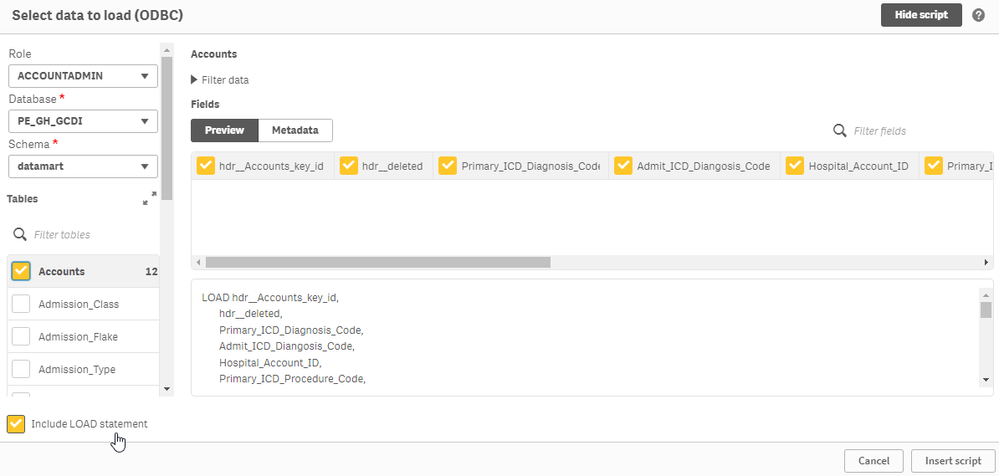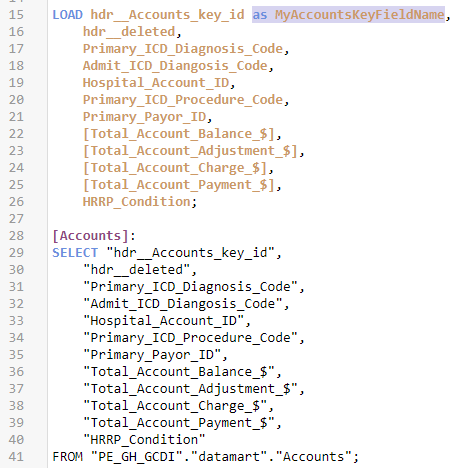Unlock a world of possibilities! Login now and discover the exclusive benefits awaiting you.
- Qlik Community
- :
- Forums
- :
- Analytics
- :
- New to Qlik Analytics
- :
- Data load editor - Auto-Generated Section
- Subscribe to RSS Feed
- Mark Topic as New
- Mark Topic as Read
- Float this Topic for Current User
- Bookmark
- Subscribe
- Mute
- Printer Friendly Page
- Mark as New
- Bookmark
- Subscribe
- Mute
- Subscribe to RSS Feed
- Permalink
- Report Inappropriate Content
Data load editor - Auto-Generated Section
Hello.
I always and only work with the Data load Editor.
I frequently change the name of a table label or rename a field, and/or add new tables and fields.
to keep the auto-generated section updated, I have to proceed as follows:
I go to data manager and synchronize the new data, without deleting the old auto-generated section. and then, finally, reload the data without getting any error messages.
Is it right to do this or am I making a mistake?
please help me because i'm wasting a lot of time to figure out these errors but i can't fix them. thanks in advance.
- Mark as New
- Bookmark
- Subscribe
- Mute
- Subscribe to RSS Feed
- Permalink
- Report Inappropriate Content
If you are comfortable working in the Data Load Editor, just break the auto-generated link and stick to it. You can easily add new tables by simply selecting them from your connection. If you have renamed columns you will see that all the wizard does is alias them like
MyOldFieldName as MyNewFieldName
You can do the same, simply check the box that says "Include LOAD Statement"
Then simply manually edit the script code that is generated and alias any field you wish. In the image below notice I've changed the first field. Once you get comfortable just doing the basics you will learn to love the Load Script Editor because then you can start doing sooooo much more than you can from the Data Manager (wizard.)
- Mark as New
- Bookmark
- Subscribe
- Mute
- Subscribe to RSS Feed
- Permalink
- Report Inappropriate Content
thank you.
Does this mean that I will have to unlock the auto-generated section and delete it?
Will I have any limitations at the level of use of Insight advisor?
Hello