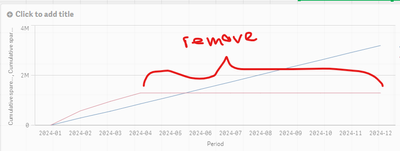Unlock a world of possibilities! Login now and discover the exclusive benefits awaiting you.
- Qlik Community
- :
- Forums
- :
- Analytics
- :
- New to Qlik Analytics
- :
- Re: Cumulative sum in line chart
- Subscribe to RSS Feed
- Mark Topic as New
- Mark Topic as Read
- Float this Topic for Current User
- Bookmark
- Subscribe
- Mute
- Printer Friendly Page
- Mark as New
- Bookmark
- Subscribe
- Mute
- Subscribe to RSS Feed
- Permalink
- Report Inappropriate Content
Cumulative sum in line chart
Hi,
I'd need to calculate a cumulative sum in the line chart, but this formula doesn't work:
=RangeSum(Above(TOTAL Sum({$<[Type]={'$(vType)'},[Product Line]={'Product 1'},[Account channel]={'Direct'}>} [Value]),1,RowNo(TOTAL)))
I'll have 1 line for actual and 1 line for target in the same line graph and I'd like to cut the actual line - please see the example chart below:
Any idea how to solve this? Thanks!
- Mark as New
- Bookmark
- Subscribe
- Mute
- Subscribe to RSS Feed
- Permalink
- Report Inappropriate Content
If you want to remove red line from that part try using if statement.
The line is there because Rangesum is giving values for that period also.
try this:-
If (Sum({$<[Type]={'$(vType)'},[Product Line]={'Product 1'},[Account channel]={'Direct'}>} [Value])>0,
Rangesum_expression,(null() or 0 here))
)
- Mark as New
- Bookmark
- Subscribe
- Mute
- Subscribe to RSS Feed
- Permalink
- Report Inappropriate Content
The range sum expression doesn't work either. Any advise on that? Thanks!
- Mark as New
- Bookmark
- Subscribe
- Mute
- Subscribe to RSS Feed
- Permalink
- Report Inappropriate Content
missed it there shouldnt be rowno(total) in the expression but rowno() only.
also lets make it null rather than 0.
try this expression:-
If (Sum({$<[Type]={'$(vType)'},[Product Line]={'Product 1'},[Account channel]={'Direct'}>} [Value])=0,
null(),
RangeSum(Above(TOTAL Sum({$<[Type]={'$(vType)'},[Product Line]={'Product 1'},[Account channel]={'Direct'}>} [Value]),0,RowNo()))
)