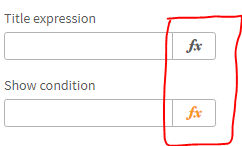Unlock a world of possibilities! Login now and discover the exclusive benefits awaiting you.
- Qlik Community
- :
- Forums
- :
- Analytics
- :
- New to Qlik Analytics
- :
- Re: Can CSS Styling Multi KPI be used with a Varia...
- Subscribe to RSS Feed
- Mark Topic as New
- Mark Topic as Read
- Float this Topic for Current User
- Bookmark
- Subscribe
- Mute
- Printer Friendly Page
- Mark as New
- Bookmark
- Subscribe
- Mute
- Subscribe to RSS Feed
- Permalink
- Report Inappropriate Content
Can CSS Styling Multi KPI be used with a Variable?
Hi!
Can you use the Multi-KPI and in some way input the code through a variable? I like the function, but it is a bit tedious to code in that window / copy and paste your code here.
Accepted Solutions
- Mark as New
- Bookmark
- Subscribe
- Mute
- Subscribe to RSS Feed
- Permalink
- Report Inappropriate Content
Sorry for me being inactive in this case and not replying. I did not unfortunately find a solution to this, seems that you can not use variables for styling with the Multi-KPI box.
- Mark as New
- Bookmark
- Subscribe
- Mute
- Subscribe to RSS Feed
- Permalink
- Report Inappropriate Content
It is not exactly clear what you are asking here.
As such, I will offer two links:
1. Qlik Multi-KPI - When to use, how to create and multi-kpi visualization limitations
2. Qlik training - How do I configure a Visualization Bundle Multi KPI chart
Kind regards...
- Mark as New
- Bookmark
- Subscribe
- Mute
- Subscribe to RSS Feed
- Permalink
- Report Inappropriate Content
Hi!
Sorry, what I'm referring to is the Styling-box here. It would be so helpful if you could in someway store the code in a file/variable rather than writing it here.
- Mark as New
- Bookmark
- Subscribe
- Mute
- Subscribe to RSS Feed
- Permalink
- Report Inappropriate Content
im experiencing the exact same problem. I have not yet figured out how to use a variable here
- Mark as New
- Bookmark
- Subscribe
- Mute
- Subscribe to RSS Feed
- Permalink
- Report Inappropriate Content
as far as I know this is not possible to add a variable with this.
it is not an Qlik formula or qlik box so to speak but it is a plain text box
the style textbox is 'missing' the highlighted part
- Mark as New
- Bookmark
- Subscribe
- Mute
- Subscribe to RSS Feed
- Permalink
- Report Inappropriate Content
Sorry for me being inactive in this case and not replying. I did not unfortunately find a solution to this, seems that you can not use variables for styling with the Multi-KPI box.
- Mark as New
- Bookmark
- Subscribe
- Mute
- Subscribe to RSS Feed
- Permalink
- Report Inappropriate Content
@williamandersson true,
try a 3rd party extension. I found that if you use the Vizlib sheet menu plus extension (see the Vizlib website) you can add variables to that. the vizlib Sheet menu plus does have other features but 1 that is in commen with multi KPI is that you can add CSS. but with the sheet menu plus you have an option to add Qlik variables to this and this will work
- Mark as New
- Bookmark
- Subscribe
- Mute
- Subscribe to RSS Feed
- Permalink
- Report Inappropriate Content
hi,现在翻译这么方便我就直接用中文回复了,我这里有一个可能只适用于简单场景的方案:你可以尝试用一个容器存放多个Multi KPI,通过变量决定展现其中的哪一个,此时该被展现KPI插件中写入的css将会生效,我用这个方式实现了用户点击按钮,切换表格表头的背景颜色。如果复杂点场景可能此方式并不适用。
- Mark as New
- Bookmark
- Subscribe
- Mute
- Subscribe to RSS Feed
- Permalink
- Report Inappropriate Content
well actually you don't need an extension or theme for this.
you may use a container object for this.
1- you have to create 2 Multi KPI objects. one with css one without css
2- you have to drop this Multi KPI objects to container.
3- after that you have to insert two button objects and select the actions to "set variable value".
4- first button to change variable value to 1 and second one to change variable to 0.
5- go to container , select Multi KPI with css code , in Show Condition section type $(whatever you named your variable)=1 then select the Multi KPI without css code and type to Show Condition $(whatever you named your variable)=0
whit this method you will have a sheet with button triggered css code.