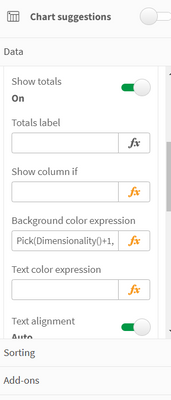Unlock a world of possibilities! Login now and discover the exclusive benefits awaiting you.
- Qlik Community
- :
- Forums
- :
- Analytics
- :
- New to Qlik Analytics
- :
- Background color of table
- Subscribe to RSS Feed
- Mark Topic as New
- Mark Topic as Read
- Float this Topic for Current User
- Bookmark
- Subscribe
- Mute
- Printer Friendly Page
- Mark as New
- Bookmark
- Subscribe
- Mute
- Subscribe to RSS Feed
- Permalink
- Report Inappropriate Content
Background color of table
Hi,
Can I change the background color of table chart?
I wanna change the color of the column "total" with table chart.
Thank you.
Accepted Solutions
- Mark as New
- Bookmark
- Subscribe
- Mute
- Subscribe to RSS Feed
- Permalink
- Report Inappropriate Content
Hi Louise,
You can use this Formula in Background Color Exp. in Pivot table
Pick(Dimensionality()+1, rgb(6,74,113),(Pick(Dimensionality(), rgb(240,255,255))))
This will not just color your total line but will color your subtotal line as well.
Hope this will help....🙂
- Mark as New
- Bookmark
- Subscribe
- Mute
- Subscribe to RSS Feed
- Permalink
- Report Inappropriate Content
you can change the color of the table by
click the table => select appearance =>select styling => background color
in background colors you can select the color you wish or u can use expression.
- Mark as New
- Bookmark
- Subscribe
- Mute
- Subscribe to RSS Feed
- Permalink
- Report Inappropriate Content
Hi Louise,
You can use this Formula in Background Color Exp. in Pivot table
Pick(Dimensionality()+1, rgb(6,74,113),(Pick(Dimensionality(), rgb(240,255,255))))
This will not just color your total line but will color your subtotal line as well.
Hope this will help....🙂
- Mark as New
- Bookmark
- Subscribe
- Mute
- Subscribe to RSS Feed
- Permalink
- Report Inappropriate Content
Thank you.
I'm gonna use pivot table instead of table chart.
- Mark as New
- Bookmark
- Subscribe
- Mute
- Subscribe to RSS Feed
- Permalink
- Report Inappropriate Content
Thank you so much!