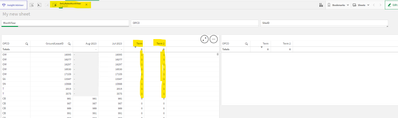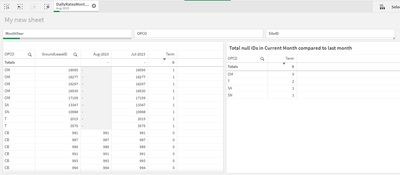Unlock a world of possibilities! Login now and discover the exclusive benefits awaiting you.
- Qlik Community
- :
- Forums
- :
- Analytics
- :
- New to Qlik Analytics
- :
- Re: AGGR not working
- Subscribe to RSS Feed
- Mark Topic as New
- Mark Topic as Read
- Float this Topic for Current User
- Bookmark
- Subscribe
- Mute
- Printer Friendly Page
- Mark as New
- Bookmark
- Subscribe
- Mute
- Subscribe to RSS Feed
- Permalink
- Report Inappropriate Content
AGGR not working
Hi all,
I have a measure where i am trying to compare a list of ID's in a previous months report against a current month report and if there are any that do not appear in the current report then i want to flag it with 1. This is to be dynamic, so it needs to be done in the chart.
I have this measure working when i have the ID as a dimension. I don't want the ID showing in the chart, so i need to use the AGGR function to see the total (a sum of all the 1's) but I can't get it to work.
I have attached a sample, any help would be appreciated.
I have 2 measures, both give the same result, they are just written in a different way - I was trying different methods to try and get it working. If you select Aug-2023, I am looking for 9 to be the total. You will see 9 rows flagged with 1, I just want to sum those rows - but can't use the SUM in the totals function in the properties as this won't work when the ID is not in the chart.
- Subscribe by Topic:
-
Chart
-
Client Managed
-
Developers
-
expression
-
General Question
-
Set Analysis
-
Visualization
- « Previous Replies
-
- 1
- 2
- Next Replies »
Accepted Solutions
- Mark as New
- Bookmark
- Subscribe
- Mute
- Subscribe to RSS Feed
- Permalink
- Report Inappropriate Content
Hey @hopkinsc ,
Sorry for the late response. I have been busy for past 4-5 days and couldn't find time to take a look at your issue.
Hope you have found the solution by now. If not, please find below solution I applied to get total count of null IDs which were present in past month but not current month on the basis of OPCO field.
Expression used:
count({<ReportingYearPaymentFilter_Flag = {1},DailyRatesMonthYear={'$(vLastMonth)','$(vSelectedMonth)'}>}distinct GroundLeaseID)
-
count({<ReportingYearPaymentFilter_Flag = {1},DailyRatesMonthYear={'$(vSelectedMonth)'}>}distinct GroundLeaseID)
Output:
Hope this helps.
Regards,
Aditya
- Mark as New
- Bookmark
- Subscribe
- Mute
- Subscribe to RSS Feed
- Permalink
- Report Inappropriate Content
Does anyone have any suggestions on this please?
- Mark as New
- Bookmark
- Subscribe
- Mute
- Subscribe to RSS Feed
- Permalink
- Report Inappropriate Content
Have you tried using count(true/false) instead sum(1/0) as flags?
- Mark as New
- Bookmark
- Subscribe
- Mute
- Subscribe to RSS Feed
- Permalink
- Report Inappropriate Content
Hi, Do you mean using 'true' instead of 1 in the IF() statement then wrapping a count(aggr( around it?
That also gives the same result as sum(1)
😞
- Mark as New
- Bookmark
- Subscribe
- Mute
- Subscribe to RSS Feed
- Permalink
- Report Inappropriate Content
The AGGR breaks the calculation completely. without AGGR() and using the ID as a dimension, I get the 1 against the correct rows, but adding the AGGR around it changes the 1's to 0's.
- Mark as New
- Bookmark
- Subscribe
- Mute
- Subscribe to RSS Feed
- Permalink
- Report Inappropriate Content
Any more ideas anyone? 🙂
- Mark as New
- Bookmark
- Subscribe
- Mute
- Subscribe to RSS Feed
- Permalink
- Report Inappropriate Content
can you provide sample data and the expression that you are using ?
Regards,
Aditya
- Mark as New
- Bookmark
- Subscribe
- Mute
- Subscribe to RSS Feed
- Permalink
- Report Inappropriate Content
Hi, yes, there is a QVF on the original post 🙂
- Mark as New
- Bookmark
- Subscribe
- Mute
- Subscribe to RSS Feed
- Permalink
- Report Inappropriate Content
Does anyone have any suggestions?
- Mark as New
- Bookmark
- Subscribe
- Mute
- Subscribe to RSS Feed
- Permalink
- Report Inappropriate Content
I don't think you can do it using only() because only() requires the field to be added in object which you are using to show aggregated data. in your case : ID. You will have to find solution through scripting.
I will need some time to provide you with the same as I am busy with some other work
Regards,
Aditya
- « Previous Replies
-
- 1
- 2
- Next Replies »