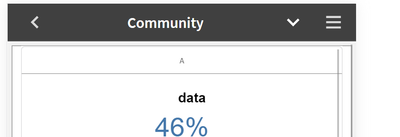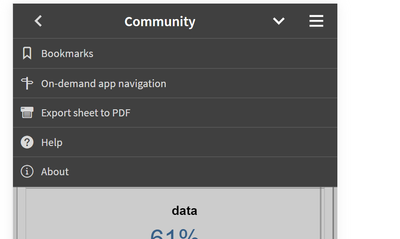Unlock a world of possibilities! Login now and discover the exclusive benefits awaiting you.
- Qlik Community
- :
- Forums
- :
- Analytics
- :
- Move to SaaS
- :
- Re: How to Hide "Available Selections" options on ...
- Subscribe to RSS Feed
- Mark Topic as New
- Mark Topic as Read
- Float this Topic for Current User
- Bookmark
- Subscribe
- Mute
- Printer Friendly Page
- Mark as New
- Bookmark
- Subscribe
- Mute
- Subscribe to RSS Feed
- Permalink
- Report Inappropriate Content
How to Hide "Available Selections" options on Filters in Qlik Sense Mobile SaaS
Hi There,
Have developed an App on Mobile SaaS and facing the issues like user can see all the fields including the primary keys used to join the tables. I would like to know if there are any alternate options like hiding the "available selections" option or making them to zero so that user will not see any other fields under this.
Also, we are testing this App under iOS17, and user feels it is not compatible for the landscape mode.
Requesting me to provide possible solutions.
Thank you.
- Mark as New
- Bookmark
- Subscribe
- Mute
- Subscribe to RSS Feed
- Permalink
- Report Inappropriate Content
Hi,
Hi would suggest you to use Theme & add the CSS to hide the selection tool so it will not be a problem.
Another way would be by using multi kip to add the CSS only for that sheet.
its an option that you can consider.
if you need the CSS I can provide you for the same.
- Mark as New
- Bookmark
- Subscribe
- Mute
- Subscribe to RSS Feed
- Permalink
- Report Inappropriate Content
Hi @ajaykakkar93 ,
Thank you so much for your response. Can you please provide the CSS to check if it works.
- Mark as New
- Bookmark
- Subscribe
- Mute
- Subscribe to RSS Feed
- Permalink
- Report Inappropriate Content