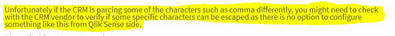Unlock a world of possibilities! Login now and discover the exclusive benefits awaiting you.
- Qlik Community
- :
- All Forums
- :
- Integration, Extension & APIs
- :
- Embed Qlik Sense - encoded URL
- Subscribe to RSS Feed
- Mark Topic as New
- Mark Topic as Read
- Float this Topic for Current User
- Bookmark
- Subscribe
- Mute
- Printer Friendly Page
- Mark as New
- Bookmark
- Subscribe
- Mute
- Subscribe to RSS Feed
- Permalink
- Report Inappropriate Content
Embed Qlik Sense - encoded URL
Hi,
I'm facing a problem with the iframe integration of a Qlik Sense app when passing a fieldvalue from our CRM application to the Qlik Sense URL.
The Qlik Sense URL after setting a filter on field '%key_klantnummer' = 600948 looks like this when copied from the </> embed sheet option:
...... &select=$::%25key_Klantnummer,600948&identity=preview
From our CRM software we are able to pass a fieldvalue that corresponds to field %key_klantnummer in our Qlik Sense application. The issue is that de URL provided by our CRM software replaces the comma between Fieldname (%key_klantnummer) and Fieldvalue (600948) with %2C.
In the CRM application the select part of the URL is formated as follows: &select=%24%3A%3Akey_Klantnummer%2C600948&identity=preview
The Qlik Sense app will open but the filter on %key_klantnummer is not passed.
When formatting the select part of the URL in our CRM application the way the single configurator generated the URL: &select=$::%25key_Klantnummer,0000506829&identity=preview
That part of the URL is automatically converted to &select=%24%3A%3Akey_Klantnummer%2C0000506829&identity=preview with the same result as the first option.
We are working with Qlik Sense Enterprise version Nov 2019. I know integration like this is possible ... for sure ... but in this case our CRM software experts point to Qlik, we have had a reaction from Qlik support saying we have to verify this with the CRM software vendor.
So we are getting no where with this and I thought maybe somebody in this community has an idea what to do.
Thank you in advance!