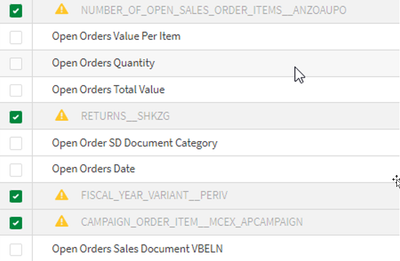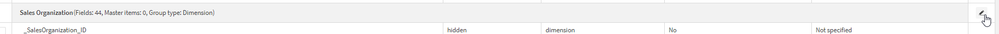Unlock a world of possibilities! Login now and discover the exclusive benefits awaiting you.
- Qlik Community
- :
- Forums
- :
- AI/ML
- :
- Insight Advisor
- :
- Re: Insight Advisor showing Invalid Business Logic
- Subscribe to RSS Feed
- Mark Topic as New
- Mark Topic as Read
- Float this Topic for Current User
- Bookmark
- Subscribe
- Mute
- Printer Friendly Page
- Mark as New
- Bookmark
- Subscribe
- Mute
- Subscribe to RSS Feed
- Permalink
- Report Inappropriate Content
Insight Advisor showing Invalid Business Logic
Hi,
We implemented insight advisor in DEV Environment (Single node) for two applications -Sales,B2C. When we migrated the same to PROD (multi node) Sales is working fine whereas B2C always showing "unable to get data".
When we analyzed further in the B2C application in HUB ,the master measures were disabled in insights and showing Invalid business logic on querying .
Accepted Solutions
- Mark as New
- Bookmark
- Subscribe
- Mute
- Subscribe to RSS Feed
- Permalink
- Report Inappropriate Content
Thank you it helped. Now its showing master measures in Insights but when I query I'm getting "unable to generate insights"
- Mark as New
- Bookmark
- Subscribe
- Mute
- Subscribe to RSS Feed
- Permalink
- Report Inappropriate Content
Hello @raghaviponnusamy ,
Its good try and Reset the business logics to default once and try. Plase see: https://help.qlik.com/en-US/cloud-services/Subsystems/Hub/Content/Sense_Hub/BusinessLogic/business-l...
In Logical model, click Reset to default.
Good luck
- Mark as New
- Bookmark
- Subscribe
- Mute
- Subscribe to RSS Feed
- Permalink
- Report Inappropriate Content
Thank you it helped. Now its showing master measures in Insights but when I query I'm getting "unable to generate insights"
- Mark as New
- Bookmark
- Subscribe
- Mute
- Subscribe to RSS Feed
- Permalink
- Report Inappropriate Content
@raghaviponnusamy
Is this happening for all teh apps. Please note insights won't work for apps with Section Access. If you are using Ferurary 2021 Or earlier - You many need to relaod the apps again before trying to generate insights.
We are just 'like' you and like to be liked when providing a helpful answer. You may press the 'Solution Accepted' button if an answer provided solves your issue.
- Mark as New
- Bookmark
- Subscribe
- Mute
- Subscribe to RSS Feed
- Permalink
- Report Inappropriate Content
I've seen dropping fields or removing master items in an apps that has a custom logical model cause a invalid business logic error to occur. I wonder if something got dropped in the migration and that was the issue.
Karl
- Mark as New
- Bookmark
- Subscribe
- Mute
- Subscribe to RSS Feed
- Permalink
- Report Inappropriate Content
I just experienced this problem after some Extract/Transform layer modeling changes.
In the Logical Model I found a number of fields with warning signs on them.
So I found the group name they were part of and said I wanted to edit
Then I checked the "bad" fields in the list of what was added and removed them, and added the mixed case versions of the fields from the list of available field names for that entity.
- Mark as New
- Bookmark
- Subscribe
- Mute
- Subscribe to RSS Feed
- Permalink
- Report Inappropriate Content
This almost always occurs once a modification has been made to the data model. Adding a new dimension, changing a master item, etc. The best fix here is to reset the business logic to default. This will prompt Insight Advisor to re-profile your application and update the business logic accordingly.
- Mark as New
- Bookmark
- Subscribe
- Mute
- Subscribe to RSS Feed
- Permalink
- Report Inappropriate Content
This likely depends on the degree of data model changes. If you've added custom business logic and then added a few fields or master items, it is likely easier to make small tweaks to the existing business logic. If you've revamped your data model then you may want to reset it.
That being said, I have an idea for making custom business logic more resilient to change by only defining master items to groups and leaving fields as undefined. Changes to master items are likely not as common as changing fields, and often if a field in a master item is changed then that master item must be manually updated as well. Doing one manual update instead of two is definitely better.
The downside is that some Insight Advisor features don't support master items. For example, you cannot define synonyms with filters using master items. Also, some advanced analysis types don't support master items.
Regardless, I still might think using master items in your logical model is preferred for easier maintenance.