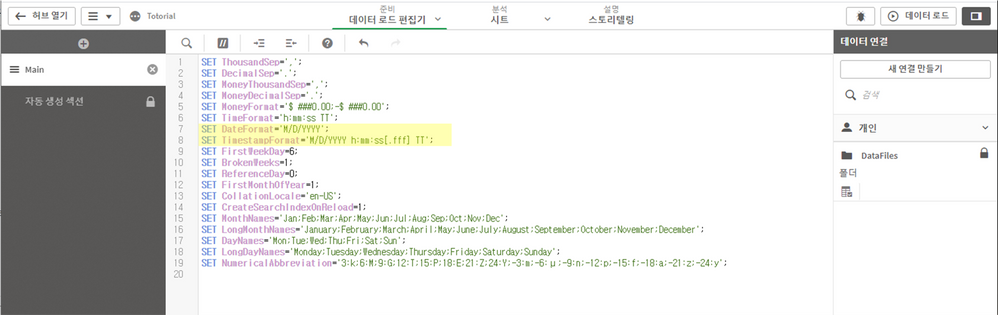Unlock a world of possibilities! Login now and discover the exclusive benefits awaiting you.
- Qlik Community
- :
- All Forums
- :
- Deployment & Management
- :
- Re: How to change default date format without usin...
- Subscribe to RSS Feed
- Mark Topic as New
- Mark Topic as Read
- Float this Topic for Current User
- Bookmark
- Subscribe
- Mute
- Printer Friendly Page
- Mark as New
- Bookmark
- Subscribe
- Mute
- Subscribe to RSS Feed
- Permalink
- Report Inappropriate Content
How to change default date format without using a script in Qliksense SaaS Edition?
Hi, I use QlikSense SaaS Edition.
If I want to change the default date format or month name, I can't change it unless I use set in the script.
e.g) AutoCalendar field's default format is M/D/YYYY and Jan~Dec.
I want to change the default setting as below. (also function results)
M/D/YYYY → YYYY-MM-DD
Jan~Dec → 1~12
... etc
How can I change the set value within Data Manager?? (Not script, Only Data Manager)
Please help 🙂
- Mark as New
- Bookmark
- Subscribe
- Mute
- Subscribe to RSS Feed
- Permalink
- Report Inappropriate Content
Are you not able to type your calculate field in manager like Date(datefield, 'YYYY-MM-DD')
- Mark as New
- Bookmark
- Subscribe
- Mute
- Subscribe to RSS Feed
- Permalink
- Report Inappropriate Content
Thank you for your reply.
What I want to do is not just change the date fields, but change the date format of the system variable.
And I want to change this setting value from Data Manager, not from a script.
Until the function is updated in the data manager on QLIK,
there will be no other way to modify it in the script, right? 😞