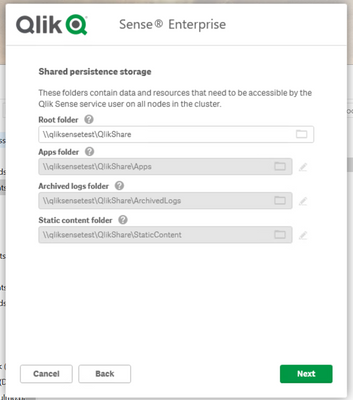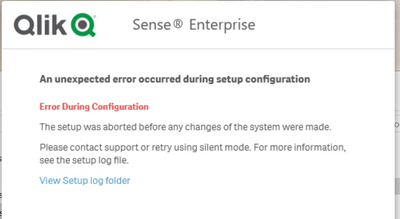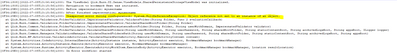Unlock a world of possibilities! Login now and discover the exclusive benefits awaiting you.
- Qlik Community
- :
- All Forums
- :
- Deployment & Management
- :
- Error installing Qlik Sense after Shared persisten...
- Subscribe to RSS Feed
- Mark Topic as New
- Mark Topic as Read
- Float this Topic for Current User
- Bookmark
- Subscribe
- Mute
- Printer Friendly Page
- Mark as New
- Bookmark
- Subscribe
- Mute
- Subscribe to RSS Feed
- Permalink
- Report Inappropriate Content
Error installing Qlik Sense after Shared persistence storage
I am getting errors when trying to install Qlik Sense Enterprise for windows February 2021 and May 2021
I get up to added the "Shared persistence storage" and when I click Next I get an error. The log file contains "Unexpected error during configuration: System.NullReferenceException: Object reference not set to an instance of an object" but I can't find any information about this error
I have tried multiple times while running as administrator and have tried Feb 2021 and May 2021 and get the same issue
I am following the instructions here: https://help.qlik.com/en-US/sense-admin/May2021/Subsystems/DeployAdministerQSE/Content/Sense_DeployA... and have set up the share as per instructions here: https://help.qlik.com/en-US/sense-admin/May2022/Subsystems/DeployAdministerQSE/Content/Sense_DeployA...
Accepted Solutions
- Mark as New
- Bookmark
- Subscribe
- Mute
- Subscribe to RSS Feed
- Permalink
- Report Inappropriate Content
Hi @abbieharrison1 have you tried logging in as the service account that runs the Qlik services? Qlik Sense Enterprise installation package checks to ensure that the service account has the appropriate rights on the Service Cluster path that was entered during installation. In order to check the rights on the share, the installer uses Windows APIs which require an interactive logon rights in order to impersonate the service account.
If this is still failing you could try a silent install as per this guide;
Installing Silently
- Mark as New
- Bookmark
- Subscribe
- Mute
- Subscribe to RSS Feed
- Permalink
- Report Inappropriate Content
Hi @abbieharrison1 please refer to this article is explains how to check the installation logs to find the reason the installation is failing
- Mark as New
- Bookmark
- Subscribe
- Mute
- Subscribe to RSS Feed
- Permalink
- Report Inappropriate Content
I have checked those logs and the only error I can see is "Unexpected error during configuration: System.NullReferenceException: Object reference not set to an instance of an object". I don't know what this means and I can't find anything on the community.
The log doesn't contain "Return value 3" anywhere
In the screenshot I have amended the username to be "myusername" on the 3rd and 4th line
- Mark as New
- Bookmark
- Subscribe
- Mute
- Subscribe to RSS Feed
- Permalink
- Report Inappropriate Content
Hi @abbieharrison1 have you tried logging in as the service account that runs the Qlik services? Qlik Sense Enterprise installation package checks to ensure that the service account has the appropriate rights on the Service Cluster path that was entered during installation. In order to check the rights on the share, the installer uses Windows APIs which require an interactive logon rights in order to impersonate the service account.
If this is still failing you could try a silent install as per this guide;
Installing Silently