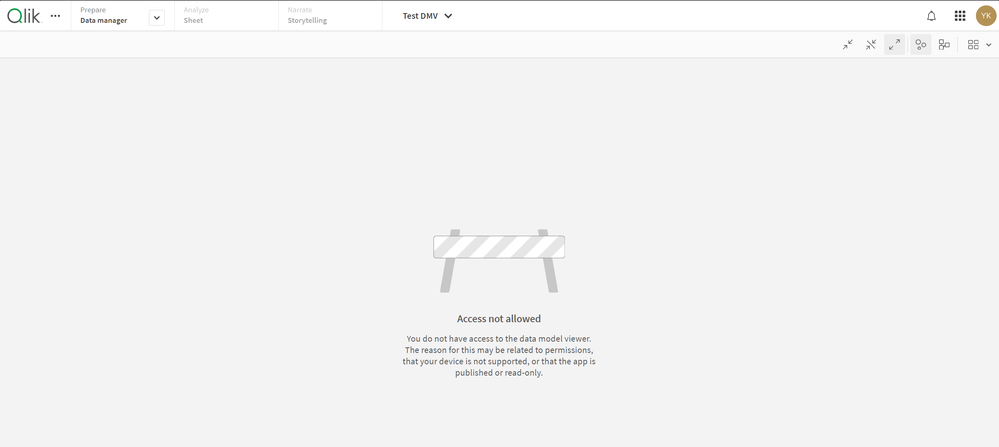Unlock a world of possibilities! Login now and discover the exclusive benefits awaiting you.
- Qlik Community
- :
- All Forums
- :
- Deployment & Management
- :
- Data Model Viewer access logic has changed?
- Subscribe to RSS Feed
- Mark Topic as New
- Mark Topic as Read
- Float this Topic for Current User
- Bookmark
- Subscribe
- Mute
- Printer Friendly Page
- Mark as New
- Bookmark
- Subscribe
- Mute
- Subscribe to RSS Feed
- Permalink
- Report Inappropriate Content
Data Model Viewer access logic has changed?
With the latest version of Qlik Cloud, I am unable to get to the Data Model Viewer. Following the information on permissions, I tried the following, but nothing can show.
- Owner of the App - only see Data Manager and Data Load Dditor.
- Can Edit Data in Apps permission - cannot see Data Model Viewer
Even when trying to directly go to the Data Model Viewer from the URL https://my-tenant.us.qlikcloud.com/datamodelviewer/app/{appId}, I get the following.
Did something change recently about accessing the Data Model Viewer?
- Mark as New
- Bookmark
- Subscribe
- Mute
- Subscribe to RSS Feed
- Permalink
- Report Inappropriate Content
Hi,
Is the app never reload or without data ?
Kind regards
- Mark as New
- Bookmark
- Subscribe
- Mute
- Subscribe to RSS Feed
- Permalink
- Report Inappropriate Content
Hi @mpc, the App has data, and users can view the contents in the Sheets without any issues.
I tried giving my user almost every role possible, and gave all permission to the Shared Space that the App belongs in. I tried to log in/out as well as using incognito mode to clear any caching issues. I am still unable to view the Data Model Viewer for this App as a Professional Entitlement user with the "Can Edit Data in Apps" Space permission.
However, there is a user with a simple "Can Edit" Space permission that can see the Data Model Viewer, which is contradictory to the documentation.
I do not see anything in the recent release notes around the logic of accessing this page either.
I will continue to experiment, but it seems like the documentation does not accurately reflect on how Qlik Cloud is behaving.
- Mark as New
- Bookmark
- Subscribe
- Mute
- Subscribe to RSS Feed
- Permalink
- Report Inappropriate Content
Hi,
Quite strange behavior !
I think you should open a case to the support, and investigate with them why this happening. And maybe change the official documenation.
Kind regards
- Mark as New
- Bookmark
- Subscribe
- Mute
- Subscribe to RSS Feed
- Permalink
- Report Inappropriate Content
Now, I am able to access the Data Model Viewer without any issues, and even users with the "Can Edit" SharedSpace Permission is able to access it. I am completely at a loss as why the access was not working earlier this week.
- Mark as New
- Bookmark
- Subscribe
- Mute
- Subscribe to RSS Feed
- Permalink
- Report Inappropriate Content
Maybe a temporary issue with an update on your tenant . 🤔