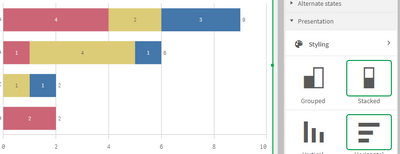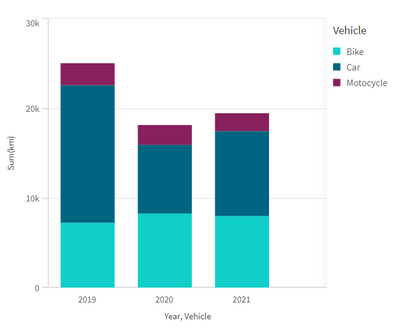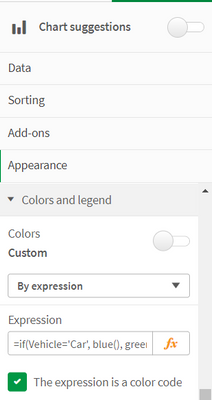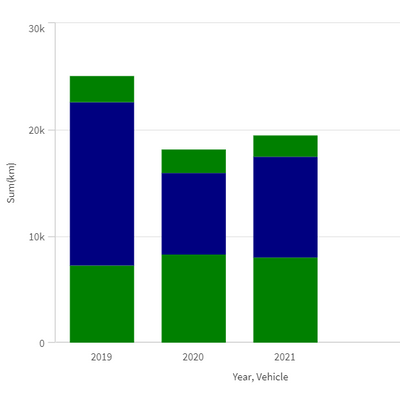Unlock a world of possibilities! Login now and discover the exclusive benefits awaiting you.
- Qlik Community
- :
- Forums
- :
- Analytics
- :
- App Development
- :
- stack bar chart colors
- Subscribe to RSS Feed
- Mark Topic as New
- Mark Topic as Read
- Float this Topic for Current User
- Bookmark
- Subscribe
- Mute
- Printer Friendly Page
- Mark as New
- Bookmark
- Subscribe
- Mute
- Subscribe to RSS Feed
- Permalink
- Report Inappropriate Content
stack bar chart colors
hi all
is it possible to change bar colors?
advanced thanks
Accepted Solutions
- Mark as New
- Bookmark
- Subscribe
- Mute
- Subscribe to RSS Feed
- Permalink
- Report Inappropriate Content
This is indeed possible.
Let's take this example which shows the distance travelled with different means of transport.
Now I want to show 'Car' in one colour and 'Bike' and 'Motocycle' in another. In the Appearance tab, I can set my colour to follow a certain expression.
In my case that would be:
=if(Vehicle='Car', blue(), green())
And the result looks like this (can still be sorted, of course):
Kind regards,
Thilo
- Mark as New
- Bookmark
- Subscribe
- Mute
- Subscribe to RSS Feed
- Permalink
- Report Inappropriate Content
Hi Ilanbaruch,
It is indeed possible to change the colours in a bar chart.
Please refer to the documentation on how to change the colours in a visualisation: help.qlik.com
Hope that helps.
Kind regards from Brussels,
Thilo
- Mark as New
- Bookmark
- Subscribe
- Mute
- Subscribe to RSS Feed
- Permalink
- Report Inappropriate Content
thank you Tealowk,
you are right, in the master items i can set a specific color to dimension.
i am looking for an option to change the color according to dimension value within the dimension, i.e.:
if(field_value=1,red(),green())
is it possible?
- Mark as New
- Bookmark
- Subscribe
- Mute
- Subscribe to RSS Feed
- Permalink
- Report Inappropriate Content
This is indeed possible.
Let's take this example which shows the distance travelled with different means of transport.
Now I want to show 'Car' in one colour and 'Bike' and 'Motocycle' in another. In the Appearance tab, I can set my colour to follow a certain expression.
In my case that would be:
=if(Vehicle='Car', blue(), green())
And the result looks like this (can still be sorted, of course):
Kind regards,
Thilo
- Mark as New
- Bookmark
- Subscribe
- Mute
- Subscribe to RSS Feed
- Permalink
- Report Inappropriate Content
thank you @tealowk !
for some reason i unchecked the "The expression is a color code" 🙂