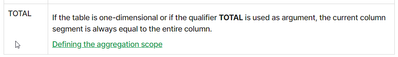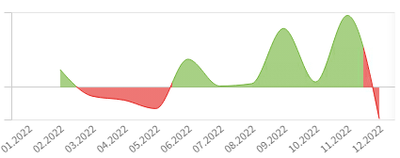Unlock a world of possibilities! Login now and discover the exclusive benefits awaiting you.
- Qlik Community
- :
- Forums
- :
- Analytics
- :
- App Development
- :
- Re: Yearly cumulative per month
- Subscribe to RSS Feed
- Mark Topic as New
- Mark Topic as Read
- Float this Topic for Current User
- Bookmark
- Subscribe
- Mute
- Printer Friendly Page
- Mark as New
- Bookmark
- Subscribe
- Mute
- Subscribe to RSS Feed
- Permalink
- Report Inappropriate Content
Yearly cumulative per month
Hello Community,
Could anyone please help me with an advice on how to calculate the cumulative sum based on the following formula:
Value3 = Value1(t0) - Value1(t-1)/ Value2
Having the following Test Data i should get the results:
AsOfPeriod Value3
12.2022 36,08%
01.2022 -233,91%
02.2022 132,40%
and so on..
i currently use An AsOfTable in order to calculate Value1 and Value2, as these should be also cumulative sumed.
My problem is that i don't know how can i jump to december, when i have to calculate the value for january.
Could anyone please help me with an idea? OH, yes... the Above() doesn't help much, as i need this calculated in a line chart.
Will be really grateful if anyone can helpl me with any information. 🙂
- « Previous Replies
-
- 1
- 2
- Next Replies »
Accepted Solutions
- Mark as New
- Bookmark
- Subscribe
- Mute
- Subscribe to RSS Feed
- Permalink
- Report Inappropriate Content
Hi @Anil_Babu_Samineni - Thank you for your support. I have found the way to get the right values by using the AsOfMonth in combination with YearDiff and MonthDiff...
sum(Value1) - sum({<MonatDiff -= {0}>} Value1)
- Mark as New
- Bookmark
- Subscribe
- Mute
- Subscribe to RSS Feed
- Permalink
- Report Inappropriate Content
@americanetsMD Please help us what is the input and expected result?
- Mark as New
- Bookmark
- Subscribe
- Mute
- Subscribe to RSS Feed
- Permalink
- Report Inappropriate Content
Hi @Anil_Babu_Samineni , a data input sample is:
AsOfPeriode | Value1 | Value2 | Expected Value3
11.2021 | 8754728 | -22890516 | -
12.2021 | -4521628 | -39283282 | 36,08%,
01.2022 | -1257103 | -1395650 | -233,91%
02.2022 | -6346161 | -3843735 | 132,40%
The Formula, used to get Value 3:
Value3 = Value1(t0) - Value1(t-1)/ Value2
This would be so:
for AsOfPeriode 02.2022, Value3 = ((-6346161) - (-1257103)) / (-3843735) = -233,91%
for AsOfPeriode 01.2022, Value3 = ((-1257103) - (-1395650)) / (-1395650) = 132,40%
...
- Mark as New
- Bookmark
- Subscribe
- Mute
- Subscribe to RSS Feed
- Permalink
- Report Inappropriate Content
@americanetsMD Thanks for the input, I wonder for the below one why -1395650 And not -4521628? Because t-1 should be 12.2021 right?
for AsOfPeriode 01.2022, Value3 = ((-1257103) - (-1395650)) / (-1395650) = 132,40%
- Mark as New
- Bookmark
- Subscribe
- Mute
- Subscribe to RSS Feed
- Permalink
- Report Inappropriate Content
Hey @Anil_Babu_Samineni , yes, you are right...
for AsOfPeriode 01.2022, Value3 = ((-1257103) - (-4521628)) / (-1395650) = 132,40%
- Mark as New
- Bookmark
- Subscribe
- Mute
- Subscribe to RSS Feed
- Permalink
- Report Inappropriate Content
@americanetsMD Perhaps this?
(Sum(Value1) - Above(TOTAL Sum(Value1)))/Sum(Value2)
- Mark as New
- Bookmark
- Subscribe
- Mute
- Subscribe to RSS Feed
- Permalink
- Report Inappropriate Content
@Anil_Babu_Samineni It has worked... Thank you very much!
But when using above function without (TOTAL) it didn't work... could you explain me, maybe through a very basic example, what the TOTAL function does? Would really appreciate.
- Mark as New
- Bookmark
- Subscribe
- Mute
- Subscribe to RSS Feed
- Permalink
- Report Inappropriate Content
@americanetsMD Glad we able to help, You can read this: Above - chart function | Qlik Sense on Windows Help
- Mark as New
- Bookmark
- Subscribe
- Mute
- Subscribe to RSS Feed
- Permalink
- Report Inappropriate Content
Hi @Anil_Babu_Samineni ,
After using your suggested formula, I tested it to make sure everything worked as expected. Unfortunately it doesn't meet the requirements as nothing is displayed for the minimum month.
I mean, if the user selects a whole year, January will show up as zero... even though there is data from the previous year. Because of this, Above Function is not the solution for this task. 😞
Is there an alternative on how i can achieve the desired output?
- Mark as New
- Bookmark
- Subscribe
- Mute
- Subscribe to RSS Feed
- Permalink
- Report Inappropriate Content
also when a single Period is selected, the chart gives a null... 😞
- « Previous Replies
-
- 1
- 2
- Next Replies »