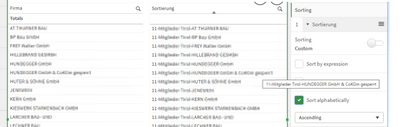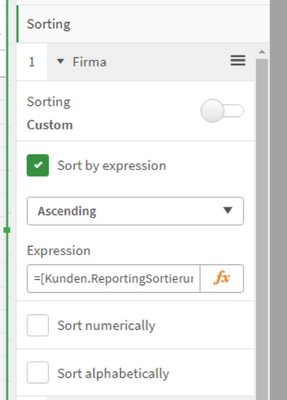Unlock a world of possibilities! Login now and discover the exclusive benefits awaiting you.
- Qlik Community
- :
- Forums
- :
- Analytics
- :
- App Development
- :
- Re: Sorting a table with an invisible field
- Subscribe to RSS Feed
- Mark Topic as New
- Mark Topic as Read
- Float this Topic for Current User
- Bookmark
- Subscribe
- Mute
- Printer Friendly Page
- Mark as New
- Bookmark
- Subscribe
- Mute
- Subscribe to RSS Feed
- Permalink
- Report Inappropriate Content
Sorting a table with an invisible field
Hello,
even after research in these forums I am not sure what the best solution is.
A simple table has some fields. The underlying datatable has additional fields and I need to use one of the to sort the straigt table.
e.g. Name, Firstname, Adresse, etc.
Sorting should be done by a field "rank in organization" that should be visible on the sheet.
Please advice
Thanks
Niko
- Mark as New
- Bookmark
- Subscribe
- Mute
- Subscribe to RSS Feed
- Permalink
- Report Inappropriate Content
Hi Niko,
Have you tried sorting By Expression? That's how it's usually done.
Cheers,
- Mark as New
- Bookmark
- Subscribe
- Mute
- Subscribe to RSS Feed
- Permalink
- Report Inappropriate Content
Hello Oleg,
I have a combined field [Kunden.ReportingSortierung] in the table Kunden. This field contains a sorting logic and is created in the load script. As long as this column is also visibile in the chart table it can be sorted by that column and everything is fine.
If I want to hide this column (because it does not contain relevant information for the user), it does not work any more. eg. I set the criteria for show column if 0=1 then the sorting is also gone.
Sorting for all other columns is disabled.
I hope that I simply don´t see the solution and cannot find the solution because I am using wrong search key words.
Input is very welcome.
- Mark as New
- Bookmark
- Subscribe
- Mute
- Subscribe to RSS Feed
- Permalink
- Report Inappropriate Content
Hi,
The sorting field doesn't have to be present (neither hidden nor visible) in your table chart. Select sorting for one of the visible fields, for example "Firma" and specify "Sorting by expression" (this option even appears on your screenshot) - check the checkbox and specify the sorting field in the expression formula. That should do the trick. If it doesn't work the way you expected, try using aggregation functions with your sorting field, like MaxString() for example.
Cheers,
- Mark as New
- Bookmark
- Subscribe
- Mute
- Subscribe to RSS Feed
- Permalink
- Report Inappropriate Content
Hello,
I can´t get this done.
1.Sort by expression - see screenshot below
2. MaxString([Kunden.ReportingSortierung]) - no change at all
It always seems that the sorting is done on the visible field FIRMA, because "Diverse" is shown before "AMM".
Is there any idea what I am doing wrong here? Sorting a straigth table should be quiet simple...
Thanks
Niko
- Mark as New
- Bookmark
- Subscribe
- Mute
- Subscribe to RSS Feed
- Permalink
- Report Inappropriate Content
Hi Niko,
It's quite hard for me to diagnose the problem without seeing a sample App. If you can post a sample, I wouldn't mind looking into it.
However, showing "Diverse" before "AMM" tells me that the data is NOT sorted alphabetically, so maybe you have you r solution, but you are not seeing it right?
Cheers,
- Mark as New
- Bookmark
- Subscribe
- Mute
- Subscribe to RSS Feed
- Permalink
- Report Inappropriate Content
Hi Niko,
Why don't you try using WildMatch() to sort by expression? E.g. Wildmatch([Kunden.ReportingSortierung], 'value 1', 'value 2', 'value 3') ? You can then select if you want the sort order to be ascending or descending.
You may also would like to check this topic.
Regards,
Iggy
- Mark as New
- Bookmark
- Subscribe
- Mute
- Subscribe to RSS Feed
- Permalink
- Report Inappropriate Content
Hello Iggy,
I was looking into solution with WildMatch() as well. Currently every record has his own sorting field. Using WildMatch() I need to put all sorting field values into the WildMatch() function. It would run from value1 to value200 and would need to maintain the logic in the script as well.
Nevertheless I will follow this path.
After doing several years QV and now QS it feels very strange why this trivial thing does not work at all.
Niko