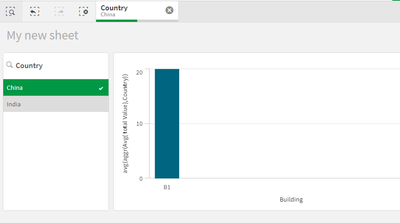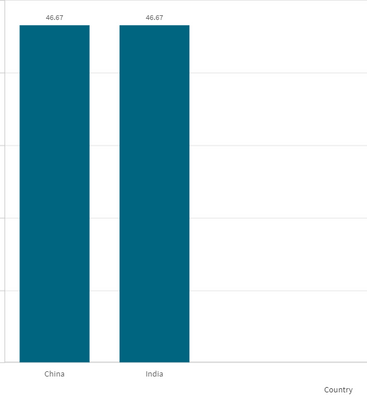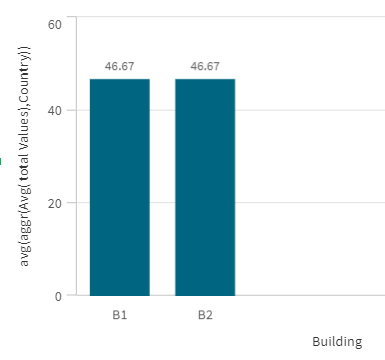Unlock a world of possibilities! Login now and discover the exclusive benefits awaiting you.
- Qlik Community
- :
- Forums
- :
- Analytics
- :
- App Development
- :
- Show the total of all values in one single bar Qli...
- Subscribe to RSS Feed
- Mark Topic as New
- Mark Topic as Read
- Float this Topic for Current User
- Bookmark
- Subscribe
- Mute
- Printer Friendly Page
- Mark as New
- Bookmark
- Subscribe
- Mute
- Subscribe to RSS Feed
- Permalink
- Report Inappropriate Content
Show the total of all values in one single bar Qliksense
Hi All ,
I have below scenario :-
| Building | Country | Value |
| B1 | China | 10 |
| C1 | china | 20 |
| D1 | china | 30 |
| B2 | India | 50 |
| C2 | India | 60 |
| D2 | India | 70 |
Filter - Country
Combo Chart
Dim - Building
Measure - Avg(Value)
My requirement is on selection of Country as China for example,
It should show the average of all the value corresponding to China in the country feild and show them as a single bar , similary it should for the rest of the countries.
One bar - avergae of all values of China
Second - average of all values of India
Can anyone please help me ?
Thanks in advance
Accepted Solutions
- Mark as New
- Bookmark
- Subscribe
- Mute
- Subscribe to RSS Feed
- Permalink
- Report Inappropriate Content
Try this below expression-
avg(aggr(Avg( total Value),Country))
and under properties->add ons->uncheck include Zero values
Thanks,
Saloni
- Mark as New
- Bookmark
- Subscribe
- Mute
- Subscribe to RSS Feed
- Permalink
- Report Inappropriate Content
Try this below expression-
avg(aggr(Avg( total Value),Country))
and under properties->add ons->uncheck include Zero values
Thanks,
Saloni
- Mark as New
- Bookmark
- Subscribe
- Mute
- Subscribe to RSS Feed
- Permalink
- Report Inappropriate Content
Thanks @salonicdk28 for your response.
So, here the dimension will be Country or Building ?
Because when I take Country it gives below output :-
- Mark as New
- Bookmark
- Subscribe
- Mute
- Subscribe to RSS Feed
- Permalink
- Report Inappropriate Content
No, I have taken Building as dimension as per your requirement mentioned and country as filter
- Mark as New
- Bookmark
- Subscribe
- Mute
- Subscribe to RSS Feed
- Permalink
- Report Inappropriate Content
I also took Building as dimension , but it gives me below output:-
Could you please help ?
Thanks