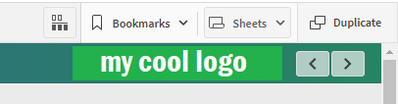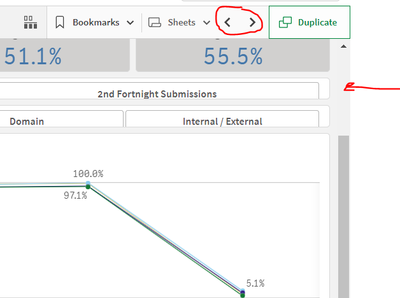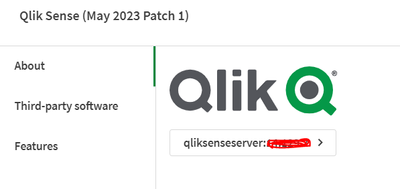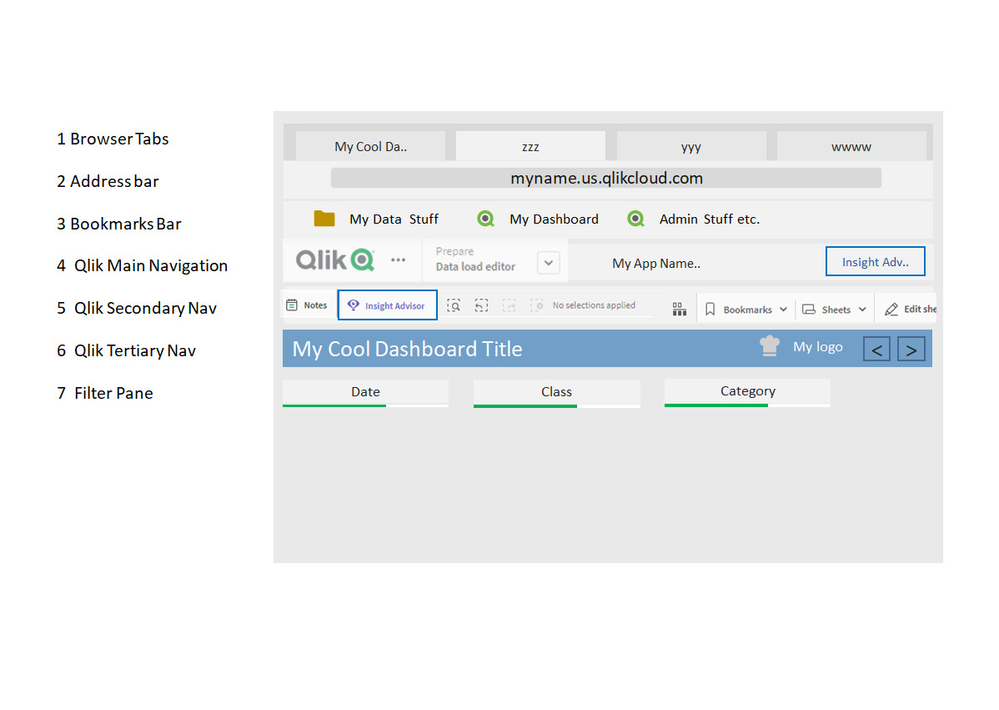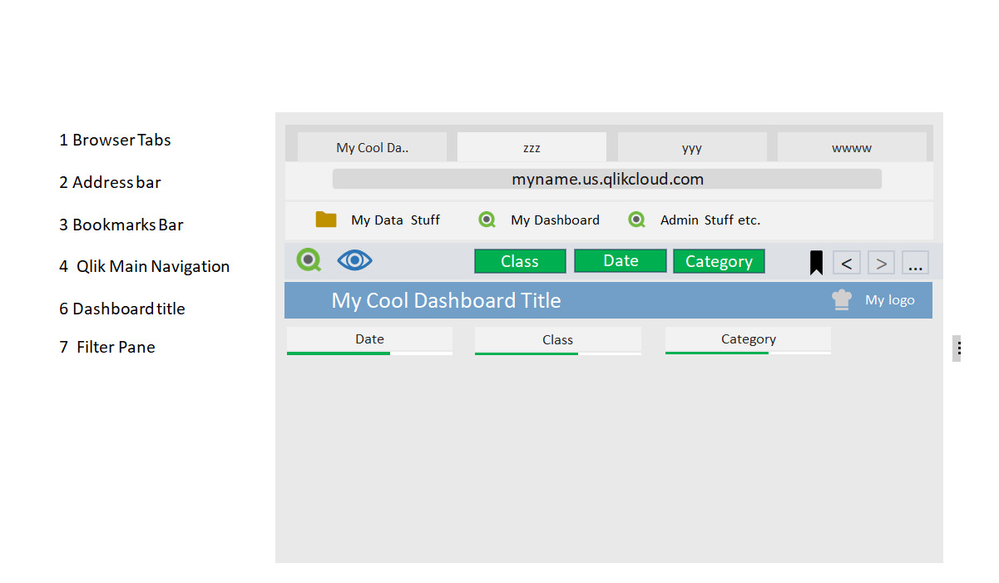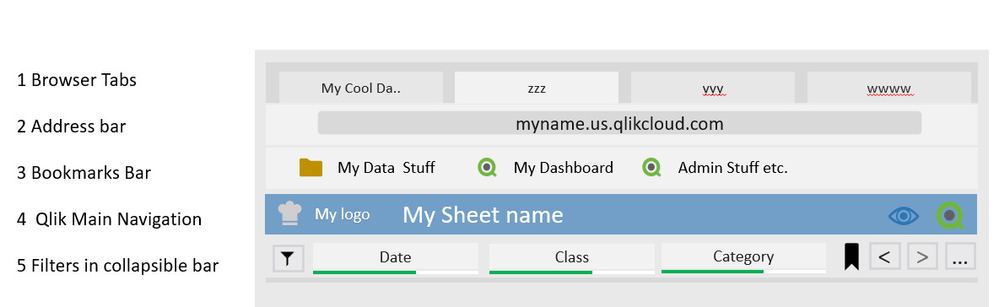Unlock a world of possibilities! Login now and discover the exclusive benefits awaiting you.
- Qlik Community
- :
- Forums
- :
- Analytics
- :
- App Development
- :
- Sheet Navigation Back/Forward buttons/arrows in UI...
- Subscribe to RSS Feed
- Mark Topic as New
- Mark Topic as Read
- Float this Topic for Current User
- Bookmark
- Subscribe
- Mute
- Printer Friendly Page
- Mark as New
- Bookmark
- Subscribe
- Mute
- Subscribe to RSS Feed
- Permalink
- Report Inappropriate Content
Sheet Navigation Back/Forward buttons/arrows in UI Moved?
Is there any way to revert their location within settings, of via theme?
For usability this feels like a bit of a blunder, as if you have scrolling sheets, you now lose the arrows when you scroll.
On open :
Start scrolling ,lose the nav buttons for back/forward.
- Mark as New
- Bookmark
- Subscribe
- Mute
- Subscribe to RSS Feed
- Permalink
- Report Inappropriate Content
For anyone digging through old threads and ( to date - March 2024 ) this still being an issue, in any training session I tell people to ignore these buttons completely and simply use CTRL + Arrow keys instead.
CTRL + > forward , CTRL +< for back .
I did post something in ideation with a suggested revision of the stacked navigation, but I forgot my password and can't search it. If I manage to log-in . I'll share.
- Mark as New
- Bookmark
- Subscribe
- Mute
- Subscribe to RSS Feed
- Permalink
- Report Inappropriate Content
I have sheets with scroll bars (extended sheets) and the sheets navigation buttons remain in their place
and we are using the below version:
- Mark as New
- Bookmark
- Subscribe
- Mute
- Subscribe to RSS Feed
- Permalink
- Report Inappropriate Content
Yeah, this is a qllk cloud thing - I guess if you have on-prem, you get the nav arrows in the integrated UI still. 🙂
- Mark as New
- Bookmark
- Subscribe
- Mute
- Subscribe to RSS Feed
- Permalink
- Report Inappropriate Content
I found the request - if it gets a vote, it might get seen 🙂
https://ideation.qlik.com/app/#/case/355768
I.E. Taking this :
and reducing it to this
or even moving some of the options beneath a menu to further clear UI clutter.