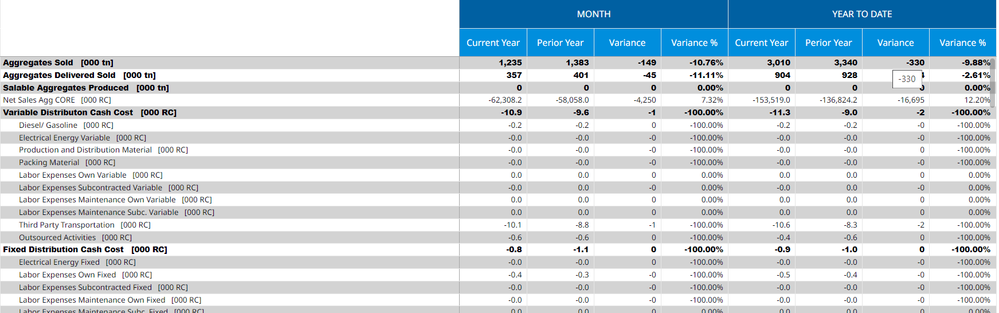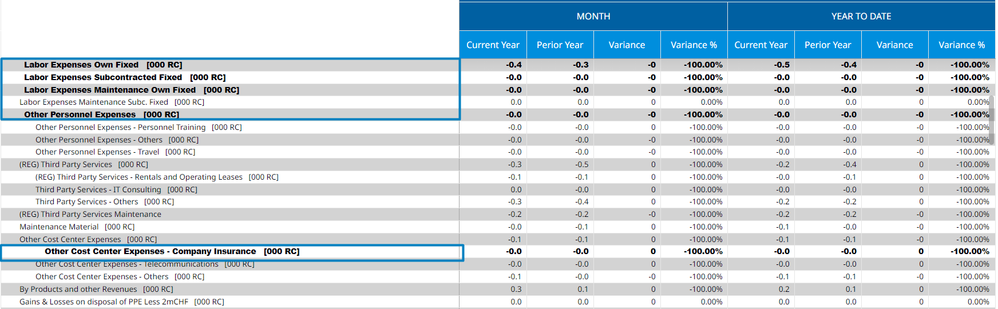Unlock a world of possibilities! Login now and discover the exclusive benefits awaiting you.
- Qlik Community
- :
- Forums
- :
- Analytics
- :
- App Development
- :
- Qliksense - Formatting of Pivot table moving while...
- Subscribe to RSS Feed
- Mark Topic as New
- Mark Topic as Read
- Float this Topic for Current User
- Bookmark
- Subscribe
- Mute
- Printer Friendly Page
- Mark as New
- Bookmark
- Subscribe
- Mute
- Subscribe to RSS Feed
- Permalink
- Report Inappropriate Content
Qliksense - Formatting of Pivot table moving while scrolling down - CSS script
Hello All,
I have below pivot table that I wanted to highlight bold for certain rows. But while scrolling the font format is moving down across different records. And it is not sticking to the required record.
I want to apply the bold function only to the above rows. But when I scroll down , bold function is moving down also.
Could anyone let me know, how do I fix this and stick to the required rows. Same issue is happening if I apply certain background color for specific row.
I am using below css script in multiple KPI object.
Please your help will be appreciated.
Note: Font.weight is not working in my case. So I am using the font-family: "Arial Black";
Thanks
Gayatri