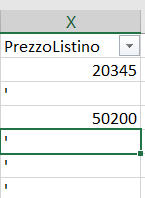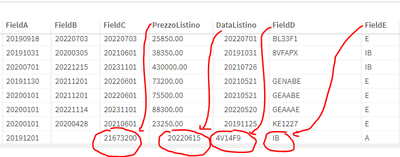Unlock a world of possibilities! Login now and discover the exclusive benefits awaiting you.
- Qlik Community
- :
- Forums
- :
- Analytics
- :
- App Development
- :
- Load script : CSV file with single quote in numeri...
- Subscribe to RSS Feed
- Mark Topic as New
- Mark Topic as Read
- Float this Topic for Current User
- Bookmark
- Subscribe
- Mute
- Printer Friendly Page
- Mark as New
- Bookmark
- Subscribe
- Mute
- Subscribe to RSS Feed
- Permalink
- Report Inappropriate Content
Load script : CSV file with single quote in numeric field
Hi all,
I have a load script of an csv file with a numeric field (price) where , if there isn't value, there is a single quote.
An example of field in csv:
How I can replace the single quote with nothing?
I tried with
LOAD
PurgeChar(PrezzoListino, chr(39)) as PrezzoListino,
.....
but doesn't work.
I tried also with:
LOAD
replace(PrezzoListino, chr(39),'') as PrezzoListino,
but doesn't work.
Thanks for your help.
Patrizia
- « Previous Replies
-
- 1
- 2
- Next Replies »
Accepted Solutions
- Mark as New
- Bookmark
- Subscribe
- Mute
- Subscribe to RSS Feed
- Permalink
- Report Inappropriate Content
LOAD
FieldA,
FieldB,
Replace(FieldB,chr(39),'') as FieldB_new,
FieldC,
Replace(FieldC,chr(39),'') as FieldC_new,
PrezzoListino,
Replace(PrezzoListino,chr(39),'') as PrezzoListino_new,
DataListino,
FieldD,
FieldE,
FieldF
FROM [lib://data/SmpleData.csv]
(txt, utf8, embedded labels, delimiter is ';', no quotes);
Please appreciate our Qlik community members by giving Kudos for sharing their time for your query. If your query is answered, please mark the topic as resolved 🙂
- Mark as New
- Bookmark
- Subscribe
- Mute
- Subscribe to RSS Feed
- Permalink
- Report Inappropriate Content
it is not working might be it is not single quote.
instead of purgechar() try using keepchar()
try below
KeepChar (PrezzoListino,'0123456789' )
Regards,
Prashant Sangle
Please appreciate our Qlik community members by giving Kudos for sharing their time for your query. If your query is answered, please mark the topic as resolved 🙂
- Mark as New
- Bookmark
- Subscribe
- Mute
- Subscribe to RSS Feed
- Permalink
- Report Inappropriate Content
Thanks, it works only if there is one field with single quote.
If I have for example following field with 2 field (FieldB and FieldC) with single quote ,this is the situation:
example csv:
FieldA;FieldB;FieldC;PrezzoListino;DataListino;FieldD;FieldE
20191201;';';216732.00;20220615;4V14F9;IB
In Load script:
Load
FieldA,
KeepChar (FieldB,'0123456789' ) as FieldB,
KeepChar (FieldC,'0123456789' ) as FieldC,
KeepChar (PrezzoListino,'0123456789.' ) as PrezzoListino,
DataListino,
FieldD,
FieldC,
....
In data preview on Qlik appear in this way, the values in the subsequent fields are misaligned:
Thank you very much.
Patrizia
- Mark as New
- Bookmark
- Subscribe
- Mute
- Subscribe to RSS Feed
- Permalink
- Report Inappropriate Content
is it possible you to share data file?
Please appreciate our Qlik community members by giving Kudos for sharing their time for your query. If your query is answered, please mark the topic as resolved 🙂
- Mark as New
- Bookmark
- Subscribe
- Mute
- Subscribe to RSS Feed
- Permalink
- Report Inappropriate Content
Maybe there is no single quote as a value else it might be a kind of replacement for nothing respectively a meta-data control char. Means if you want in Excel to make a number to be a string you could change the cell-format or applying any string-function or just adding a single quote before the number. Within the normal Excel view you won't see this extra char - only if you goes directly in the cell it will be displayed.
Therefore you may try to load this field directly without any transformation or checking against a numeric content and adding a default-value if it's not, maybe something like this:
alt(PrezzoListino, null()) as PrezzoListino
- Mark as New
- Bookmark
- Subscribe
- Mute
- Subscribe to RSS Feed
- Permalink
- Report Inappropriate Content
Hi Prashant,
I send file in attached.
Thank you very much.
Patrizia
- Mark as New
- Bookmark
- Subscribe
- Mute
- Subscribe to RSS Feed
- Permalink
- Report Inappropriate Content
I tried with Replace()
Replace(PrezzoListino,chr(39),'') as PrezzoListino_new,
it is working
Please appreciate our Qlik community members by giving Kudos for sharing their time for your query. If your query is answered, please mark the topic as resolved 🙂
- Mark as New
- Bookmark
- Subscribe
- Mute
- Subscribe to RSS Feed
- Permalink
- Report Inappropriate Content
LOAD
FieldA,
FieldB,
Replace(FieldB,chr(39),'') as FieldB_new,
FieldC,
Replace(FieldC,chr(39),'') as FieldC_new,
PrezzoListino,
Replace(PrezzoListino,chr(39),'') as PrezzoListino_new,
DataListino,
FieldD,
FieldE,
FieldF
FROM [lib://data/SmpleData.csv]
(txt, utf8, embedded labels, delimiter is ';', no quotes);
Please appreciate our Qlik community members by giving Kudos for sharing their time for your query. If your query is answered, please mark the topic as resolved 🙂
- Mark as New
- Bookmark
- Subscribe
- Mute
- Subscribe to RSS Feed
- Permalink
- Report Inappropriate Content
I probably thought the problem was just the field "PrezzoListino" when I wrote this post.
Now the field "PrezzoListino" is ok but the problem seems to be the following:
In case there are two consecutive fields with single quote, I have for these records that the values in the subsequent fields are misaligned:
Are you also experiencing the same problem?
Tks
- Mark as New
- Bookmark
- Subscribe
- Mute
- Subscribe to RSS Feed
- Permalink
- Report Inappropriate Content
@pattyccia , I already saw that check my second reply after. See highlighted text in bold will do the trick for you
Please appreciate our Qlik community members by giving Kudos for sharing their time for your query. If your query is answered, please mark the topic as resolved 🙂
- « Previous Replies
-
- 1
- 2
- Next Replies »