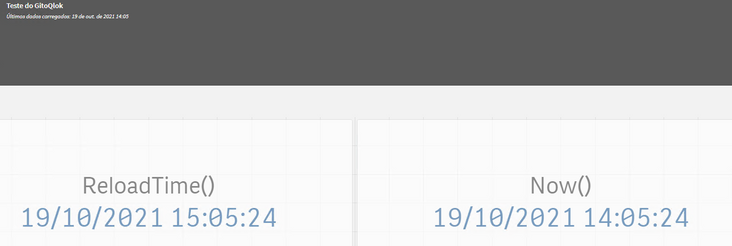Unlock a world of possibilities! Login now and discover the exclusive benefits awaiting you.
- Qlik Community
- :
- Forums
- :
- Analytics
- :
- App Development
- :
- Is ReloadTime() function facing any bug on QS Ente...
- Subscribe to RSS Feed
- Mark Topic as New
- Mark Topic as Read
- Float this Topic for Current User
- Bookmark
- Subscribe
- Mute
- Printer Friendly Page
- Mark as New
- Bookmark
- Subscribe
- Mute
- Subscribe to RSS Feed
- Permalink
- Report Inappropriate Content
Is ReloadTime() function facing any bug on QS Enterprise?
Hi there,
Yesterday night I've got a strange result for ReloadTime() function. It's still hapening on QS Enterprise Nov/20 and May/21 versions (these I've tested). Just to contextualize you, here in Brazil DST was cancelled by brazilian's governement but even though we've got this:
@Sonja_Bauernfeind , @Andre_Sostizzo
I'm not sure what is happening, so if anyone else got this, please let me know.
Is there anything I can do by myself?
By the way, I've already did what is on this post.
Regards,
Farol BI
WhatsApp: 24 98152-1675
Skype: justen.thiago
Accepted Solutions
- Mark as New
- Bookmark
- Subscribe
- Mute
- Subscribe to RSS Feed
- Permalink
- Report Inappropriate Content
That's really strange.... i read on this post ReloadTime-function-showing-incorrect-value-in-Qlik-SaaS that ReloadTime() works differently between Saas and On-Prem. It says that ReloadTime() in SaaS returns local time chosen , otherwise it returns time using UTC.
I'm in a UTC+2 zone but ReloadTime() returns the correct local time so probably that information is now true...
If i were you, i would open a Case directly into Qlik Customer Support
If a post helps to resolve your issue, please accept it as a Solution.
- Mark as New
- Bookmark
- Subscribe
- Mute
- Subscribe to RSS Feed
- Permalink
- Report Inappropriate Content
Please refer to the following article:
ReloadTime() Showing incorrect information
https://community.qlik.com/t5/Knowledge/ReloadTime-Showing-incorrect-information/ta-p/1854192
Kind Regards.
- Mark as New
- Bookmark
- Subscribe
- Mute
- Subscribe to RSS Feed
- Permalink
- Report Inappropriate Content
I believe is something related to Windows time on your Qlik Sense. Did you check the time on your server is correct?
If a post helps to resolve your issue, please accept it as a Solution.
- Mark as New
- Bookmark
- Subscribe
- Mute
- Subscribe to RSS Feed
- Permalink
- Report Inappropriate Content
Yes @micheledenardi, I did it. Actually, as you can see on my post, function Now() is right. But ReloadTime() isn't...
I'll keep trying to understand what is happening.
Farol BI
WhatsApp: 24 98152-1675
Skype: justen.thiago
- Mark as New
- Bookmark
- Subscribe
- Mute
- Subscribe to RSS Feed
- Permalink
- Report Inappropriate Content
That's really strange.... i read on this post ReloadTime-function-showing-incorrect-value-in-Qlik-SaaS that ReloadTime() works differently between Saas and On-Prem. It says that ReloadTime() in SaaS returns local time chosen , otherwise it returns time using UTC.
I'm in a UTC+2 zone but ReloadTime() returns the correct local time so probably that information is now true...
If i were you, i would open a Case directly into Qlik Customer Support
If a post helps to resolve your issue, please accept it as a Solution.
- Mark as New
- Bookmark
- Subscribe
- Mute
- Subscribe to RSS Feed
- Permalink
- Report Inappropriate Content
Yep, it's a quite strange problem. I already did what you said.
By the way, I'll close this thread at this time and I hope came back to share with you the solution.
Thanks @micheledenardi.
Farol BI
WhatsApp: 24 98152-1675
Skype: justen.thiago
- Mark as New
- Bookmark
- Subscribe
- Mute
- Subscribe to RSS Feed
- Permalink
- Report Inappropriate Content
Please refer to the following article:
ReloadTime() Showing incorrect information
https://community.qlik.com/t5/Knowledge/ReloadTime-Showing-incorrect-information/ta-p/1854192
Kind Regards.
- Mark as New
- Bookmark
- Subscribe
- Mute
- Subscribe to RSS Feed
- Permalink
- Report Inappropriate Content
The issue happen because the summer time on GMT-3 Brasilia already exists or the Qlik "underdstand" the summer time exists yet.
The another way to solve is change time zone for another GMT-3 (Buenos Aires or Montevideo).
Next restart all Qlik Sense Services.
Credit to @mcechin for the option.