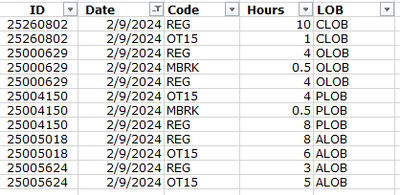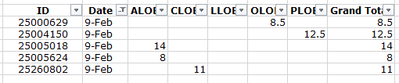Unlock a world of possibilities! Login now and discover the exclusive benefits awaiting you.
- Qlik Community
- :
- Forums
- :
- Analytics
- :
- App Development
- :
- How to transpose a table
- Subscribe to RSS Feed
- Mark Topic as New
- Mark Topic as Read
- Float this Topic for Current User
- Bookmark
- Subscribe
- Mute
- Printer Friendly Page
- Mark as New
- Bookmark
- Subscribe
- Mute
- Subscribe to RSS Feed
- Permalink
- Report Inappropriate Content
How to transpose a table
Hi All
I'm new to QlikView so I'm trying to map out a source file with multiple rows into a table with specific allocation, like a pivot table through the scripts.
I tried a few ways in the LOAD using Sum and Ifs but I get an error using sum and for the total as well.
From a csv file with something like this
into something like this that can be stored into a qvd.
I'm adding a file with sample data.
Any help and guidance would be greatly appreciated.
Accepted Solutions
- Mark as New
- Bookmark
- Subscribe
- Mute
- Subscribe to RSS Feed
- Permalink
- Report Inappropriate Content
Hi,Here
you'll need the generic load statement, which you'll then need to join afterward. You can refer to Rob Wunderlich's script for guidance on this.
https://qlikviewcookbook.com/2010/05/use-cases-for-generic-load/
best regards Son
- Mark as New
- Bookmark
- Subscribe
- Mute
- Subscribe to RSS Feed
- Permalink
- Report Inappropriate Content
Thanks @PhanThanhSon ,
I had to make some tweaks before initiating the generic load but it worked perfectly!
- Mark as New
- Bookmark
- Subscribe
- Mute
- Subscribe to RSS Feed
- Permalink
- Report Inappropriate Content
Hi,Here
you'll need the generic load statement, which you'll then need to join afterward. You can refer to Rob Wunderlich's script for guidance on this.
https://qlikviewcookbook.com/2010/05/use-cases-for-generic-load/
best regards Son
- Mark as New
- Bookmark
- Subscribe
- Mute
- Subscribe to RSS Feed
- Permalink
- Report Inappropriate Content
Thanks @PhanThanhSon ,
I had to make some tweaks before initiating the generic load but it worked perfectly!