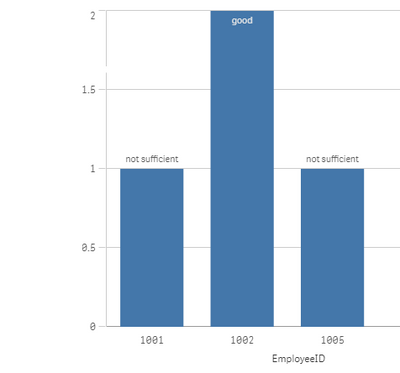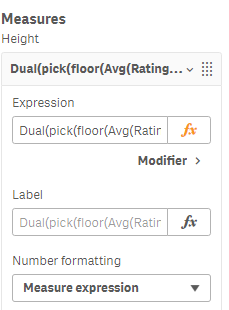Unlock a world of possibilities! Login now and discover the exclusive benefits awaiting you.
- Qlik Community
- :
- Forums
- :
- Analytics
- :
- App Development
- :
- How to show performance category string values on ...
- Subscribe to RSS Feed
- Mark Topic as New
- Mark Topic as Read
- Float this Topic for Current User
- Bookmark
- Subscribe
- Mute
- Printer Friendly Page
- Mark as New
- Bookmark
- Subscribe
- Mute
- Subscribe to RSS Feed
- Permalink
- Report Inappropriate Content
How to show performance category string values on top of each bar of bar chart
Hello,
Please find below description of requirement.
I have a employee data with rating given in integers between 1-3,
like :
Emplyee ID, Rating
1001, 1
1002, 2
1005, 1
I want to create a bar chart having Month as dimension & average of rating as measure.
But on top of each bar i don't want to show data values in numbers but in string format
e.g. 1 = Not Sufficient, 2 = good, 3 = Best
Anybody knows if there is any vizlib extension or any other extension or any way we can achieve this?
- Tags:
- eam
- Mark as New
- Bookmark
- Subscribe
- Mute
- Subscribe to RSS Feed
- Permalink
- Report Inappropriate Content
Hi,
You can change the measure's number formatting to "Measure expression" and write the measure expression as "Dual(pick(Avg(Rating),'not sufficient','good','best'),Avg(Rating))". In this case your average rating must be an integer value; if it is not, you can use if statements for labeling the rating. Anyway the gist is use of dual.
- Mark as New
- Bookmark
- Subscribe
- Mute
- Subscribe to RSS Feed
- Permalink
- Report Inappropriate Content
Thanks for responding 🙂
I tried doing so but when i enable data values it shows numbers on bars like 1,2,3 or for that matter Y axis values are also 1,2,3.
I want the values to be show up in words like: good,best e.t.c.
- Mark as New
- Bookmark
- Subscribe
- Mute
- Subscribe to RSS Feed
- Permalink
- Report Inappropriate Content
Dimension: EmployeeID
Measure expression: Dual(pick(floor(Avg(Rating)),'not sufficient','good','best'),Avg(Rating))
Y axis is formatted number, bar data values are formatted string.