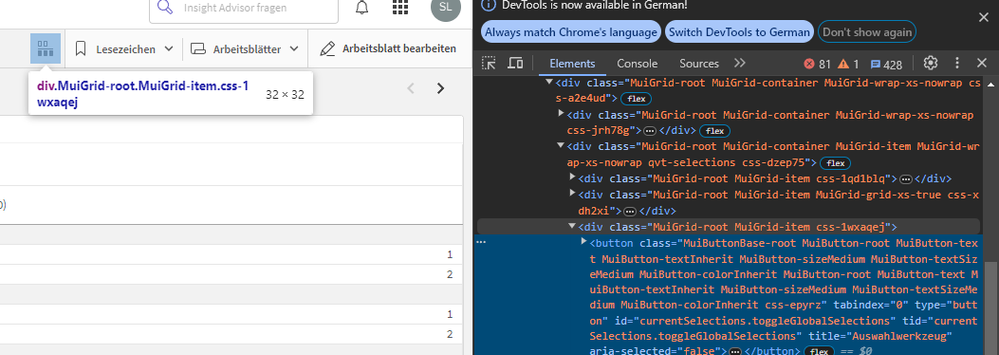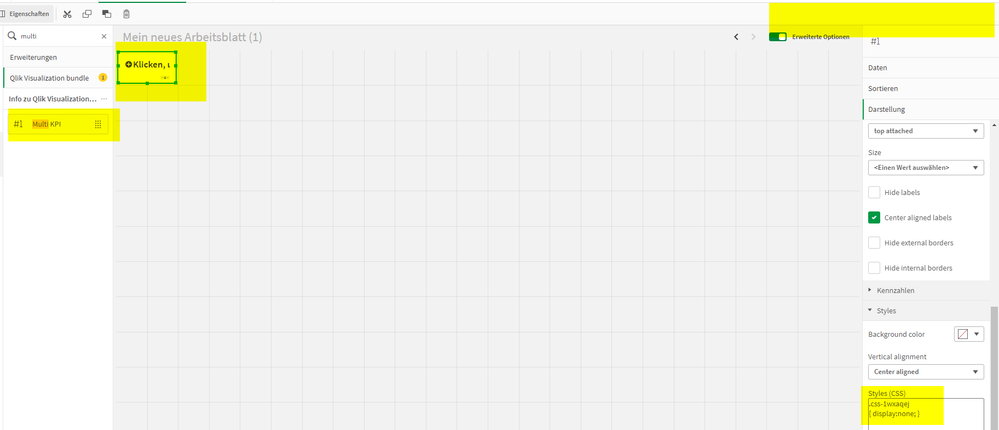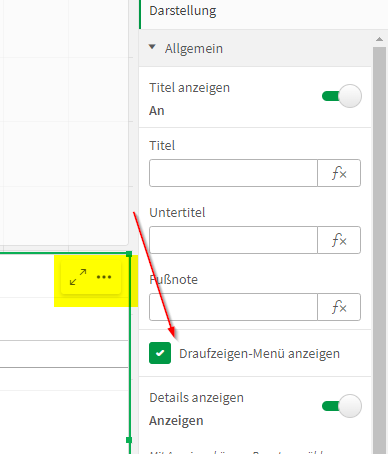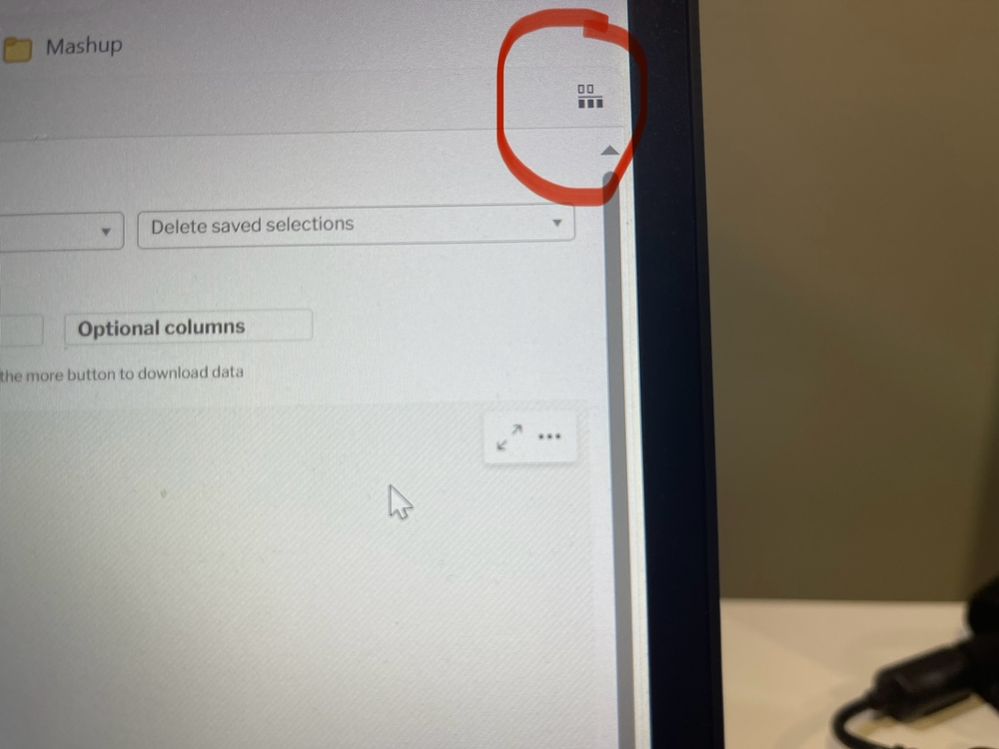Unlock a world of possibilities! Login now and discover the exclusive benefits awaiting you.
- Qlik Community
- :
- Forums
- :
- Analytics
- :
- App Development
- :
- How to hide the field selector button at the right...
- Subscribe to RSS Feed
- Mark Topic as New
- Mark Topic as Read
- Float this Topic for Current User
- Bookmark
- Subscribe
- Mute
- Printer Friendly Page
- Mark as New
- Bookmark
- Subscribe
- Mute
- Subscribe to RSS Feed
- Permalink
- Report Inappropriate Content
How to hide the field selector button at the right side of the tool bar
How to hide the field selector button at the right side of the tool bar. How to hide that. I am using qlick sense august 2023 version. (patch 8-14.139.15)
Accepted Solutions
- Mark as New
- Bookmark
- Subscribe
- Mute
- Subscribe to RSS Feed
- Permalink
- Report Inappropriate Content
Hello,
To remove the selection bar within a Qlik sheet, please follow these steps:
- Open the inspect window in your browser.
- Search for the class name highlighted below:
This will allow you to identify the element in the code that controls the selection bar, enabling you to make the necessary adjustments for removal.In this case the css object id is something like css-1wxaqej, however, I'm not a web developer, so I'm not accustomed to working in the DevTools. Nonetheless, with the assistance of the Multi KPIS, I managed to implement the following code and the toolbar disappears. It vanishes a bit more than expected, but I believe with a proficient JavaScript developer on your team, you'll quickly identify the correct object.
You can hide the object in a corner.
Best regards Son
- Mark as New
- Bookmark
- Subscribe
- Mute
- Subscribe to RSS Feed
- Permalink
- Report Inappropriate Content
Hi,
do you mean this:
You can turn it in the chart menu -> general -> turn this button off.
Best regards Son
- Mark as New
- Bookmark
- Subscribe
- Mute
- Subscribe to RSS Feed
- Permalink
- Report Inappropriate Content
Hi, i need to hide this toolbar.
- Mark as New
- Bookmark
- Subscribe
- Mute
- Subscribe to RSS Feed
- Permalink
- Report Inappropriate Content
Hello,
To remove the selection bar within a Qlik sheet, please follow these steps:
- Open the inspect window in your browser.
- Search for the class name highlighted below:
This will allow you to identify the element in the code that controls the selection bar, enabling you to make the necessary adjustments for removal.In this case the css object id is something like css-1wxaqej, however, I'm not a web developer, so I'm not accustomed to working in the DevTools. Nonetheless, with the assistance of the Multi KPIS, I managed to implement the following code and the toolbar disappears. It vanishes a bit more than expected, but I believe with a proficient JavaScript developer on your team, you'll quickly identify the correct object.
You can hide the object in a corner.
Best regards Son