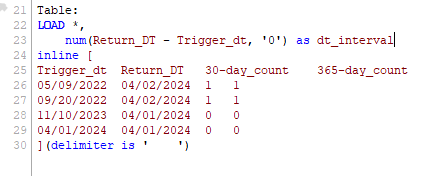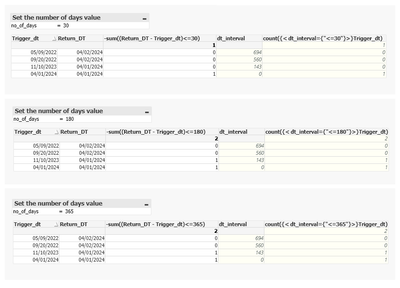Unlock a world of possibilities! Login now and discover the exclusive benefits awaiting you.
- Qlik Community
- :
- Forums
- :
- Analytics
- :
- App Development
- :
- How can you use set analysis to count the number o...
- Subscribe to RSS Feed
- Mark Topic as New
- Mark Topic as Read
- Float this Topic for Current User
- Bookmark
- Subscribe
- Mute
- Printer Friendly Page
- Mark as New
- Bookmark
- Subscribe
- Mute
- Subscribe to RSS Feed
- Permalink
- Report Inappropriate Content
How can you use set analysis to count the number of items with a date that is between two other dates
I have a bit of a strange problem; I admit I'm not the best at Set Analysis syntax in Qlik. I am trying to get a count of records where the return_date is between the trigger_date and trigger_date + 30/60/90/180/365/730 days.
I have tried the following formulas to no avail; it either miscounts the 30 days, or doesn't count them, or if it does when I change it to a larger value like 365 days it doesn't count them at all, what am I doing wrong here?
I did try this solution but it does not work for me.
Attempt 1:
=Count({<[Return_Dt.autoCalendar.Date]={">=$([Trigger_Dt.autoCalendar.Date]) <=$([Trigger_Dt.autoCalendar.Date]+30)"}>} Distinct RecordNum)
Attempt 2:
=Count({<Return_Dt.autoCalendar.Date={">=$(=Trigger_Dt.autoCalendar.Date) <=$(=Trigger_Dt.autoCalendar.Date+30)"}>} Distinct RecordNum)
Attempt 3:
=Count({< [Return_Dt.autoCalendar.Date]= {">=([Trigger_Dt.autoCalendar.Date]) <=([Trigger_Dt.autoCalendar.Date]+30)"} >} Distinct RecordNum)- « Previous Replies
-
- 1
- 2
- Next Replies »
Accepted Solutions
- Mark as New
- Bookmark
- Subscribe
- Mute
- Subscribe to RSS Feed
- Permalink
- Report Inappropriate Content
Sorry about that, I missinterpreted your question.
Set analysis might not be the best way to solve this. You could try
=-sum((Return_DT - Trigger_dt)<=$(no_of_days)) //where $(no_of_days) is the number of your choice
Another solution could be to calculate the interval in your script while loading the data like in the image below:
Then you could use an easy set expression like
=count({< dt_interval={"<=$(no_of_days)"}>}dt_interval)
I loaded your dates into a QV app and using my suggestion it looks like the image below.
Qlik Community MVP
- Mark as New
- Bookmark
- Subscribe
- Mute
- Subscribe to RSS Feed
- Permalink
- Report Inappropriate Content
@asheppardwork To fetch any arbitrary, make sure you have aggregate involved for this field,
[Trigger_Dt.autoCalendar.Date]Because it is important how you are calculating the between data for another associated calendar field.
- Mark as New
- Bookmark
- Subscribe
- Mute
- Subscribe to RSS Feed
- Permalink
- Report Inappropriate Content
Try this
=Count({<[Return_Dt.autoCalendar.Date]={">=$(=max([Trigger_Dt.autoCalendar.Date])) <=$(=max([Trigger_Dt.autoCalendar.Date])+30)"}>} Distinct RecordNum)
Qlik Community MVP
- Mark as New
- Bookmark
- Subscribe
- Mute
- Subscribe to RSS Feed
- Permalink
- Report Inappropriate Content
I tried it but I get the same exact counts for 30 and 365 days
Sample Results from your code:
| Trigger_dt | Return_DT | 30-day_count | 365-day_count |
| 05/09/2022 | 04/02/2024 | 1 | 1 |
| 09/20/2022 | 04/02/2024 | 1 | 1 |
| 11/10/2023 | 04/01/2024 | 0 | 0 |
| 04/01/2024 | 04/01/2024 | 0 | 0 |
What I expect:
| Trigger_dt | Return_DT | 30-day_count | 365-day_count |
| 05/09/2022 | 04/02/2024 | 0 | 0 |
| 09/20/2022 | 04/02/2024 | 0 | 0 |
| 11/10/2023 | 04/01/2024 | 0 | 0 |
| 04/01/2024 | 04/01/2024 | 1 | 0 |
- Mark as New
- Bookmark
- Subscribe
- Mute
- Subscribe to RSS Feed
- Permalink
- Report Inappropriate Content
Do you have an example of what you mean?
- Mark as New
- Bookmark
- Subscribe
- Mute
- Subscribe to RSS Feed
- Permalink
- Report Inappropriate Content
Sorry about that, I missinterpreted your question.
Set analysis might not be the best way to solve this. You could try
=-sum((Return_DT - Trigger_dt)<=$(no_of_days)) //where $(no_of_days) is the number of your choice
Another solution could be to calculate the interval in your script while loading the data like in the image below:
Then you could use an easy set expression like
=count({< dt_interval={"<=$(no_of_days)"}>}dt_interval)
I loaded your dates into a QV app and using my suggestion it looks like the image below.
Qlik Community MVP
- Mark as New
- Bookmark
- Subscribe
- Mute
- Subscribe to RSS Feed
- Permalink
- Report Inappropriate Content
Thanks again sir, I am trying your solution but not able to get it to work so let me provide a more complete view of the data
Report_Table:
| Emp_ID | Name | Item | Type | Trigger_dt | Return_DT |
| 111222333 | Jane Doe | AD76 | Upgrade | 03/05/2024 | 03/30/2024 |
| 8675309 | Robert Ore | ZZ88 | Term | 04/01/2024 | 04/01/2024 |
| 373737 | Jaxon Jeans | XX99 | Upgrade | 02/01/2023 | 01/05/2024 |
Results:
| Emp_ID | Name | Item | Type | Trigger_dt | Return_DT | dt_interval | =count({<dt_interval={"<=30"}>}Trigger_dt) |
| 111222333 | Jane Doe | AD76 | Upgrade | 03/05/2024 | 03/30/2024 | 25 | 8 |
| 8675309 | Robert Ore | ZZ88 | Term | 04/01/2024 | 04/01/2024 | 0 | 8 |
| 373737 | Jaxon Jeans | XX99 | Upgrade | 02/01/2023 | 01/05/2024 | 338 | 8 |
Desired Results:
| Emp_ID | Name | Item | Type | Trigger_dt | Return_DT | dt_interval | 30-day Count | 365-day Count |
| 111222333 | Jane Doe | AD76 | Upgrade | 03/05/2024 | 03/30/2024 | 25 | 1 | 0 |
| 8675309 | Robert Ore | ZZ88 | Term | 04/01/2024 | 04/01/2024 | 0 | 1 | 0 |
| 373737 | Jaxon Jeans | XX99 | Upgrade | 02/01/2023 | 01/05/2024 | 338 | 0 | 1 |
I am not sure why but all my counts are wrong.
In the Load script I'm using:
NUM(Return_Dt - Trigger_dt, '0') as dt_interval
In the sheet I've used each of the following with the various results:
=count({<dt_interval={"<=30"}>}Trigger_dt)
results in the counts being all 8s?
=count({< dt_interval={"<=$30"}>}dt_interval)
results in not returning any records
=count({< dt_interval={">= 0 <=31"}>}dt_interval)
results in the counts being all 8s?
Any Ideas what I'm doing wrong here?
- Mark as New
- Bookmark
- Subscribe
- Mute
- Subscribe to RSS Feed
- Permalink
- Report Inappropriate Content
8 is an odd number to get from that data set. What happens if you select that three and then add the more generic expression
=count(dt_interval)
Do you get 8 as well?
I am asking because I'm suspecting that you have duplicate identical rows in your data set. Eight per employee.
Qlik Community MVP
- Mark as New
- Bookmark
- Subscribe
- Mute
- Subscribe to RSS Feed
- Permalink
- Report Inappropriate Content
Make sure that you are looking on the real existing data which isn't practically doable with a chart else only with a table-box including all relevant fields + an unique key-field. If none unique key-field exists you could create one with recno() and/or rowno().
Further if your data-model contained any synthetic keys and/or circular loops resolve them at first ideally by designing the data-model as a star-scheme.
- Mark as New
- Bookmark
- Subscribe
- Mute
- Subscribe to RSS Feed
- Permalink
- Report Inappropriate Content
Yes, I did get 8 from just selecting three rows; but each has a unique row id; and those are not being repeated; also not every result is 8, some are 48, some are 16, some are 72, all multiples of 8
- « Previous Replies
-
- 1
- 2
- Next Replies »