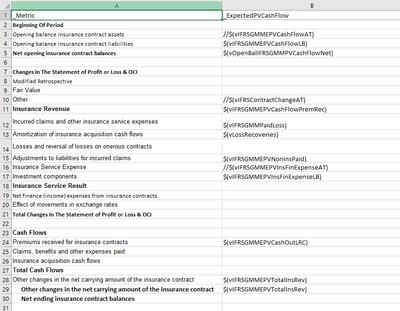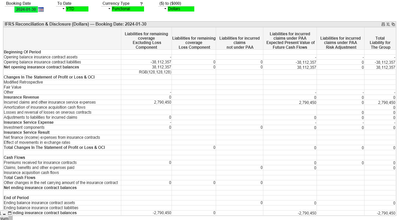Unlock a world of possibilities! Login now and discover the exclusive benefits awaiting you.
- Qlik Community
- :
- Forums
- :
- Analytics
- :
- App Development
- :
- Format dimension Inline table script
- Subscribe to RSS Feed
- Mark Topic as New
- Mark Topic as Read
- Float this Topic for Current User
- Bookmark
- Subscribe
- Mute
- Printer Friendly Page
- Mark as New
- Bookmark
- Subscribe
- Mute
- Subscribe to RSS Feed
- Permalink
- Report Inappropriate Content
Format dimension Inline table script
I have a QV report that I inherited. It uses an Excel template to read in the left side row labels and the expressions for each cell. Then there is an inline table
This is the excel template-
Then the inline table -
Then the table uses _metric as a dimension. Here is the QV report
I am trying to format the row labels with indentation. I can make them bold by including
<b> in the _Format column.
I want to indent particular rows like such –
|
CHANGES IN THE STATEMENT OF PROFIT OR LOSS & OCI |
|
Modified Retrospective |
|
Fair Value |
|
Other |
|
Insurance Revenue |
|
Incurred claims and other insurance service expenses |
|
Amortization of insurance acquisition cash flows |
|
Losses and reversal of losses on onerous contracts |
|
Adjustments to liabilities for incurred claims |
|
Insurance Service Expense |
|
Investment components |
|
Insurance Service Result |
I have tried to use the format column and   to insert spaces, but that did not work
Is this possible to do ?
Any thoughts on this would be greatly appreciated.
Thanks,
Brian
- Mark as New
- Bookmark
- Subscribe
- Mute
- Subscribe to RSS Feed
- Permalink
- Report Inappropriate Content
Hi,
Did you try to add Chr(9), 9 is the ASCII code for "Horizontal tabulation" ?
Kind regards
- Mark as New
- Bookmark
- Subscribe
- Mute
- Subscribe to RSS Feed
- Permalink
- Report Inappropriate Content
Hi,
I just gave it a try and it did not work.
Thanks,
Brian
- Mark as New
- Bookmark
- Subscribe
- Mute
- Subscribe to RSS Feed
- Permalink
- Report Inappropriate Content
AFAIK chr(9) isn't supported as content of a field-value and is replaced with a space of chr(32). Without specifying the system-variable verbatim leading spaces are removed during the load. An alternatively to chr(32) might be chr(160) or another space-chars.
- Mark as New
- Bookmark
- Subscribe
- Mute
- Subscribe to RSS Feed
- Permalink
- Report Inappropriate Content
Hi Marcus,
Thanks. I tried chr(160) and that did not work either.
IF(Match(RowNo(), 1, 4, 6, 10, 15, 17, 20, 22, 26, 29, 30, 33), chr(160)) AS _Formatting,
RowNo() AS _Index,
I tried with and without single quotes.
I have seen similar formatting (underlining, Italic... ) in the styling here -
I can get those to work. I can use <center> and that will center the text.
Still trying to work this out.
Thanks again for the help,
Brian
- Mark as New
- Bookmark
- Subscribe
- Mute
- Subscribe to RSS Feed
- Permalink
- Report Inappropriate Content
It wasn't meant as a kind of a formatting else as an adjustment of the field-values and may look like:
repeat(chr(160(), Level * 2) & MyDimensionField as DimensionAdjusted
whereby Level is an extra field within your Excel as simplification to avoid n if-loop or pick(match()) queries against the rowno() to define the indent for each value.