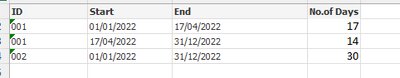Unlock a world of possibilities! Login now and discover the exclusive benefits awaiting you.
- Qlik Community
- :
- Forums
- :
- Analytics
- :
- App Development
- :
- Re: Find out how many days fall between start and ...
- Subscribe to RSS Feed
- Mark Topic as New
- Mark Topic as Read
- Float this Topic for Current User
- Bookmark
- Subscribe
- Mute
- Printer Friendly Page
- Mark as New
- Bookmark
- Subscribe
- Mute
- Subscribe to RSS Feed
- Permalink
- Report Inappropriate Content
Find out how many days fall between start and end date based on month year selected
Hi all,
I need to find a way to get the number of days between a start and end date based on the selected monthyear.
So, if i have a row of data with a start date of 01/01/2022 and an end date of 16/04/2022 and the user selected April 2022, then i want to see that for this row in particular, there are 16 days that fall within that monthyear selection.
It seems like it should be quite easy but i have no idea where to start.
I have attached a QVW with some sample data that I've put together. and the expected output for this dummy data when April-2022 is selected is..
Is anyone able to help please?
Thanks in advance
Accepted Solutions
- Mark as New
- Bookmark
- Subscribe
- Mute
- Subscribe to RSS Feed
- Permalink
- Report Inappropriate Content
@hopkinsc may be below
=if(GetSelectedCount(MonthYear)=1,
rangemin(End, monthend(max(MonthName)))
-
rangemax(Start, monthstart(max(MonthName))),
End-Start)
- Mark as New
- Bookmark
- Subscribe
- Mute
- Subscribe to RSS Feed
- Permalink
- Report Inappropriate Content
@hopkinsc may be below
=if(GetSelectedCount(MonthYear)=1,
rangemin(End, monthend(max(MonthName)))
-
rangemax(Start, monthstart(max(MonthName))),
End-Start)
- Mark as New
- Bookmark
- Subscribe
- Mute
- Subscribe to RSS Feed
- Permalink
- Report Inappropriate Content
that's great, it works as expected in QlikView. I need this to work in Qlik Sense though, but the same expression doesn't work. It looks like rangemin and rangemax should work in Qlik Sense but for some reason it isn't. Do you have any ideas?
rangemin(End, monthend(max(MonthName)))
-
rangemax(Start, monthstart(max(MonthName)))
Thanks
- Mark as New
- Bookmark
- Subscribe
- Mute
- Subscribe to RSS Feed
- Permalink
- Report Inappropriate Content
@hopkinsc This should work in qlik sense as well. Make sure that you are using MonthName which is actual monthyear format on which you can apply the max. If you can share sample qvf I can look into it
- Mark as New
- Bookmark
- Subscribe
- Mute
- Subscribe to RSS Feed
- Permalink
- Report Inappropriate Content
Thanks, I am using a monthyear field that i have in the data but I'm getting wrong results.
I have attached a QVF with actual field names that are in my data. I've also added a text box with a description of what is needed and 2 examples.
Thanks for your help
edit:
apologies, I uploaded the wrong QVF. The correct one has now been added.
- Mark as New
- Bookmark
- Subscribe
- Mute
- Subscribe to RSS Feed
- Permalink
- Report Inappropriate Content
I know have it working, thanks for your help.