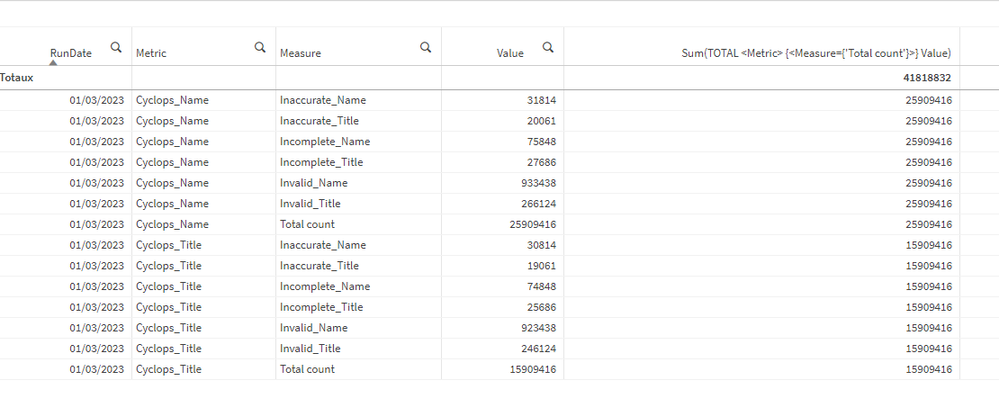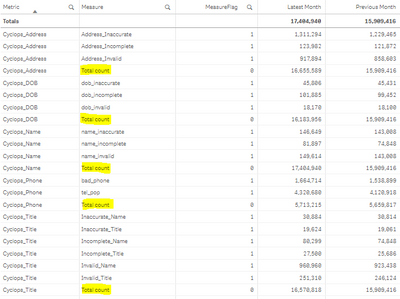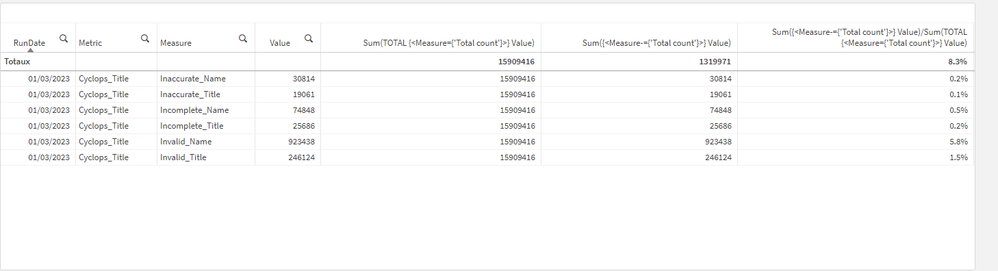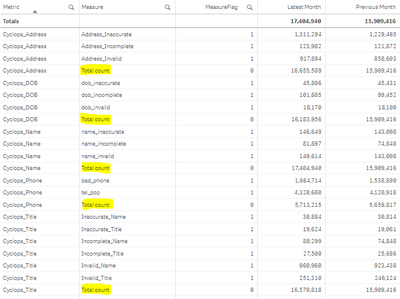Unlock a world of possibilities! Login now and discover the exclusive benefits awaiting you.
- Qlik Community
- :
- Forums
- :
- Analytics
- :
- App Development
- :
- Re: Expression Help Required
- Subscribe to RSS Feed
- Mark Topic as New
- Mark Topic as Read
- Float this Topic for Current User
- Bookmark
- Subscribe
- Mute
- Printer Friendly Page
- Mark as New
- Bookmark
- Subscribe
- Mute
- Subscribe to RSS Feed
- Permalink
- Report Inappropriate Content
Expression Help Required
Hi all,
Just a quick question from me, I'm struggling to get the correct expression to give me a quality score. The data is laid out in the following way:
| RunDate | Metric | Measure | Value |
| 01/03/2023 | Cyclops_Title | Total count | 15909416 |
| 01/03/2023 | Cyclops_Title | Invalid_Name | 923438 |
| 01/03/2023 | Cyclops_Title | Inaccurate_Name | 30814 |
| 01/03/2023 | Cyclops_Title | Incomplete_Name | 74848 |
| 01/03/2023 | Cyclops_Title | Invalid_Title | 246124 |
| 01/03/2023 | Cyclops_Title | Inaccurate_Title | 19061 |
| 01/03/2023 | Cyclops_Title | Incomplete_Title | 25686 |
So I'd need a % score in a new column where it divides the measure by the Total count...can anyone help me out please?
Accepted Solutions
- Mark as New
- Bookmark
- Subscribe
- Mute
- Subscribe to RSS Feed
- Permalink
- Report Inappropriate Content
@samvile18 It all depends on how you want to calculate your share. I am assuming for each Date and Metrics you would want share, but if date do not take part just use Metrics in Total qualifier
Sum({<Measure-={'Total count'}>} Value)/Sum(TOTAL <RunDate,Metrics>{<Measure={'Total count'}>} Value)
or
Sum({<Measure-={'Total count'}>} Value)/Sum(TOTAL <Metrics>{<Measure={'Total count'}>} Value)
- Mark as New
- Bookmark
- Subscribe
- Mute
- Subscribe to RSS Feed
- Permalink
- Report Inappropriate Content
Sum({<Measure-={'Total count'}>} Value)/Sum(TOTAL <Metric> {<Measure={'Total count'}>} Value)
- Mark as New
- Bookmark
- Subscribe
- Mute
- Subscribe to RSS Feed
- Permalink
- Report Inappropriate Content
Maybe try this :
Sum({<Measure-={'Total count'}>} Value) / Sum({<Measure={'Total count'}>} Value)
And then you need to format the measure in %
- Mark as New
- Bookmark
- Subscribe
- Mute
- Subscribe to RSS Feed
- Permalink
- Report Inappropriate Content
That's what I tried originally but I can't get it to return anything other than null...no idea why it isn't working.
- Mark as New
- Bookmark
- Subscribe
- Mute
- Subscribe to RSS Feed
- Permalink
- Report Inappropriate Content
@samvile18 providing sample with expected output will be useful to get correct answers quickly.
- Mark as New
- Bookmark
- Subscribe
- Mute
- Subscribe to RSS Feed
- Permalink
- Report Inappropriate Content
I've copied the table I have in Qlik and I've added the data coming in too. Essentially I'd be hoping to have a % Score column next to each measure. So each measure under Cyclops_Address would use the relevant total.
- Mark as New
- Bookmark
- Subscribe
- Mute
- Subscribe to RSS Feed
- Permalink
- Report Inappropriate Content
Sum({<Measure-={'Total count'}>} Value)/Sum(TOTAL {<Measure={'Total count'}>} Value)
- Mark as New
- Bookmark
- Subscribe
- Mute
- Subscribe to RSS Feed
- Permalink
- Report Inappropriate Content
How would you extend this to cater for the different groups of Metric? Like in the following picture:
So anything under Cyclops_Address would need to use the Cyclops_Address Total count...whereas Cylcops_DOB would need to use the Cyclops_DOB Total count...and so on.
- Mark as New
- Bookmark
- Subscribe
- Mute
- Subscribe to RSS Feed
- Permalink
- Report Inappropriate Content
@samvile18 It all depends on how you want to calculate your share. I am assuming for each Date and Metrics you would want share, but if date do not take part just use Metrics in Total qualifier
Sum({<Measure-={'Total count'}>} Value)/Sum(TOTAL <RunDate,Metrics>{<Measure={'Total count'}>} Value)
or
Sum({<Measure-={'Total count'}>} Value)/Sum(TOTAL <Metrics>{<Measure={'Total count'}>} Value)
- Mark as New
- Bookmark
- Subscribe
- Mute
- Subscribe to RSS Feed
- Permalink
- Report Inappropriate Content
Sum({<Measure-={'Total count'}>} Value)/Sum(TOTAL <Metric> {<Measure={'Total count'}>} Value)
- Mark as New
- Bookmark
- Subscribe
- Mute
- Subscribe to RSS Feed
- Permalink
- Report Inappropriate Content
You two are absolute legends - I thought Total but I was putting it in the wrong place because I'm an idiot. Thanks very much