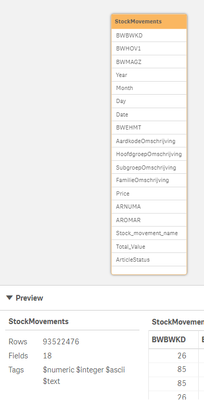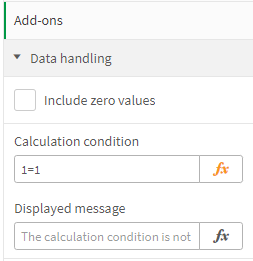Unlock a world of possibilities! Login now and discover the exclusive benefits awaiting you.
- Qlik Community
- :
- Forums
- :
- Analytics
- :
- App Development
- :
- Error: Out of calculation memory
- Subscribe to RSS Feed
- Mark Topic as New
- Mark Topic as Read
- Float this Topic for Current User
- Bookmark
- Subscribe
- Mute
- Printer Friendly Page
- Mark as New
- Bookmark
- Subscribe
- Mute
- Subscribe to RSS Feed
- Permalink
- Report Inappropriate Content
Error: Out of calculation memory
Hi All,
I've a QlikSense app with only one table in the data model.
It has almost 94.000.000 rows in it.
I'm creating a table with all the fields in it.
And a few measures with sum(quantity) and avg(Price).
If I try to create the table I get an Out of Calculation Memory error.
The app is 475 Mb and the server has 48Gb memory.
Why is this an issue for Qlik-Sense?
- Mark as New
- Bookmark
- Subscribe
- Mute
- Subscribe to RSS Feed
- Permalink
- Report Inappropriate Content
The available memory per object is limited - to avoid that a single object could crash the entire application or even the server. These restrictions are quite well balanced and therefore the relevant settings shouldn't be too easily adjusted else be taken as hint to optimize the data/object/approach.
Beside the RAM consumption to calculate the object-results you should also consider the RAM requirements to render such objects as a html-table which could be by millions of rows and with many columns much higher as for the calculation itself.
- Mark as New
- Bookmark
- Subscribe
- Mute
- Subscribe to RSS Feed
- Permalink
- Report Inappropriate Content
Marcus,
Thanks for your reply.
Is it possible (like in Qlikview) that we only load the table in the sheet when the number of records is less then for example 1.000.000 rows. And if it is more then this we get a message like "Please filter the data to see this table"?
Regards,
Kris
- Mark as New
- Bookmark
- Subscribe
- Mute
- Subscribe to RSS Feed
- Permalink
- Report Inappropriate Content
I'm not up to date about the native features of Sense tables but I believe that there is already a calculation-condition implemented. If so you may use there something like:
count(distinct Field1&Field2&Field3) <= 1000000
You may need more as one field for the calculation but probably also not all applied dimensions. To see the result of the distinct counting you could plot within a KPI and then a bit playing with the selections and the row-threshold.
- Mark as New
- Bookmark
- Subscribe
- Mute
- Subscribe to RSS Feed
- Permalink
- Report Inappropriate Content
I believe this option (on properties panel) might be exactly what you need:
Simply replace the calculation condition with your own and define the appropriate message for the end user.