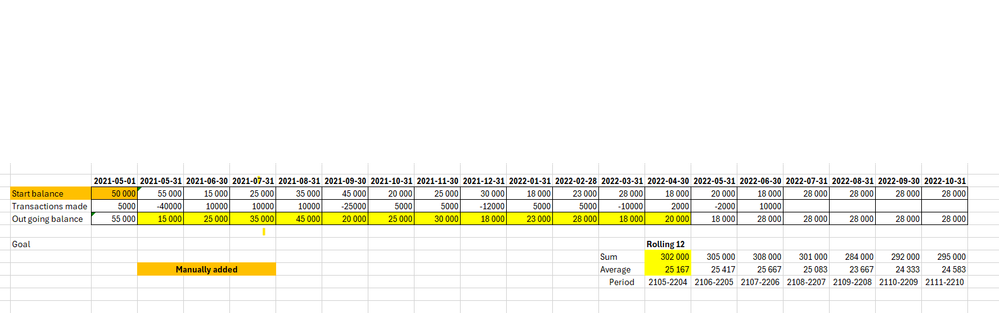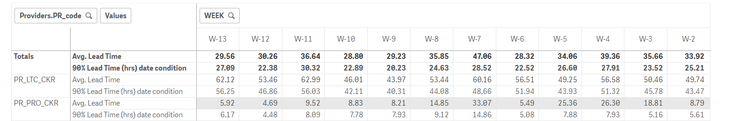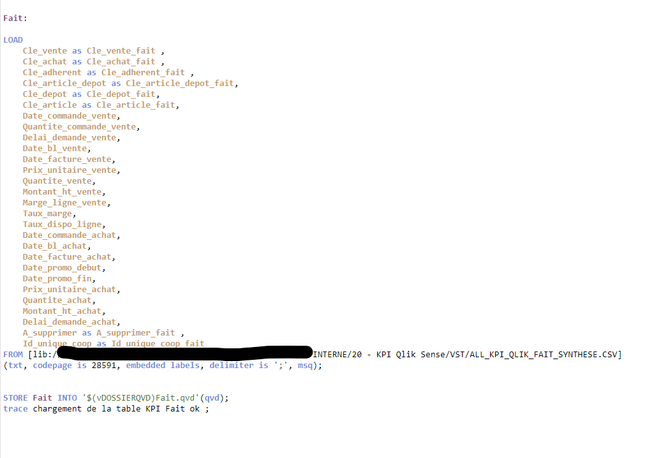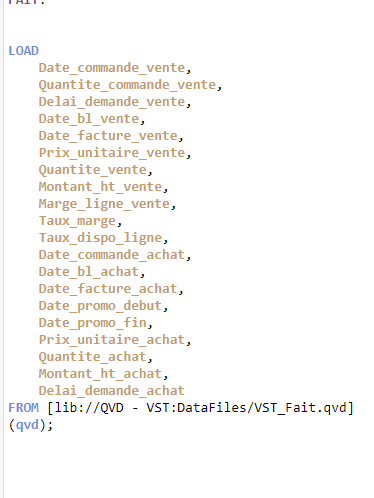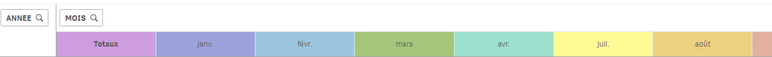Unlock a world of possibilities! Login now and discover the exclusive benefits awaiting you.
Welcome to
Qlik Community!
Recent Discussions
-
Showing Number a decimal point sequence
Hi there. I have a series of documents which are version numbered, e.g. 5.1, 5.2, ...5.9, 5.10, 5.11 etc. Any number which ends in a zero is converted... Show MoreHi there.
I have a series of documents which are version numbered, e.g. 5.1, 5.2, ...5.9, 5.10, 5.11 etc.
Any number which ends in a zero is converted to remove the zero (e.g 5.10 becomes 5.1)
I would like two things:
1 - Show numbers as thier original form, e.g. 5.10 should be 5.10
2 - Allow sorting on the field ascending e.g (5.1, 5.2, 5.3, 5.4, 5.5, 5.6, 5.7, 5.8, 5.9, 5.10, 5.11 etc)
Thanks for your help.
Mark.
-
Accumulate and calculate running numbers from ingoing balance and running change...
Hi, I'm working on financial KPI's and want to use the balance sheet as well as the P&L for analysis. The differences is that in the balance sheet you... Show MoreHi,
I'm working on financial KPI's and want to use the balance sheet as well as the P&L for analysis.
The differences is that in the balance sheet you have an ingoing balance and then the changes during the month is booked and then you get an outgoing balance, in my dataset there is no ingoing balances available from the database from any tables that I've found.
I want to to a rolling 12 months analysis on inventory turnover rate and need to be able to calculate averages for a twelve months period every month ending to get this KPI.
I've added the ingoing balance for 2021-05-01 manually and concatenated with the transaction data, from this I can get an outgoing balance every month with RangeSum and Above where I've set period of times to 100000, (maybe there is a smarter way) which gives me the outgoing balance every month.
RangeSum(Above(Sum({<Sub_Group={'Inventory'}>}Amount),0,100000),)
How do I use this? I need to bring the value from 2021-05-01 to 2024-03-31 for example to be able to get my outgoing balance for 2024-03-31, see example below.
Is there a way to make a calculated field instead to use in set analysis or any other way that is more simple just shoot with ideas!
Help much appreciated, thanks!
-
Calculate 95% of Orders for Avg LeadTime in Pivot Table
Hello Experts, Need your suggestion on issue i'm stuck in. I need to calculate the Avg Leadtime for 95% of the order only after sorting that order in ... Show MoreHello Experts,
Need your suggestion on issue i'm stuck in.
I need to calculate the Avg Leadtime for 95% of the order only after sorting that order in Ascending order, so that some order which is taking extra time can be excluded while calculating the Avg Leadtime. In other removing of Outliers.
I used Fractile function to get the output.
Sum({<TOTAL_L_TIME={"<=$(=Fractile(TOTAL_L_TIME, .95))"}>} TOTAL_L_TIME)/ Sum({< TOTAL_L_TIME={"<=$(=Fractile(TOTAL_L_TIME, .95))"}>} LENS_COUNT_COMP)
But this expression is not working properly in the Pivot table because i think it is considering whole date range while calculating the 95% not the specific date.
This is my Table Structure, Now i also have a buttons at top to see the table in Week, Month and Day wise.
Currently it is not showing correct result but if i select any specific date or specific week from the table then it show correct value.
Need your input, need to finish this Task soon.
Thanks in Advance...
-
Wrong format when extract boolean column
HEllo, I extract one table that have one column in the database using 1 or 0 (boolean). During the extarction, Qlik modify this value and write False... Show MoreHEllo,
I extract one table that have one column in the database using 1 or 0 (boolean). During the extarction, Qlik modify this value and write False or True. Could you help to fix this, the business team wants 0 or 1.
Thanks
Pau
-
QVD don't load
Hello, I try to add a QVD made in qlik sense to qlik qloud. In the fact it's work for all excepte the fact table In qlik sense : In cloud the keys... Show MoreHello,
I try to add a QVD made in qlik sense to qlik qloud. In the fact it's work for all excepte the fact table
In qlik sense :In cloud the keys disappear:
Can you help me ?Best regard
-
Create Qlik sense - on demand app generation (odag)
Hello, I want to create a ODAG in Qlik Sense, but resources on this subject are limited, I tried many times but failed. I know I need 2 apps. If anyon... Show MoreHello,
I want to create a ODAG in Qlik Sense, but resources on this subject are limited, I tried many times but failed. I know I need 2 apps. If anyone has the code, can you help?Thanks,
-
making QVD from Pivot table in qlik sense
hi Everyone, I am working on migration where i have to make a qvd from a pivot chart automatically which was possible qlik view from macros but I am ... Show Morehi Everyone,
I am working on migration where i have to make a qvd from a pivot chart automatically which was possible qlik view from macros but I am not able to find any solution qlik sense
Please Help,
-
Formule couleur
Bonjour à tous, J'aimerais pouvoir intégrer une couleur différente dans mes tableaux chaque semaine, mais ma formule ne marche pas. Est-ce que vous po... Show MoreBonjour à tous,
J'aimerais pouvoir intégrer une couleur différente dans mes tableaux chaque semaine, mais ma formule ne marche pas. Est-ce que vous pourriez m'aider ?
Voici ce que je souhaite mais en semaine
Avec ma formule, j'ai qu'une couleur qui apparait
if(Week([DATE_LIVRAISON_LIVRAISON.autoCalendar.Date])='1','#9ca2db',
if(Week([DATE_LIVRAISON_LIVRAISON.autoCalendar.Date])='2','#9dc5e0',
if(Week([DATE_LIVRAISON_LIVRAISON.autoCalendar.Date])='3','#a4c77b',
if(Week([DATE_LIVRAISON_LIVRAISON.autoCalendar.Date])='4','#9de0ce',
if(Week([DATE_LIVRAISON_LIVRAISON.autoCalendar.Date])='5','#9ee09d',
if(Week([DATE_LIVRAISON_LIVRAISON.autoCalendar.Date])='6','#d7e09d',
if(Week([DATE_LIVRAISON_LIVRAISON.autoCalendar.Date])='7','#fffb94',
if(Week([DATE_LIVRAISON_LIVRAISON.autoCalendar.Date])='8','#edd182',
if(Week([DATE_LIVRAISON_LIVRAISON.autoCalendar.Date])='9','#e0b19d',
if(Week([DATE_LIVRAISON_LIVRAISON.autoCalendar.Date])='10','#e09d9d',
if(Week([DATE_LIVRAISON_LIVRAISON.autoCalendar.Date])='11','#e09dbc',
if(Week([DATE_LIVRAISON_LIVRAISON.autoCalendar.Date])='12','#9ca2db',
if(Week([DATE_LIVRAISON_LIVRAISON.autoCalendar.Date])='13','#9dc5e0',
if(Week([DATE_LIVRAISON_LIVRAISON.autoCalendar.Date])='14','#a4c77b',
if(Week([DATE_LIVRAISON_LIVRAISON.autoCalendar.Date])='15','#9de0ce',
if(Week([DATE_LIVRAISON_LIVRAISON.autoCalendar.Date])='16','#9ee09d',
if(Week([DATE_LIVRAISON_LIVRAISON.autoCalendar.Date])='17','#d7e09d',
if(Week([DATE_LIVRAISON_LIVRAISON.autoCalendar.Date])='18','#fffb94',
if(Week([DATE_LIVRAISON_LIVRAISON.autoCalendar.Date])='19','#edd182',
if(Week([DATE_LIVRAISON_LIVRAISON.autoCalendar.Date])='20','#e0b19d',
if(Week([DATE_LIVRAISON_LIVRAISON.autoCalendar.Date])='21','#e09d9d',
if(Week([DATE_LIVRAISON_LIVRAISON.autoCalendar.Date])='22','#e09dbc',
if(Week([DATE_LIVRAISON_LIVRAISON.autoCalendar.Date])='23','#9ca2db',
if(Week([DATE_LIVRAISON_LIVRAISON.autoCalendar.Date])='24','#9dc5e0',
if(Week([DATE_LIVRAISON_LIVRAISON.autoCalendar.Date])='25','#a4c77b',
if(Week([DATE_LIVRAISON_LIVRAISON.autoCalendar.Date])='26','#9de0ce',
if(Week([DATE_LIVRAISON_LIVRAISON.autoCalendar.Date])='27','#9ee09d',
if(Week([DATE_LIVRAISON_LIVRAISON.autoCalendar.Date])='28','#d7e09d',
if(Week([DATE_LIVRAISON_LIVRAISON.autoCalendar.Date])='29','#fffb94',
if(Week([DATE_LIVRAISON_LIVRAISON.autoCalendar.Date])='30','#edd182',
if(Week([DATE_LIVRAISON_LIVRAISON.autoCalendar.Date])='31','#e0b19d',
if(Week([DATE_LIVRAISON_LIVRAISON.autoCalendar.Date])='32','#e09d9d',
if(Week([DATE_LIVRAISON_LIVRAISON.autoCalendar.Date])='33','#e09dbc',
if(Week([DATE_LIVRAISON_LIVRAISON.autoCalendar.Date])='34','#9ca2db',
if(Week([DATE_LIVRAISON_LIVRAISON.autoCalendar.Date])='35','#9dc5e0',
if(Week([DATE_LIVRAISON_LIVRAISON.autoCalendar.Date])='36','#a4c77b',
if(Week([DATE_LIVRAISON_LIVRAISON.autoCalendar.Date])='37','#9de0ce',
if(Week([DATE_LIVRAISON_LIVRAISON.autoCalendar.Date])='38','#9ee09d',
if(Week([DATE_LIVRAISON_LIVRAISON.autoCalendar.Date])='39','#d7e09d',
if(Week([DATE_LIVRAISON_LIVRAISON.autoCalendar.Date])='40','#fffb94',
if(Week([DATE_LIVRAISON_LIVRAISON.autoCalendar.Date])='41','#edd182',
if(Week([DATE_LIVRAISON_LIVRAISON.autoCalendar.Date])='42','#e0b19d',
if(Week([DATE_LIVRAISON_LIVRAISON.autoCalendar.Date])='43','#e09d9d',
if(Week([DATE_LIVRAISON_LIVRAISON.autoCalendar.Date])='44','#e09dbc',
if(Week([DATE_LIVRAISON_LIVRAISON.autoCalendar.Date])='45','#9ca2db',
if(Week([DATE_LIVRAISON_LIVRAISON.autoCalendar.Date])='46','#9dc5e0',
if(Week([DATE_LIVRAISON_LIVRAISON.autoCalendar.Date])='47','#a4c77b',
if(Week([DATE_LIVRAISON_LIVRAISON.autoCalendar.Date])='48','#9de0ce',
if(Week([DATE_LIVRAISON_LIVRAISON.autoCalendar.Date])='49','#9ee09d',
if(Week([DATE_LIVRAISON_LIVRAISON.autoCalendar.Date])='50','#d7e09d',
if(Week([DATE_LIVRAISON_LIVRAISON.autoCalendar.Date])='51','#fffb94',
if(Week([DATE_LIVRAISON_LIVRAISON.autoCalendar.Date])='52','#edd182',
if(Week([DATE_LIVRAISON_LIVRAISON.autoCalendar.Date])='53','#F6888B','#ce9de0')))))))))))))))))))))))))))))))))))))))))))))))))))))Merci
-
Saas readiness app without cloud tenant
We have a client considering a move to saas, so I downloaded the qlik sense migration app. Unfortunatly you need a cloud tenant to to the check. Older... Show MoreWe have a client considering a move to saas, so I downloaded the qlik sense migration app. Unfortunatly you need a cloud tenant to to the check. Older versions are without this connection to cloud.
Does anyone have an older version of the cloud Readiness app? One without the connection to cloud?Kind regards,
Isabelle
-
Qlik Compose for Data Warehouses
Perfomance of query with multiple joins when inserting into TSTG table _P on mig...
We recently migrated from SQL Server 2014 to SQL Server 2019. For one of the inserts in to the _P table that is labled "Inserting Top Rows into TSTG_E... Show MoreWe recently migrated from SQL Server 2014 to SQL Server 2019. For one of the inserts in to the _P table that is labled "Inserting Top Rows into TSTG_Entity_NAme_P for existing objects" that joins to 10 files, it is now unable to complete after 24 hours instead of 3 minutes.

Lots of Qlik Talend Data Integration Sessions!
Wondering about Qlik Talend Data Integration Sessions? There are 11, in addition to all of the Data & Analytics. So meet us in Orlando, June 3 -5.

Qlik Community How To's
Browse our helpful how-to's to learn more about navigating Qlik Community and updating your profile.

Do More with Qlik - Delivering Real-Time, Analytics-Ready Data
Join us on April 24th at 10 AM ET for the next Do More with Qlik webinar focusing on Qlik’s Data Integration & Quality solutions.

Your journey awaits! Join us by Logging in and let the adventure begin.
Customer Story
Qlik Data Integration & Qlik Replicate story
Qlik enables a frictionless migration to AWS cloud by Empresas SB, a group of Chilean health and beauty retail companies employing 10,000 people with 600 points of sale.
Customer Story
Building a Collaborative Analytics Space
Qlik Luminary Stephanie Robinson of JBS USA, the US arm of the global food company employing 70,000 in the US, and over 270,000 people worldwide.
Location and Language Groups
Choose a Group
Join one of our Location and Language groups. Find one that suits you today!
Healthcare User Group
Healthcare User Group
A private group is for healthcare organizations, partners, and Qlik healthcare staff to collaborate and share insights..
Japan Group
Japan
Qlik Communityの日本語のグループです。 Qlik製品に関する日本語資料のダウンロードや質問を日本語で投稿することができます。
Brasil Group
Brazil
Welcome to the group for Brazil users. .All discussions will be in Portuguese.
Blogs
Community News
Hear from your Community team as they tell you about updates to the Qlik Community Platform and more!