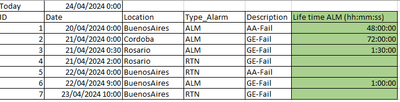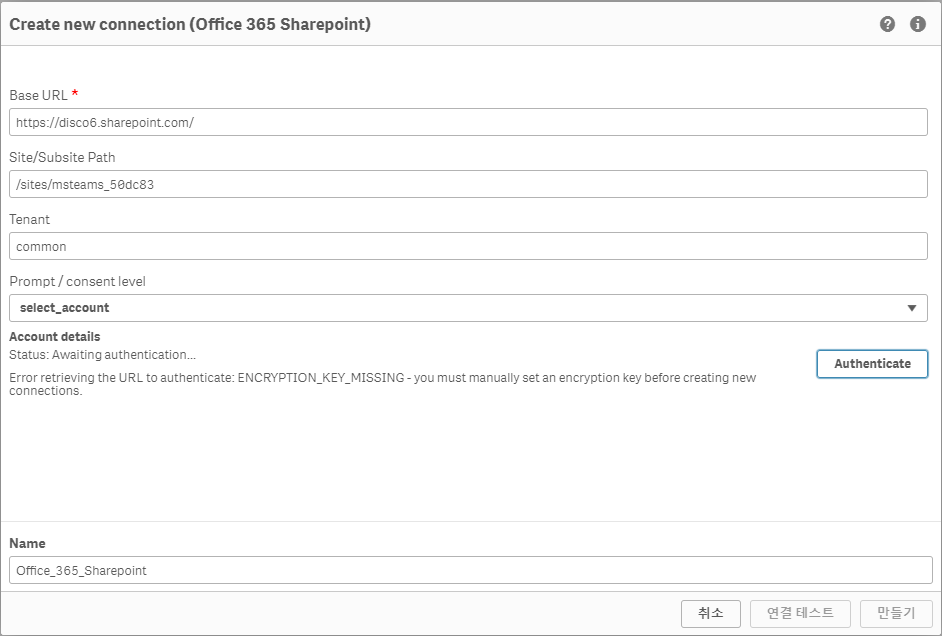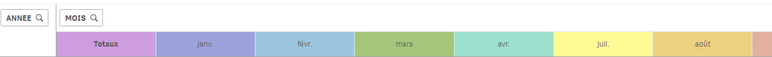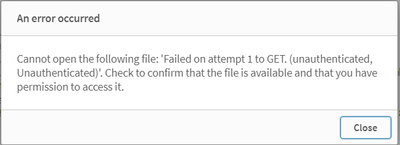Unlock a world of possibilities! Login now and discover the exclusive benefits awaiting you.
Welcome to
Qlik Community!
Recent Discussions
-
Job failing with error unable to rename repcmd.log
We are triggering replicate by using scheduling tool and periodically checking the status if replicate completed or not. Although the replicate load i... Show MoreWe are triggering replicate by using scheduling tool and periodically checking the status if replicate completed or not. Although the replicate load is going success the job is failing with the error Failed to rename file repcmd.log to repcmd__240417043324.log .
-
Qlik Sense connectivity via Office 365 SharePoint
Hi, I'm trying to connect Office 365 Sharepoint in Qlik Sense. Below are the steps performed. 1. Creating a new data connection. 2. Choosing the Off... Show MoreHi, I'm trying to connect Office 365 Sharepoint in Qlik Sense. Below are the steps performed.
1. Creating a new data connection.
2. Choosing the Office 365 SharePoint connector, and mention the base URL and choose the "select Account" prompt.
3. Then its asked for authenticate, the code was generated. and copied that code. Pasted in the respective tab place.
After that I'm facing the below error.
" Error Verifying: A connection attempt failed because the connected party did not properly respond after a period of time or established connection failed because connected host failed to respond 40.126.53.18:443"
Note: The IP getting changed whenever I tried.
Please suggest.
-
Find difference between times of records with multiple conditions
Hello community, I need to calculate the time between alarm records as expressed in the green column of the following table: Alarm logs occur on diff... Show MoreHello community, I need to calculate the time between alarm records as expressed in the green column of the following table:
Alarm logs occur on different dates, locations and have different alarm descriptions. I need to calculate the time between the ALM type alarm and the RTN type alarm of the same location and description, and for cases where the last alarm record is of the ALM type (ID:2) I must calculate from the moment I am analyzing (in this case 02/24/2024 00:00). Thank you in advance for any kind of help you can give me.
-
Office 365 sharepoint Authenticate Error
Dear. This issue happened at the Qlik Sense Nov 2023 version in my case. Step 1: In Qlik Sense Hub, I'm creating Data connection. Step 2: Click on Of... Show MoreDear.
This issue happened at the Qlik Sense Nov 2023 version in my case.
Step 1: In Qlik Sense Hub, I'm creating Data connection.
Step 2: Click on Office 365 Sharepoint.
Step 3: Then I'm giving the our Share point URL.
Step 4: Below I tried to choose all the below options. Then i will click on Authenticate.
Error Message *******
Office 365 sharepoint Authenticate button is working well at the Sense Feb 2024 version.
What could be the problem?
-
Formule couleur
Bonjour à tous, J'aimerais pouvoir intégrer une couleur différente dans mes tableaux chaque semaine, mais ma formule ne marche pas. Est-ce que vous po... Show MoreBonjour à tous,
J'aimerais pouvoir intégrer une couleur différente dans mes tableaux chaque semaine, mais ma formule ne marche pas. Est-ce que vous pourriez m'aider ?
Voici ce que je souhaite mais en semaine
Avec ma formule, j'ai qu'une couleur qui apparait
if(Week([DATE_LIVRAISON_LIVRAISON.autoCalendar.Date])='1','#9ca2db',
if(Week([DATE_LIVRAISON_LIVRAISON.autoCalendar.Date])='2','#9dc5e0',
if(Week([DATE_LIVRAISON_LIVRAISON.autoCalendar.Date])='3','#a4c77b',
if(Week([DATE_LIVRAISON_LIVRAISON.autoCalendar.Date])='4','#9de0ce',
if(Week([DATE_LIVRAISON_LIVRAISON.autoCalendar.Date])='5','#9ee09d',
if(Week([DATE_LIVRAISON_LIVRAISON.autoCalendar.Date])='6','#d7e09d',
if(Week([DATE_LIVRAISON_LIVRAISON.autoCalendar.Date])='7','#fffb94',
if(Week([DATE_LIVRAISON_LIVRAISON.autoCalendar.Date])='8','#edd182',
if(Week([DATE_LIVRAISON_LIVRAISON.autoCalendar.Date])='9','#e0b19d',
if(Week([DATE_LIVRAISON_LIVRAISON.autoCalendar.Date])='10','#e09d9d',
if(Week([DATE_LIVRAISON_LIVRAISON.autoCalendar.Date])='11','#e09dbc',
if(Week([DATE_LIVRAISON_LIVRAISON.autoCalendar.Date])='12','#9ca2db',
if(Week([DATE_LIVRAISON_LIVRAISON.autoCalendar.Date])='13','#9dc5e0',
if(Week([DATE_LIVRAISON_LIVRAISON.autoCalendar.Date])='14','#a4c77b',
if(Week([DATE_LIVRAISON_LIVRAISON.autoCalendar.Date])='15','#9de0ce',
if(Week([DATE_LIVRAISON_LIVRAISON.autoCalendar.Date])='16','#9ee09d',
if(Week([DATE_LIVRAISON_LIVRAISON.autoCalendar.Date])='17','#d7e09d',
if(Week([DATE_LIVRAISON_LIVRAISON.autoCalendar.Date])='18','#fffb94',
if(Week([DATE_LIVRAISON_LIVRAISON.autoCalendar.Date])='19','#edd182',
if(Week([DATE_LIVRAISON_LIVRAISON.autoCalendar.Date])='20','#e0b19d',
if(Week([DATE_LIVRAISON_LIVRAISON.autoCalendar.Date])='21','#e09d9d',
if(Week([DATE_LIVRAISON_LIVRAISON.autoCalendar.Date])='22','#e09dbc',
if(Week([DATE_LIVRAISON_LIVRAISON.autoCalendar.Date])='23','#9ca2db',
if(Week([DATE_LIVRAISON_LIVRAISON.autoCalendar.Date])='24','#9dc5e0',
if(Week([DATE_LIVRAISON_LIVRAISON.autoCalendar.Date])='25','#a4c77b',
if(Week([DATE_LIVRAISON_LIVRAISON.autoCalendar.Date])='26','#9de0ce',
if(Week([DATE_LIVRAISON_LIVRAISON.autoCalendar.Date])='27','#9ee09d',
if(Week([DATE_LIVRAISON_LIVRAISON.autoCalendar.Date])='28','#d7e09d',
if(Week([DATE_LIVRAISON_LIVRAISON.autoCalendar.Date])='29','#fffb94',
if(Week([DATE_LIVRAISON_LIVRAISON.autoCalendar.Date])='30','#edd182',
if(Week([DATE_LIVRAISON_LIVRAISON.autoCalendar.Date])='31','#e0b19d',
if(Week([DATE_LIVRAISON_LIVRAISON.autoCalendar.Date])='32','#e09d9d',
if(Week([DATE_LIVRAISON_LIVRAISON.autoCalendar.Date])='33','#e09dbc',
if(Week([DATE_LIVRAISON_LIVRAISON.autoCalendar.Date])='34','#9ca2db',
if(Week([DATE_LIVRAISON_LIVRAISON.autoCalendar.Date])='35','#9dc5e0',
if(Week([DATE_LIVRAISON_LIVRAISON.autoCalendar.Date])='36','#a4c77b',
if(Week([DATE_LIVRAISON_LIVRAISON.autoCalendar.Date])='37','#9de0ce',
if(Week([DATE_LIVRAISON_LIVRAISON.autoCalendar.Date])='38','#9ee09d',
if(Week([DATE_LIVRAISON_LIVRAISON.autoCalendar.Date])='39','#d7e09d',
if(Week([DATE_LIVRAISON_LIVRAISON.autoCalendar.Date])='40','#fffb94',
if(Week([DATE_LIVRAISON_LIVRAISON.autoCalendar.Date])='41','#edd182',
if(Week([DATE_LIVRAISON_LIVRAISON.autoCalendar.Date])='42','#e0b19d',
if(Week([DATE_LIVRAISON_LIVRAISON.autoCalendar.Date])='43','#e09d9d',
if(Week([DATE_LIVRAISON_LIVRAISON.autoCalendar.Date])='44','#e09dbc',
if(Week([DATE_LIVRAISON_LIVRAISON.autoCalendar.Date])='45','#9ca2db',
if(Week([DATE_LIVRAISON_LIVRAISON.autoCalendar.Date])='46','#9dc5e0',
if(Week([DATE_LIVRAISON_LIVRAISON.autoCalendar.Date])='47','#a4c77b',
if(Week([DATE_LIVRAISON_LIVRAISON.autoCalendar.Date])='48','#9de0ce',
if(Week([DATE_LIVRAISON_LIVRAISON.autoCalendar.Date])='49','#9ee09d',
if(Week([DATE_LIVRAISON_LIVRAISON.autoCalendar.Date])='50','#d7e09d',
if(Week([DATE_LIVRAISON_LIVRAISON.autoCalendar.Date])='51','#fffb94',
if(Week([DATE_LIVRAISON_LIVRAISON.autoCalendar.Date])='52','#edd182',
if(Week([DATE_LIVRAISON_LIVRAISON.autoCalendar.Date])='53','#F6888B','#ce9de0')))))))))))))))))))))))))))))))))))))))))))))))))))))Merci
-
Help with an STDEV expression
Hi, Hoping this is a simple answer. In summary, the STDEV expression I have below is not working. =vAvgLine_SSNAPCBOnSceneDuration + StDev (aggr (... Show MoreHi,
Hoping this is a simple answer. In summary, the STDEV expression I have below is not working.
=vAvgLine_SSNAPCBOnSceneDuration+ StDev (aggr (avg( { < [Duration Clock Start to OnScene] = { '>0' } ,[Duration Clock Start to OnScene] = { "=min ( [Duration Clock Start to OnScene] ) " },[Responder Primary Sub-Type] = {'AMB', 'RRV' , 'DECA' } ,[Duration On Scene] = { '>0' } ,[Duration On Scene] = { "=min ( [Duration On Scene] ) " }> }( [Duration On Scene] / 86400 )) , [Year And Month Sort]))*vStdDev- Where 'vAvgLine_SSNAPCBOnSceneDuration' is :avg( aggr (min ( { < [Duration Clock Start to OnScene] = { '>0' } ,[Duration Clock Start to OnScene] = { "=min ( [Duration Clock Start to OnScene] ) " },[Responder Primary Sub-Type] = {'AMB', 'RRV' , 'DECA' } ,[Duration On Scene] = { '>0' } ,[Duration On Scene] = { "=min ( [Duration On Scene] ) " }> }( [Duration On Scene] / 86400 )), [Source Call Number], [Year And Month Sort]))I've done this for other similar measures (which were more simple e.g. the avg ( aggr (avg (fieldname) , yearmonth) ) but the above has me stumped. What would be the solution?(I can't share the data due to confidential reasons).Thanks in advance. -
Obtaining list of data sources
What API should I use if I want to obtain a list of all my datasources in Qlik? For example, I configured a Postgres connection and extracted 2 tables... Show MoreWhat API should I use if I want to obtain a list of all my datasources in Qlik? For example, I configured a Postgres connection and extracted 2 tables. Now I would like to get this info from the API - table names, table columns.
-
OneDrive Connection Failure
Hi all, My Qlik Cloud OneDrive data source connection was working properly, and then all of a sudden, my reload tasks started failing & when I try to ... Show MoreHi all,
My Qlik Cloud OneDrive data source connection was working properly, and then all of a sudden, my reload tasks started failing & when I try to extract data from any of my existing files in it, I am getting this error message
I can still access the OneDrive folder from the load script & see my files. But when I try to pull any one of them in, I am receiving that error message.
Any knowledge on how & why this is happening?
Thank you
-
Qlik SDK post param passing
Hi, I'm working with Qlik Sense SaaS using an OAuth2 connection to one of my tenants with Python3 in Ubuntu. The handshake works fine and I'm able t... Show MoreHi, I'm working with Qlik Sense SaaS using an OAuth2 connection to one of my tenants with Python3 in Ubuntu.
The handshake works fine and I'm able to hit the rest connector and get information about my managed spaces.
#Sending params to the API request payload={'type':'managed'} response = client.rest(path="/spaces", method="get",params=payload).json() print(json.dumps(response, indent=4, separators=(". ", " = ")))I've now tried creating a space. My code is as follows and fails with a bad request error:
payload={"name":"string","type":"shared","description":"string"} response = client.rest(path="/spaces", method="post", params=payload) print(response)I'm hopeful it's a simple fix. The scope I'm using is admin_classic
Any help would be appreciated!
-
All users UNKNOWN in License Monitor app
Hi, In the Qlik app 'License Monitor', all my users on the 'User Detail' sheet are UNKNOWN. I have looked in the load editor script and I can see that... Show MoreHi,
In the Qlik app 'License Monitor', all my users on the 'User Detail' sheet are UNKNOWN.
I have looked in the load editor script and I can see that there is a mapping table to retrieve the user's name. Looking at the information the responses returned for both tables, the user id's do not match leading to the default value in the ApplyMap.
Does anyone has any idea why this may be happening?
Thanks,
Amy

Lots of Qlik Talend Data Integration Sessions!
Wondering about Qlik Talend Data Integration Sessions? There are 11, in addition to all of the Data & Analytics. So meet us in Orlando, June 3 -5.

Qlik Community How To's
Browse our helpful how-to's to learn more about navigating Qlik Community and updating your profile.

Do More with Qlik - Delivering Real-Time, Analytics-Ready Data
Join us on April 24th at 10 AM ET for the next Do More with Qlik webinar focusing on Qlik’s Data Integration & Quality solutions.

Your journey awaits! Join us by Logging in and let the adventure begin.
Customer Story
Qlik Data Integration & Qlik Replicate story
Qlik enables a frictionless migration to AWS cloud by Empresas SB, a group of Chilean health and beauty retail companies employing 10,000 people with 600 points of sale.
Customer Story
Building a Collaborative Analytics Space
Qlik Luminary Stephanie Robinson of JBS USA, the US arm of the global food company employing 70,000 in the US, and over 270,000 people worldwide.
Location and Language Groups
Choose a Group
Join one of our Location and Language groups. Find one that suits you today!
Healthcare User Group
Healthcare User Group
A private group is for healthcare organizations, partners, and Qlik healthcare staff to collaborate and share insights..
Japan Group
Japan
Qlik Communityの日本語のグループです。 Qlik製品に関する日本語資料のダウンロードや質問を日本語で投稿することができます。
Brasil Group
Brazil
Welcome to the group for Brazil users. .All discussions will be in Portuguese.
Blogs
Community News
Hear from your Community team as they tell you about updates to the Qlik Community Platform and more!