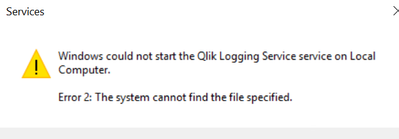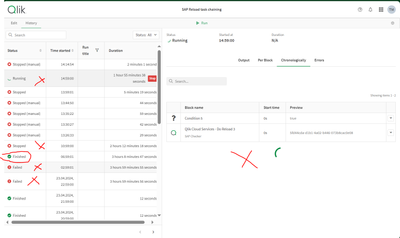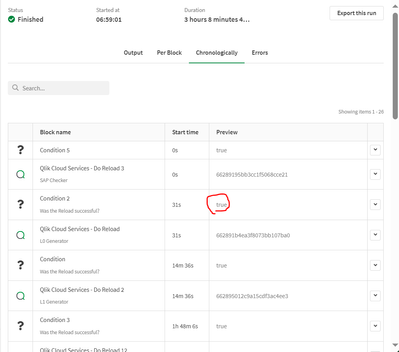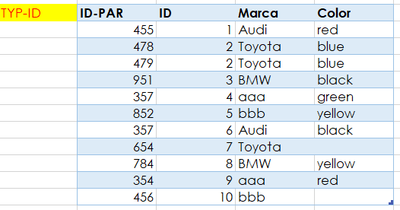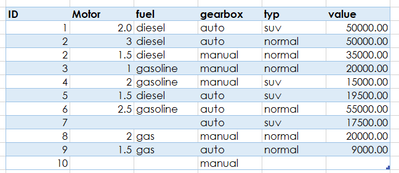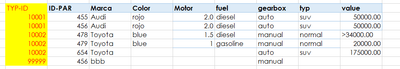Unlock a world of possibilities! Login now and discover the exclusive benefits awaiting you.
Welcome to
Qlik Community!
Recent Discussions
-
Qlik sense logging services
Dear All, I have recently installed Qliksense Feb 2024 version. After installng I unable to start Qlik Logging servcies and getting below error. I w... Show MoreDear All,
I have recently installed Qliksense Feb 2024 version.
After installng I unable to start Qlik Logging servcies and getting below error.
I would appreciate if you coud have any suggestion on this ?
Best Regards,
Arunesh
-
Sending Email to More than Two Recipients Using Qlikview Macros through Outlook
Dear All, Anytime I am sending emails to more than two recipients, the macros would give this error "that "Outlook does not recognize one or more name... Show MoreDear All,
Anytime I am sending emails to more than two recipients, the macros would give this error "that "Outlook does not recognize one or more names. " and it would highlight objMail.Send in my code. here is my code:
Sub mSendMail(pdfFilePath)
Dim objOutlk
Dim objMail
Const olMailItem = 0
' Check if Outlook is already running
On Error Resume Next
Set objOutlk = GetObject(, "Outlook.Application")
On Error GoTo 0
' If Outlook is not running, start it
If (objOutlk = "") Then
StartOutlook
' Wait for 5 seconds for Outlook to start
ActiveDocument.GetApplication.Sleep 5000
' Create a new instance of Outlook application
Set objOutlk = CreateObject("Outlook.Application")
End If
' Create a new mail item
Set objMail = objOutlk.createitem(olMailItem)
' Recipient's email address
objMail.To = "example@yahoo.com"objMail.Cc = "example2@gmail.com"
' Subject of the email
objMail.Subject = "Testing " & Date()
' Body of the email
objMail.HTMLBody = "Body of the email, This is an automatic generated email from QlikView."
' Add attachment (use the generated PDF file)
objMail.Attachments.Add pdfFilePath
' Send the email
objMail.Send
' Release resources
Set objMail = Nothing
Set objOutlk = Nothing
End Subif I add BCc to the ' Recipient's email address it would complain :
' Recipient's email address
objMail.To = "example@yahoo.com"objMail.Cc = "example2@gmail.com"
objMail.BCc = "example3@abc.com" or I added two email to the cc like this
Recipient's email address
objMail.To = "example@yahoo.com"objMail.Cc = "example2@gmail.com, example7@abc.com" it would say "Outlook does not recognize one or more names. " and it would highlight objMail.Send in my code. here is my code,
Please, what can I do to be sending emails to more than 10recipients at the same time .
Thanks
-
Automation stucked
Hi, we have an automation in our Qlik Cloud tenant. Untill yesterday 23:00 CET it was stable. But then we facing wierd issue with very begining block.... Show MoreHi,
we have an automation in our Qlik Cloud tenant.
Untill yesterday 23:00 CET it was stable. But then we facing wierd issue with very begining block.
It should run every hour reload aplication called "SAP checker" (it takes about 11 seconds), if reload is sucessfull then do next. If not stop. Automation properly realoading "SAP checker" but it seems it can not get information that reload was successful or not. Automation is running 4 hours and then failed. I have checked this in chronological and whole of 4 hours it was waiting for this info (succeed or not succeed). There was not any changes within automation. One run was succesfull in between of occuring this issue. What could be the problem here ?
{"block":"condition5","index":1,"in_count":1,"timestamp_start":1713905940544382,"timestamp":1713905940544519,"memory_usage":6807456,"out_count":1,"out":true,"in":[{"Argument 1":"2","Condition":"less than or equal to","Argument 2":5,"Result":true}]} {"block":"DoReload3","index":1,"in_count":8,"timestamp_start":1713905940544570,"loading":true,"in":{"blendr_on_error":"stop","datasource":"5bf358e0-9ac0-11ec-b635-abf0d828fbef","app_id":"5fd44cda-d1b1-4a02-b446-073b8cac0e08","run_mode":"Wait for reload to complete","timeout":null,"partial":null,"blendr_snippet_guid":"b5dbb7a0-e715-11ea-b2bf-43bb35adee19","blendr_connector_guid":"61a87510-c7a3-11ea-95da-0fb0c241e75c"}}Below is screen how should look successful run:
-
Getting error for relaoding a task
Hi, I am getting an error for reloading a task(in attachment). Could anyone help? Thanks in advance! -
Which chart to be used for 4 dimensions and 1 expression
Hi, Could someone suggest me which chart to be used with 1 expression and 4 dimensions? I have already tried with Line and Bar chart, but could not ac... Show MoreHi,
Could someone suggest me which chart to be used with 1 expression and 4 dimensions? I have already tried with Line and Bar chart, but could not acheive desired result.
Thanks in advance
-
Generate code when joining two tables
Hello communityHow can I generate a code when joining two tables? Example: Tabla 1 (Database) + 200 records Tabla 2(Database) + 200 records Table 3(... Show MoreHello community
How can I generate a code when joining two tables?Example:
Tabla 1 (Database) + 200 records
Tabla 2(Database) + 200 records
Table 3(Excel) has the code... depending on the condition. (+ 200 records...many combinations)
thanks for your time.
cheers
Renzo
-
Embedding Charts from Qlik app to a React Website using : Enigma JS & Nebula JS ...
Hey everyone, I figured out how to display charts and insights from a Qlik app on my React website using Enigma JS & Nebula JS. This will come in han... Show MoreHey everyone, I figured out how to display charts and insights from a Qlik app on my React website using Enigma JS & Nebula JS.
This will come in handy, especially if you're working with a client-managed setup, as embedded links and the Capability API support might be a bit lacking.
Now, here's the catch - this method works like a charm for Qlik's stack charts, but if you're jazzing up your charts with extensions like VizLib, you might hit a roadblock. Check out the supported chart types here.
First up, let's connect to your app with Enigma JS
-
Install Enigma JS:
npm install enigma.js -
Bring it into your file:
import enigma from "enigma.js"; import schema from "enigma.js/schemas/12.612.0.json"; -
Time to connect to your Qlik App:
const session = enigma.create({ schema, createSocket: (url) => { const socket = new WebSocket(url); socket.addEventListener("error", (event) => { setError(new Error("WebSocket error")); console.error("WebSocket error:", event); }); return socket; }, url: "<ADD THE APP URL HERE>", }); const global = await session.open(); const app = await global.openDoc("<ADD THE DOC ID HERE>");
Moving on to Nebula JS for chart renderings:
-
Install Nebula JS:
npm install @nebula.js/stardust -
Bring in the "embed" function:
import { embed } from "@nebula.js/stardust"; -
Let's dive into a Pie Chart:
a. Get the sn-pie-chart:
npm i @nebula.js/sn-pie-chartb. Import it:
import snPieChart from "@nebula.js/sn-pie-chart";c. Now, time to put that pie chart on display:
const pieChartNebula = embed(app, { types: [ { name: "piechart", load: () => Promise.resolve(snPieChart), }, ], }); pieChartNebula.render({ element: document.getElementById("pie-chart"), id: "<ADD THE PIE CHART'S OBJECT ID>", });
I wouldn't exactly call this the top-notch method. If you happen to have any other ideas that might work better, I'd be super grateful if you could share them with me!
To know more about Nebula JS APIs - https://qlik.dev/apis/javascript/nebula-js/ -
-
VBScript
Hello, I can create a Module with VB Script, whre can I find a descriptio: how to write a VB Script. tanks in advance Frédéric -
Error: GeoAnalytics Invalid URL when importing GeoJSON with geoAnalytics+
Dear all, i have a local installation of latest GeoAnalytics Server and GeoAnalytics+. The installation is working and it's extension is usable within... Show MoreDear all,
i have a local installation of latest GeoAnalytics Server and GeoAnalytics+. The installation is working and it's extension is usable within QlikView 12 Developer & ajax client.
Now I would like to use a local file within GeoAnalytics.
I tried to use the GeoAnalytics Connector with GeoAnalytics+ option and following settings:
The error indicates, that the path is somehow wrong.
file:///P:\Qlik\GeoAnalytics\CustomMaps\bezirke_999_geo.json
Any idea what i'm doing wrong?
Thanks in advance
-
Qlik Replicate - Using UPSERT mode when writing to Snowflake
Hi Qlik Support, When using an UPSERT error handling policy (as a result of enabling the "Apply changes using SQL MERGE" option) in a Replicate task w... Show MoreHi Qlik Support,
When using an UPSERT error handling policy (as a result of enabling the "Apply changes using SQL MERGE" option) in a Replicate task which writes to Snowflake, is Replicate able to correctly prevent duplicate records from being written to the Snowflake target even though Snowflake is known to not enforce the uniqueness of primary keys.Apologies if this question has already been addressed in a different community post.
Thanks,
Nak

Lots of Qlik Talend Data Integration Sessions!
Wondering about Qlik Talend Data Integration Sessions? There are 11, in addition to all of the Data & Analytics. So meet us in Orlando, June 3 -5.

Qlik Community How To's
Browse our helpful how-to's to learn more about navigating Qlik Community and updating your profile.

Do More with Qlik - Delivering Real-Time, Analytics-Ready Data
Join us on April 24th at 10 AM ET for the next Do More with Qlik webinar focusing on Qlik’s Data Integration & Quality solutions.

Your journey awaits! Join us by Logging in and let the adventure begin.
Customer Story
Qlik Data Integration & Qlik Replicate story
Qlik enables a frictionless migration to AWS cloud by Empresas SB, a group of Chilean health and beauty retail companies employing 10,000 people with 600 points of sale.
Customer Story
Building a Collaborative Analytics Space
Qlik Luminary Stephanie Robinson of JBS USA, the US arm of the global food company employing 70,000 in the US, and over 270,000 people worldwide.
Location and Language Groups
Choose a Group
Join one of our Location and Language groups. Find one that suits you today!
Healthcare User Group
Healthcare User Group
A private group is for healthcare organizations, partners, and Qlik healthcare staff to collaborate and share insights..
Japan Group
Japan
Qlik Communityの日本語のグループです。 Qlik製品に関する日本語資料のダウンロードや質問を日本語で投稿することができます。
Brasil Group
Brazil
Welcome to the group for Brazil users. .All discussions will be in Portuguese.
Blogs
Community News
Hear from your Community team as they tell you about updates to the Qlik Community Platform and more!