Unlock a world of possibilities! Login now and discover the exclusive benefits awaiting you.
- Qlik Community
- :
- All Forums
- :
- QlikView App Dev
- :
- Re: Create fact table
- Subscribe to RSS Feed
- Mark Topic as New
- Mark Topic as Read
- Float this Topic for Current User
- Bookmark
- Subscribe
- Mute
- Printer Friendly Page
- Mark as New
- Bookmark
- Subscribe
- Mute
- Subscribe to RSS Feed
- Permalink
- Report Inappropriate Content
Create fact table
Hi;
i have 3 dimensions as below and i want to create a fact table to join them. this fact table must contain: Numero_Serie_Ordinateur, Numero_Serie_Ecran and Numero_Serie_Imprimante. Please help
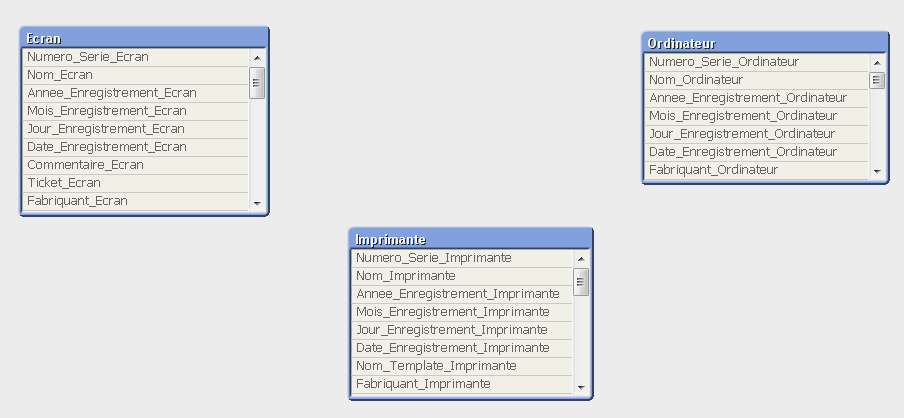
- Tags:
- new_to_qlikview
- Mark as New
- Bookmark
- Subscribe
- Mute
- Subscribe to RSS Feed
- Permalink
- Report Inappropriate Content
- Mark as New
- Bookmark
- Subscribe
- Mute
- Subscribe to RSS Feed
- Permalink
- Report Inappropriate Content
Hi,
I would read the document supplied above.
It would be hard to suggest the best approach to making the link as we do not know the data your working with.
If you could give some more information, like what is the data tables what are the key fields and any links between the table.
Mark
- Mark as New
- Bookmark
- Subscribe
- Mute
- Subscribe to RSS Feed
- Permalink
- Report Inappropriate Content
which are the common keys between this tables ?? if you have only one key in common you can directly rename those fields with common name
- Mark as New
- Bookmark
- Subscribe
- Mute
- Subscribe to RSS Feed
- Permalink
- Report Inappropriate Content
Hi Cool,
The data structure looks identical in the shared screen shot, but we are unable to understand what data it is, if they are same set of data for different categories then may be we can concatenate all with a flag coloumn. Can you pls share some sample data set with dimension details so that we can have a better understanding on how this can be modeled?
-Sundar
- Mark as New
- Bookmark
- Subscribe
- Mute
- Subscribe to RSS Feed
- Permalink
- Report Inappropriate Content
Data are from GLPI, and i need to do inventory of computer, monitor and printer and would need to join table throught serial number of each equipement
- Mark as New
- Bookmark
- Subscribe
- Mute
- Subscribe to RSS Feed
- Permalink
- Report Inappropriate Content
I don't think your tables have a common serial number as s/n of the ordinateur is different from s/n of the printer, etc..... so you can't join the tables IMHO.
You can load the tables in the same table using concatenate and adding a type field to identify the device (ordinateur, printer, ...); you should also rename the fields ( .... as .....)
// ordinateur
Devices:
load
Numero_Serie_Ordinateur as Numero_Serie,
Nom_Ordinateur as Nom,
......
'Ordinateur' as DeviceType
from
....;
// printer
concatenate (Devices)
load
Numero_Serie_Imprimante as Numero_Serie,
Nom_Imprimante as Nom,
......
'Imprimante' as DeviceType
from
....;
// screen
concatenate (Devices)
load
Numero_Serie_Ecran as Numero_Serie,
Nom_Ecran as Nom,
......
'Ecran' as DeviceType
from
....;
- Mark as New
- Bookmark
- Subscribe
- Mute
- Subscribe to RSS Feed
- Permalink
- Report Inappropriate Content
Thank you everybody, I found a solution and i need suggestion:
I just link differents table by Pseudo_Utlisateur so i know which user have which equipement.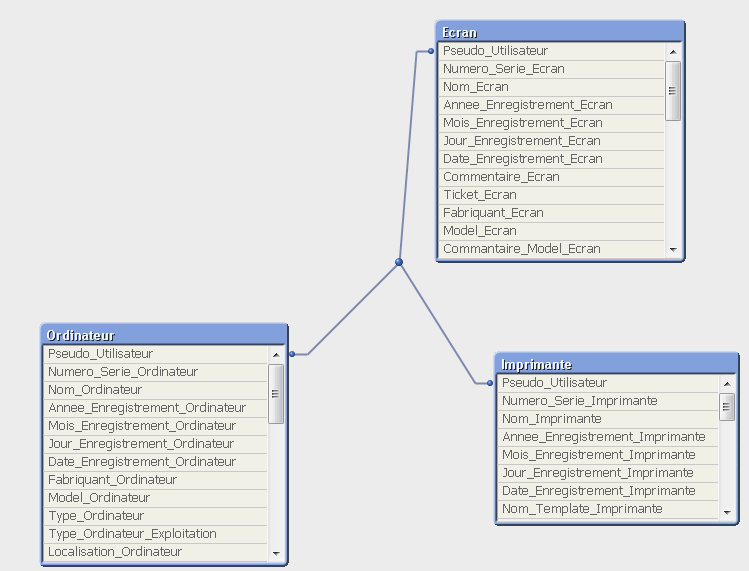
- Mark as New
- Bookmark
- Subscribe
- Mute
- Subscribe to RSS Feed
- Permalink
- Report Inappropriate Content
Hi Cool,
If Pseudo_Utlisateur is the user name and it is common in all the table , then this should work. Try hovering on Pseudo_Utlisateur in all the tables in the preview and look for Subset Ratio. There is no link between the tables if sum of all the subset ratio of the tables equals 100. else if it is something like 80,70,50, then we are good. If it is 100 in all the tables then you have the prefect data there.
If you stilll have some issue pls post sample data.
Hope this helps.
-Sundar