Unlock a world of possibilities! Login now and discover the exclusive benefits awaiting you.
- Qlik Community
- :
- All Forums
- :
- QlikView Administration
- :
- Re: Access Point Message: No Server (QVS Error CQv...
- Subscribe to RSS Feed
- Mark Topic as New
- Mark Topic as Read
- Float this Topic for Current User
- Bookmark
- Subscribe
- Mute
- Printer Friendly Page
- Mark as New
- Bookmark
- Subscribe
- Mute
- Subscribe to RSS Feed
- Permalink
- Report Inappropriate Content
Access Point Message: No Server (QVS Error CQvXmlInterfaceRequestHandler - Catch: Threw an error...)
Hi
I've had some problems since I Changed my QlikView Services login from Local System to a local administrator account (which is added to both groups Administrators and QlikView Administrators). Everything works fine except QVS. When I start Accesspoint I get the following error: Message: No Server.
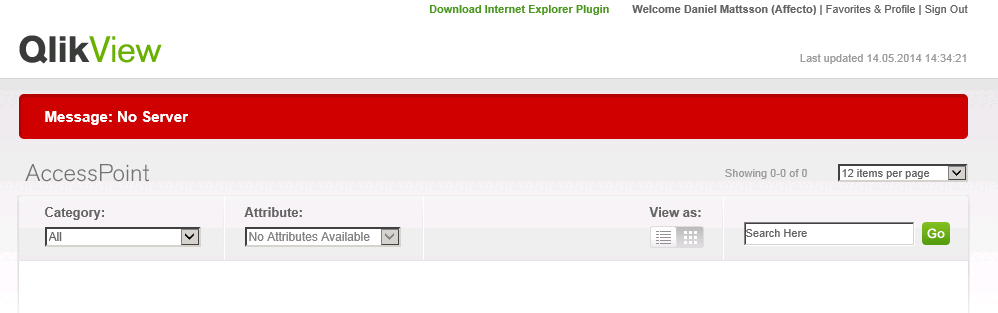
In the Events Log I get the following error:
Error CQvXmlInterfaceRequestHandler - Catch: Threw an error...
I tried to change from qvp://localhost/ to qvp://servername, and then I receive the following errors:
Failed to Retrieve the QlikView Server Settings.
Object reference not set to an instance of an object.
Make sure that the QVS is available with the correct credentials.
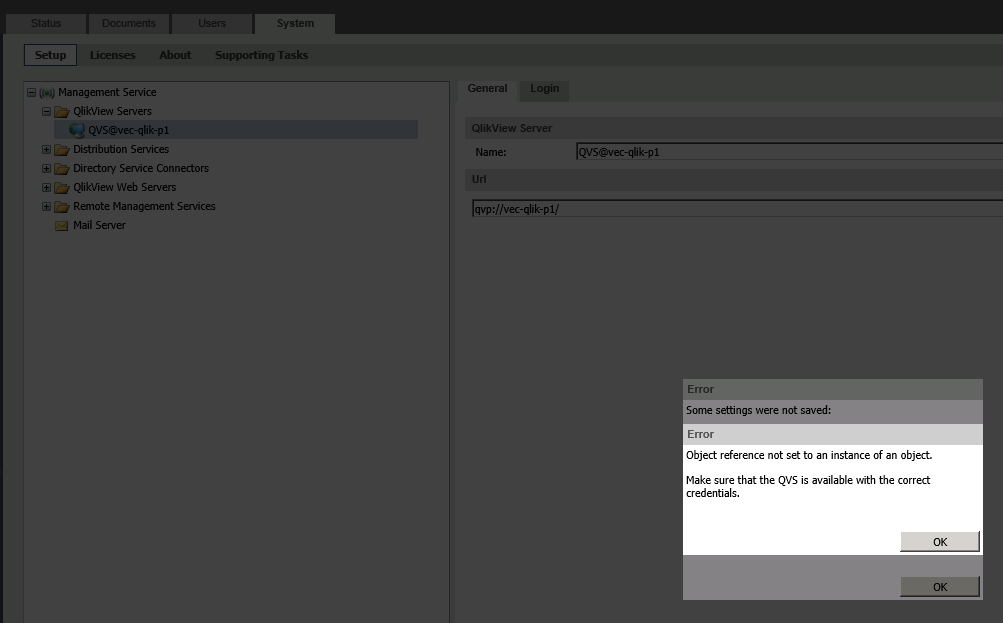
I also get another error message while trying to update license files (i figured it might have to do with license files):
Server failed to set license: QVS@vec-qlik-p1: Failed to connect to server
I've even uninstalled QV and reinstalled it but get the exact same result. It's installed using IIS as web server if it makes any difference.
Very thankful for any help, I've been scratching my head for quite some time on this now..
BR
Daniel
- « Previous Replies
-
- 1
- 2
- Next Replies »
- Mark as New
- Bookmark
- Subscribe
- Mute
- Subscribe to RSS Feed
- Permalink
- Report Inappropriate Content
I know this post is old, but in case this solution doesn't work for someone else (as it wasn't working for me), check the hostname of the machine. There is an implicit limit to the number of characters (15) that the machine name can have, due to QlikView interfacing with Windows NetBios to authenticate your license. In my case:
"Test-QlikView-2012r2" - DOESN'T work
"Test-QlikView" - DOES work
As soon as I changed the name of the server to have 15 or fewer characters, I had no more licensing issues. Hope this helps someone.
- Mark as New
- Bookmark
- Subscribe
- Mute
- Subscribe to RSS Feed
- Permalink
- Report Inappropriate Content
Hi All,
I had the same error but it happened due to error in the c:\ProgramData\QlikTech\QlikViewServer\Settings.ini - there was error (non existing) path in the DocumentDirectory setting. Once I fixed it to the correct one, everything turned in order.
Best regards,
Maxim
- « Previous Replies
-
- 1
- 2
- Next Replies »