Unlock a world of possibilities! Login now and discover the exclusive benefits awaiting you.
- Qlik Community
- :
- All Forums
- :
- QlikView App Dev
- :
- $Field question
- Subscribe to RSS Feed
- Mark Topic as New
- Mark Topic as Read
- Float this Topic for Current User
- Bookmark
- Subscribe
- Mute
- Printer Friendly Page
- Mark as New
- Bookmark
- Subscribe
- Mute
- Subscribe to RSS Feed
- Permalink
- Report Inappropriate Content
$Field question
Hello All -
I had the bright idea of creating two list boxes as an easy way to browse through the data of new dashboard projects, but I can't get it to work.
I create the first list box with $Field and the second with an expression: =GetFieldSelections([$Field]). My thought was that I could cycle through the different fields to quickly see the values of the different fields as I was experimenting with new objects. Unfortunately, it didn't work. The second list box shows the name of the field selected in the first, but not the values of that field.
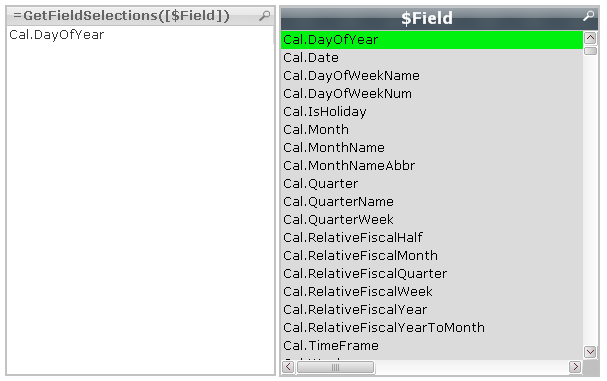
Should I be able to do this and I just messed up the expression? Or am I barking up the wrong tree?
Thanks!
Accepted Solutions
- Mark as New
- Bookmark
- Subscribe
- Mute
- Subscribe to RSS Feed
- Permalink
- Report Inappropriate Content
Try using this as field expression in your list box:
=$(=GetFieldSelections( $Field ))
- Mark as New
- Bookmark
- Subscribe
- Mute
- Subscribe to RSS Feed
- Permalink
- Report Inappropriate Content
Try using this as field expression in your list box:
=$(=GetFieldSelections( $Field ))
- Mark as New
- Bookmark
- Subscribe
- Mute
- Subscribe to RSS Feed
- Permalink
- Report Inappropriate Content
Perfect! Thank you!
- Mark as New
- Bookmark
- Subscribe
- Mute
- Subscribe to RSS Feed
- Permalink
- Report Inappropriate Content
The expression from swuehl will only work with fields named without spaces. If you have fields with space in the name use:
='$(=GetFieldSelections( $Field ))'
- Mark as New
- Bookmark
- Subscribe
- Mute
- Subscribe to RSS Feed
- Permalink
- Report Inappropriate Content
Hi Mike,
I have built a data profiler that I now use on the majority of client sites that I work on. This uses the max possible $Field - rather than relying on one being selected.
You can download my profiler from QlikCommunity here:
http://community.qlik.com/docs/DOC-5161
You will also find a link to a blog post there which describes how the profiler has been built.
Hope this is of interest to you.
Steve
- Mark as New
- Bookmark
- Subscribe
- Mute
- Subscribe to RSS Feed
- Permalink
- Report Inappropriate Content
Thanks Steve!