Unlock a world of possibilities! Login now and discover the exclusive benefits awaiting you.
- Qlik Community
- :
- All Forums
- :
- QlikView App Dev
- :
- QlikView 11 - Copy expression
- Subscribe to RSS Feed
- Mark Topic as New
- Mark Topic as Read
- Float this Topic for Current User
- Bookmark
- Subscribe
- Mute
- Printer Friendly Page
- Mark as New
- Bookmark
- Subscribe
- Mute
- Subscribe to RSS Feed
- Permalink
- Report Inappropriate Content
QlikView 11 - Copy expression
In Chart -> Expressions: If I have more than 9 expressions, I dont have space left to right-click to show the "Paste" contextual menu.
Does anybody have a solution to paste an expression when there's more than 9 expressions in a chart?
- Mark as New
- Bookmark
- Subscribe
- Mute
- Subscribe to RSS Feed
- Permalink
- Report Inappropriate Content
Dear Lucian,
I have faced the same problem with v11..
I fine one way but it is not very user firendly solution..
First thing you need to do;
--> the expression you want to copy,move it to the last order in the expression list..
--> copy the expression and move your mouse to corner of the expression list..
--> then you can see the paste option as showed in the screenshot..
i know it is not a good way ![]()
hope it will help you..
BR
Omer
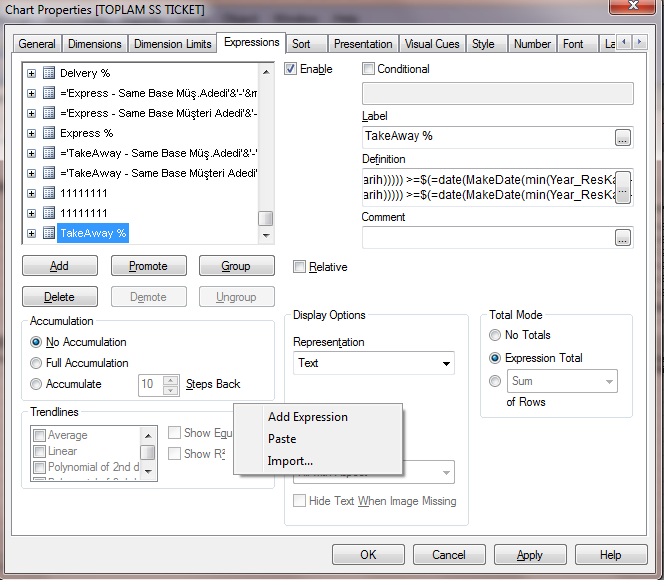
- Mark as New
- Bookmark
- Subscribe
- Mute
- Subscribe to RSS Feed
- Permalink
- Report Inappropriate Content
I just copy and paste in place and then demote the expression.
- Mark as New
- Bookmark
- Subscribe
- Mute
- Subscribe to RSS Feed
- Permalink
- Report Inappropriate Content
Can you elaborate in the expression "Paste" procedure?
- Mark as New
- Bookmark
- Subscribe
- Mute
- Subscribe to RSS Feed
- Permalink
- Report Inappropriate Content
So I was incorrect about this. You really do have to scroll down to "white space" before it will allow you to paste. Sorry for the confusion. And by paste I mean right click --> Paste.
- Mark as New
- Bookmark
- Subscribe
- Mute
- Subscribe to RSS Feed
- Permalink
- Report Inappropriate Content
Btw, did you notice that the "Paste" contextual menu appears way down from the mouse? And the distance increase with every new expression added in the list.
It's a UI bug that I reported in 2007. But hey! It doesn't affect the user, just the developer... so it doesn't matter.
- Mark as New
- Bookmark
- Subscribe
- Mute
- Subscribe to RSS Feed
- Permalink
- Report Inappropriate Content
I have the same problem, and I've used the same solution that Omer recommends above. But it is really hard to get my mouse to hit that one pixel of white space! I really wish they would fix this.
- Mark as New
- Bookmark
- Subscribe
- Mute
- Subscribe to RSS Feed
- Permalink
- Report Inappropriate Content
One other solution:
Group all of your expressions temporarily, and then you will have plenty of white space to use Paste. With each expression you paste, add it to the group, and then you can keep going!
When you are done, ungroup everything. Annoying, I know, but when copy/pasting multiple expressions it can be a time saver.