Unlock a world of possibilities! Login now and discover the exclusive benefits awaiting you.
- Qlik Community
- :
- All Forums
- :
- QlikView App Dev
- :
- Different background colors for labels in Straight...
- Subscribe to RSS Feed
- Mark Topic as New
- Mark Topic as Read
- Float this Topic for Current User
- Bookmark
- Subscribe
- Mute
- Printer Friendly Page
- Mark as New
- Bookmark
- Subscribe
- Mute
- Subscribe to RSS Feed
- Permalink
- Report Inappropriate Content
Different background colors for labels in Straight table
Hi,
I have a requirement wherein the dimension labels must be in red and the expression lables in green.But this needs to be done on a straight table not on pivot.I do know this can be accomplished via pivot->custom format cell.can anyone please let me know how this could be done on a straight table
- Tags:
- new_to_qlikview
- Mark as New
- Bookmark
- Subscribe
- Mute
- Subscribe to RSS Feed
- Permalink
- Report Inappropriate Content
- Mark as New
- Bookmark
- Subscribe
- Mute
- Subscribe to RSS Feed
- Permalink
- Report Inappropriate Content
Hie,
right click on straight table-> properties->dimension tab->used dimensions
there u will b able to find '+' sign , click on that u will be able to find background color, text color ..etc just give an expression for your.background color or text color based on your requirement.
same is the case with expression, but all u have to do is just repeat the process in Expressions tab.
- Mark as New
- Bookmark
- Subscribe
- Mute
- Subscribe to RSS Feed
- Permalink
- Report Inappropriate Content
Dear Anushree,
Please check screenshot.
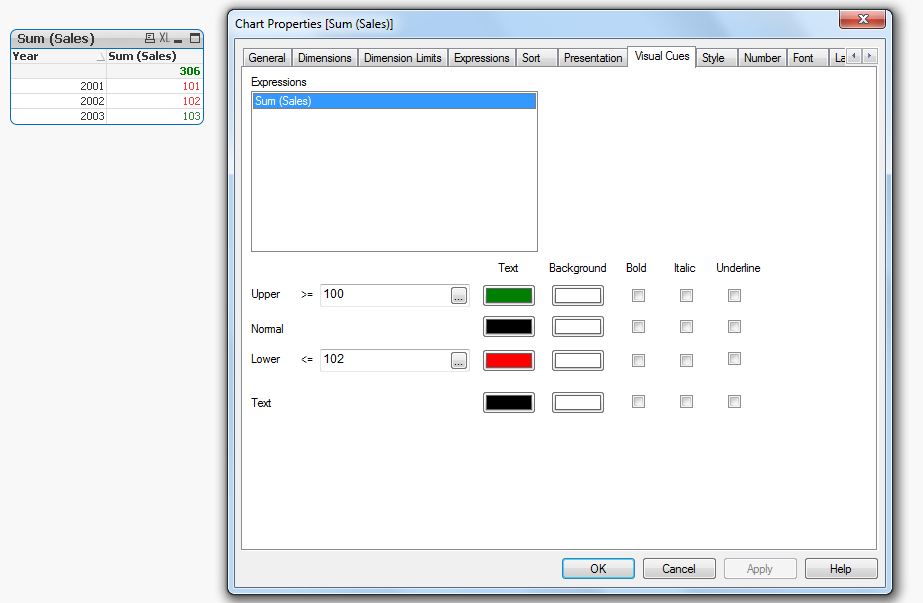
Kind regards,
Ishfaque Ahmed