Unlock a world of possibilities! Login now and discover the exclusive benefits awaiting you.
- Qlik Community
- :
- Forums
- :
- Groups
- :
- Industry and Topics
- :
- Scalability
- :
- Seed File executing a JMeter Script
- Subscribe to RSS Feed
- Mark Topic as New
- Mark Topic as Read
- Float this Topic for Current User
- Bookmark
- Subscribe
- Mute
- Printer Friendly Page
- Feature this Topic
- Mark as New
- Bookmark
- Subscribe
- Mute
- Subscribe to RSS Feed
- Permalink
- Report Inappropriate Content
Seed File executing a JMeter Script
Good Morning,
I have a JMeter Script and now I want to focus on pre-caching certain Selections. Can this be done using a seed file. Reading through the 'Quick Tips' I read reference to the Seed File for randomization but I want to go through specific ones that are in the Multi-boxes. I have 3 lists, with one having over 50 locations so entering one line each would be extremely time consuming. I'm thinking the list could be the seed files that the Multi-box line would select from one at a time.
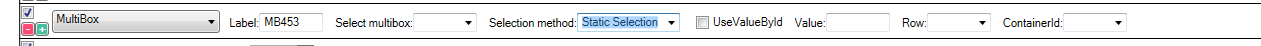
I thank you inadvance for your time and assistance. I am open to other suggestions if using other than a seed file will have same result.
- Tags:
- Group_Discussions
- Mark as New
- Bookmark
- Subscribe
- Mute
- Subscribe to RSS Feed
- Permalink
- Report Inappropriate Content
Hi Robert,
This is a tricky one, and bear with me with the long reply below ![]()
As it currently is, we do not have static selections from file as an option. One of the reasons for this is that for it to work it is very important that the order of selections in the file match the order of selections of the script. There is a risk that these get out of synch, especially when the script simulate several users and/or iterations.
There are solutions however and for my recommendations is comes down to the purpose of the script.
If you want this to run as a nightly task to increase performance for real users I would recommend to run the script with several iteration, and select "random from all" from thse multiboxes to cache up many selections. It will not guarantee that the correct values are selected though. The other way is to take the time and input those values in the script, preferably using value by id to guarantee that the correct values are selected.
The script can quite easily modified though to read input values from a file, but even if modifiying the script it easy there are several things to consider which can make this a task that will not save much time comparied to entering values one by one in the script:
* If you want to loop the selections, keep in mind that there are limitations on the testloop component - you can not just loop one action, normally you need several actions for it to work and the first actions should be clear all/change sheet.
* You can statically select by the string or by the id the selection has for that object. Qlikview will not return all values to the client initially, it is limited to 40 values. If you have less that 40 values per object, string selection should work and will not require much work to modify the script to read static values from files.
* With more that 40 values per object, I recommend using the ids for each selection. Using those will guarantee that values are selected, as long as the app does not change and id:s are changed. Though finding out many of those values is a time consuming task as you need to check the values in a tool like fiddler when those selections are performed with a browser.
So there are solutions. In general to read from file you will need to modify a few items in the script: Changing the input for the input and adding new file components (or using the ones that are supplied but possibly not in use). You also need to consider how the script is constructed (testloops limitation). Finally - if you want to select values beyond the 40 inital values in an object you might need to figure out the ids for each value instead of using the strings.
I can help out with what need to be configured in the script, but consider how valueable this is and how much work this will be anyway (I'm specifically thinking of, ids or test string selection).
/sebastian
- Mark as New
- Bookmark
- Subscribe
- Mute
- Subscribe to RSS Feed
- Permalink
- Report Inappropriate Content
If your requirement is only cache warming, have you considered the potentially simpler approach of using URL parameters with a tool like CURL?
http://community.qlik.com/blogs/qlikviewdesignblog/2014/07/11/ajax-and-url-parameters
I believe the URL selection parameters may only support Listboxes (you specified MultiBox) but you could create hidden Listboxes for this purpose.
-Rob