Unlock a world of possibilities! Login now and discover the exclusive benefits awaiting you.
- Qlik Community
- :
- All Forums
- :
- QlikView App Dev
- :
- is there a way to undo reload data?
- Subscribe to RSS Feed
- Mark Topic as New
- Mark Topic as Read
- Float this Topic for Current User
- Bookmark
- Subscribe
- Mute
- Printer Friendly Page
- Mark as New
- Bookmark
- Subscribe
- Mute
- Subscribe to RSS Feed
- Permalink
- Report Inappropriate Content
is there a way to undo reload data?
I had made a lot of changes in the UI of an app (not in the script), I was still working on it but by mistake a custom button got pressed and it reloaded the data because of which I lost all the changes I made in the UI. Any way to recover it?
- Tags:
- new_to_qlikview
Accepted Solutions
- Mark as New
- Bookmark
- Subscribe
- Mute
- Subscribe to RSS Feed
- Permalink
- Report Inappropriate Content
Hi,
In Settings>>User Preferences >>Save
You can check the checkbox of 'Use backup'
May it helps you in some extent.
Thanks,
Geeta
- Mark as New
- Bookmark
- Subscribe
- Mute
- Subscribe to RSS Feed
- Permalink
- Report Inappropriate Content
If you saved the document before reload data you can close and open it again, otherwise everithing is lost.
- Mark as New
- Bookmark
- Subscribe
- Mute
- Subscribe to RSS Feed
- Permalink
- Report Inappropriate Content
No I did not. but in some BI tools, you could recover it from the bin. That's what I was wondering.
- Mark as New
- Bookmark
- Subscribe
- Mute
- Subscribe to RSS Feed
- Permalink
- Report Inappropriate Content
No you cannot recover the previous data .
The only way is if you have older QVDS, then only you can refresh with them.
Moreover if you have made changes at UI level then how com those changes are lost on reload.????
- Mark as New
- Bookmark
- Subscribe
- Mute
- Subscribe to RSS Feed
- Permalink
- Report Inappropriate Content
If you have the "save before reload" and "Use backup" options checked, Qlikview will automatically create a new file called "Version X of [your document].qvw"
That will have your changes in it, but not the newly loaded data
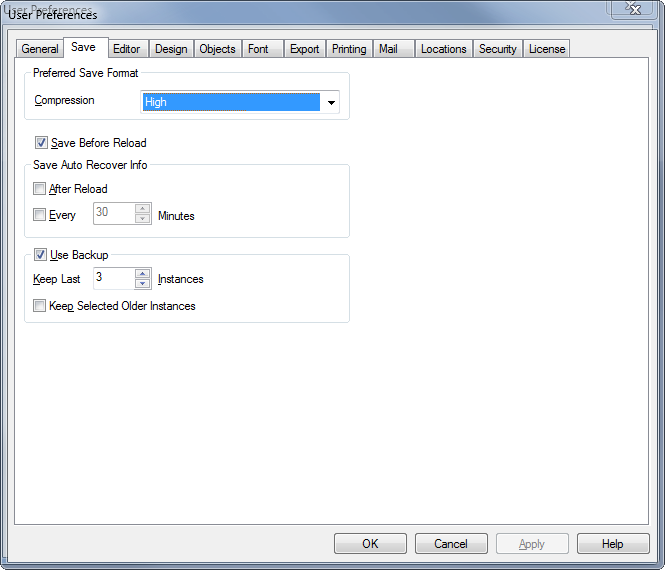
- Mark as New
- Bookmark
- Subscribe
- Mute
- Subscribe to RSS Feed
- Permalink
- Report Inappropriate Content
Hi,
In Settings>>User Preferences >>Save
You can check the checkbox of 'Use backup'
May it helps you in some extent.
Thanks,
Geeta
- Mark as New
- Bookmark
- Subscribe
- Mute
- Subscribe to RSS Feed
- Permalink
- Report Inappropriate Content
Thanks Zeeman and Geeta. That's interesting to know. Unfortunately, I did not have this option checked this time. I will use this option if needed next time.