Unlock a world of possibilities! Login now and discover the exclusive benefits awaiting you.
- Qlik Community
- :
- All Forums
- :
- QlikView App Dev
- :
- Is there a way to dynamically set reference in cha...
- Subscribe to RSS Feed
- Mark Topic as New
- Mark Topic as Read
- Float this Topic for Current User
- Bookmark
- Subscribe
- Mute
- Printer Friendly Page
- Mark as New
- Bookmark
- Subscribe
- Mute
- Subscribe to RSS Feed
- Permalink
- Report Inappropriate Content
Is there a way to dynamically set reference in charts ?
Good day guys !
Does anyone know how to set references dynamically in charts ? Is it possible or not ?
If possible, I would like to ask for your help in setting the reference dynamically.
Thank you guys ! Blessed day ahead !
Accepted Solutions
- Mark as New
- Bookmark
- Subscribe
- Mute
- Subscribe to RSS Feed
- Permalink
- Report Inappropriate Content
It's relatively easy by using a second expression with the {$1} Set identifier. See attached for an example.
-Rob
- Mark as New
- Bookmark
- Subscribe
- Mute
- Subscribe to RSS Feed
- Permalink
- Report Inappropriate Content
Hey,
Can you elaborate bit more..
Whilst you can see the below document
Set Reference in Qlikview Charts
Regards,
Chinna
- Mark as New
- Bookmark
- Subscribe
- Mute
- Subscribe to RSS Feed
- Permalink
- Report Inappropriate Content
Hi Chinna!
Thank you for the reference link that you give, however what I really want is something like this:
When you set a reference, like this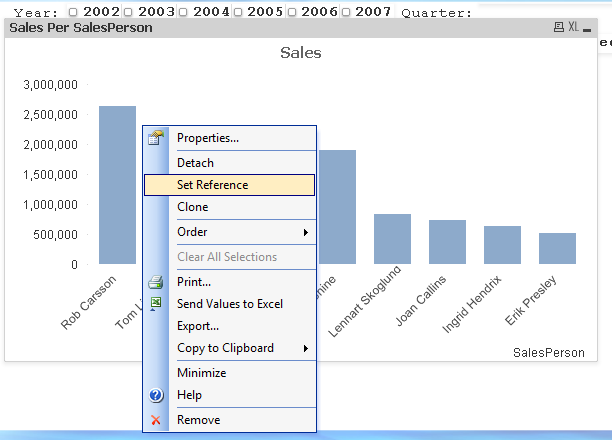
The bars not related or possible to my previous selection will be dimmed,
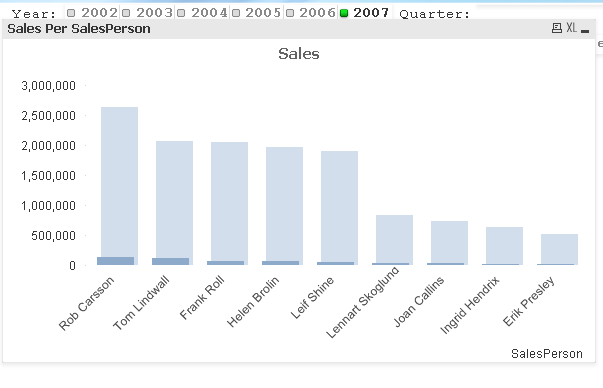
So, when i made a new selection, i wanted my previous selection to be my reference, not the first one that I set. For example, I choose Year 2006 now, then my reference will be my previous selection, Year 2007 values.
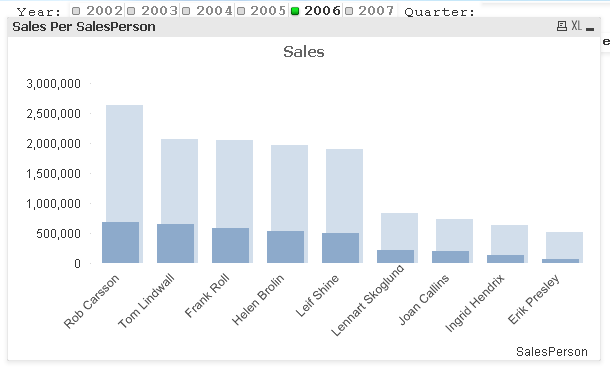
Is it possible to do this or is there a way to get the result stated above ? or not ?
Once again, than you Chinna.
- Mark as New
- Bookmark
- Subscribe
- Mute
- Subscribe to RSS Feed
- Permalink
- Report Inappropriate Content
Dear Mark,
I think it is not possible unless if we are able to capture the object state using some Macro.
But I would strongly suggest you to go for Alternate States if you are using Qlikview 11. It is quite dynamic and very interactive for analysis.
Some useful Macros from Community: you may utilize for your requirement.
Best Regards,
Chinna
- Mark as New
- Bookmark
- Subscribe
- Mute
- Subscribe to RSS Feed
- Permalink
- Report Inappropriate Content
Another useful link for Comparitive analysis(Alternate states)
Qlikview 11 is anounced (almost 11/11/11) | Data Visualization
- Mark as New
- Bookmark
- Subscribe
- Mute
- Subscribe to RSS Feed
- Permalink
- Report Inappropriate Content
Hi Chinna !
How are you mate ? Thank you for those links. Been out of the community for a few days. I let you know if I achieve the result I wanted.
Again, Thank you very much. Hoping to work and discuss something with you again. ![]() !
!
- Mark as New
- Bookmark
- Subscribe
- Mute
- Subscribe to RSS Feed
- Permalink
- Report Inappropriate Content
It's relatively easy by using a second expression with the {$1} Set identifier. See attached for an example.
-Rob
- Mark as New
- Bookmark
- Subscribe
- Mute
- Subscribe to RSS Feed
- Permalink
- Report Inappropriate Content
Hello Sir Rob Wunderlich !
You're such an amazing man ! You set the opacity of the bar color so it will look like as you set it as reference. That one didn't cross my mind. Thank you so much sir !
Chinna Katiki There is the answer. a work around of the result I wanted.
Both of you are amazing. I'm thankful that the two of you take time to read my thread. ![]()
- Mark as New
- Bookmark
- Subscribe
- Mute
- Subscribe to RSS Feed
- Permalink
- Report Inappropriate Content
Dear Rob,
Its Awesome. Mind snatching small tip.
Best Regards,
Chinna