Unlock a world of possibilities! Login now and discover the exclusive benefits awaiting you.
- Qlik Community
- :
- All Forums
- :
- QlikView App Dev
- :
- Rank function not to consider OTHER and TOTAL
- Subscribe to RSS Feed
- Mark Topic as New
- Mark Topic as Read
- Float this Topic for Current User
- Bookmark
- Subscribe
- Mute
- Printer Friendly Page
- Mark as New
- Bookmark
- Subscribe
- Mute
- Subscribe to RSS Feed
- Permalink
- Report Inappropriate Content
Rank function not to consider OTHER and TOTAL
Hi,
I have a straight chart table having rank function, but it is showing rank including OTHER and TOTAL as well. But I don't want to consider these two while ranking.
I just used Rank(Measure).
How to avoid OTHER and TOTAL?
Thanks,
- « Previous Replies
-
- 1
- 2
- Next Replies »
- Mark as New
- Bookmark
- Subscribe
- Mute
- Subscribe to RSS Feed
- Permalink
- Report Inappropriate Content
can you explain more or upload an simple data?
- Mark as New
- Bookmark
- Subscribe
- Mute
- Subscribe to RSS Feed
- Permalink
- Report Inappropriate Content
include the data
- Mark as New
- Bookmark
- Subscribe
- Mute
- Subscribe to RSS Feed
- Permalink
- Report Inappropriate Content
Can you please provide sample data & Output needed for the same?
- Mark as New
- Bookmark
- Subscribe
- Mute
- Subscribe to RSS Feed
- Permalink
- Report Inappropriate Content
no datafile
- Mark as New
- Bookmark
- Subscribe
- Mute
- Subscribe to RSS Feed
- Permalink
- Report Inappropriate Content
Sorry for the delay as it is festive season in INDIA, here you go.
I am creating straight chart table with Weekdate,SUM(SoldAmt) and Rank(SUM(SoldAmt)). Dimension limit is 6 and I have enabled options Show Others and Totals, but Rank is displaying 1 for TOTAL and 2 for OTHER. Selected dates are 12/9/2013, 5/9/2014, 5/26/2014, 6/9/2014, 6/16/2014
I am using personal edition, please let me know if you need further details.
Thanks
- Mark as New
- Bookmark
- Subscribe
- Mute
- Subscribe to RSS Feed
- Permalink
- Report Inappropriate Content
Hi,
Can you upload an image of your table?
- Mark as New
- Bookmark
- Subscribe
- Mute
- Subscribe to RSS Feed
- Permalink
- Report Inappropriate Content
Pls find the attached qvw file.
Thanks,
- Mark as New
- Bookmark
- Subscribe
- Mute
- Subscribe to RSS Feed
- Permalink
- Report Inappropriate Content
Is this you need?
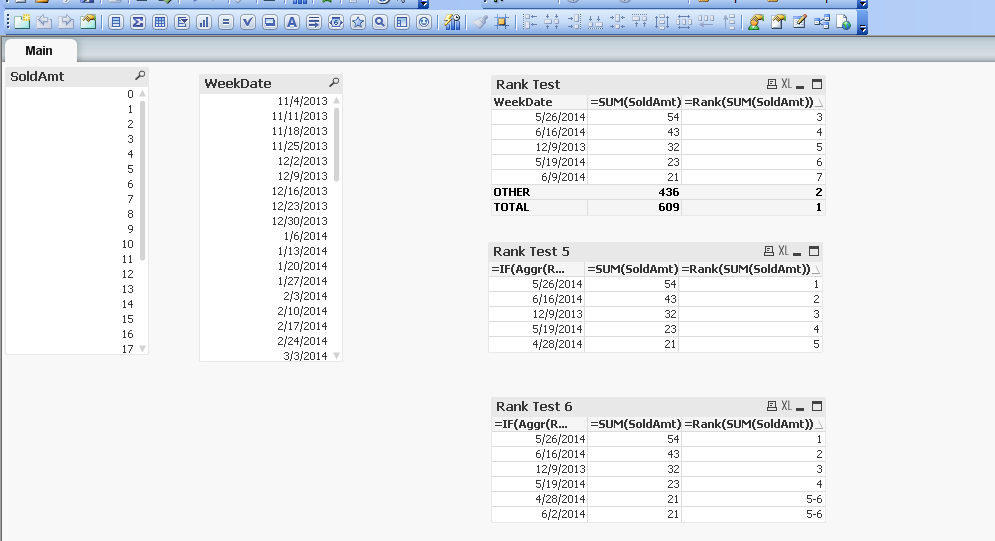
- Mark as New
- Bookmark
- Subscribe
- Mute
- Subscribe to RSS Feed
- Permalink
- Report Inappropriate Content
If you can't open my file, the expression is:
=IF(Aggr(Rank(SUM(SoldAmt),4),WeekDate)<=5,WeekDate)
- « Previous Replies
-
- 1
- 2
- Next Replies »