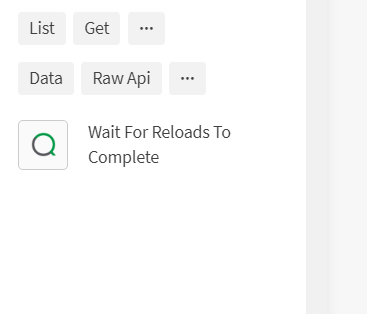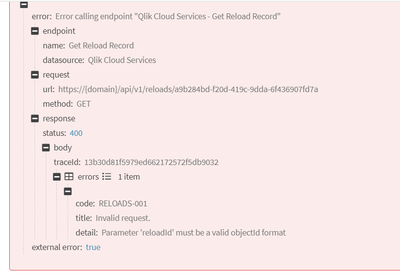Unlock a world of possibilities! Login now and discover the exclusive benefits awaiting you.
- Qlik Community
- :
- Forums
- :
- Data Integration
- :
- Qlik
- :
- Qlik Application Automation
- :
- Pausing automation flow till all do loads have fin...
- Subscribe to RSS Feed
- Mark Topic as New
- Mark Topic as Read
- Float this Topic for Current User
- Bookmark
- Subscribe
- Mute
- Printer Friendly Page
- Mark as New
- Bookmark
- Subscribe
- Mute
- Subscribe to RSS Feed
- Permalink
- Report Inappropriate Content
Pausing automation flow till all do loads have finished
Hi,
I have an automation that run a loop with 10 'do reload' blocks, each block has a script to reload several tables sequentially. Each block is set to 'Start Reload and Continue' so it has the effect of running all 10 blocks in parallel, with the individual tables running sequentially ( there are some dependencies in the individual scripts).
When all 10 have been started the loop exits, and the automation finishes - however the individual loads in the scripts may be running on for a while afterwards. Is there a way to tell the automation to not continue till all the individual scripts have run to completion?Like setting a 'finished' flag at the end of each script. I need the parallel running of the individual reloads, but once all of it has completed I'd like to load up a status report of all of it - this shouldn't happen till all have finished. Hopefully someone will just point me to a setting I have missed...
Hope this makes sense,
Thanks in advance
Gordon
Accepted Solutions
- Mark as New
- Bookmark
- Subscribe
- Mute
- Subscribe to RSS Feed
- Permalink
- Report Inappropriate Content
hi @gordon_ash you can use WAIT FOR RELOADS TO COMPLETE block of Qlik Cloud Services to check whether all the reloads you kept are completed or not.
you just have to pass all the reload ids of the 10 reload blocks you used in a comma Separated manner.
- Mark as New
- Bookmark
- Subscribe
- Mute
- Subscribe to RSS Feed
- Permalink
- Report Inappropriate Content
hi @gordon_ash you can use WAIT FOR RELOADS TO COMPLETE block of Qlik Cloud Services to check whether all the reloads you kept are completed or not.
you just have to pass all the reload ids of the 10 reload blocks you used in a comma Separated manner.
- Mark as New
- Bookmark
- Subscribe
- Mute
- Subscribe to RSS Feed
- Permalink
- Report Inappropriate Content
Hi salmankojar,
Thanks you for your suggestion, I have a feeling it will work, but I tried it, I passed a variable called CSVList , which is literally a comma seperated list of IDs, looks like this:
a9b284bd-f20d-419c-9dda-6f436907fd7a,a6fa9418-49b0-44c8-b369-354d3a1ecdb9,92368c86-087f-4f24-a983-0fb1d0863614,58ac318a-f857-4d1b-803e-0b68c44746dd,dac90da9-0ad6-4672-ad47-56c34b9a64f6,b7f622f1-6920-4c8d-a9f4-c5ada805f6e2,b4df877b-04db-4c31-9aec-873fdecad8e3,072ee8e6-7ded-40eb-81fe-6e0bfc53b96a,f156b789-9ae5-4244-aa81-72f3cfb52f74,92c383aa-1258-410d-8ad1-bea640d85cca
the Wait For Reloads To Complete gives this error:
Does the list of app Ids need to be made into something nicer eg surround with quotes, in {}, I reckon it is almost there
Thanks
- Mark as New
- Bookmark
- Subscribe
- Mute
- Subscribe to RSS Feed
- Permalink
- Report Inappropriate Content
For interest sake, salmankojar had the right answer,the mistake I made, on checking the list of IDs I had added the application IDs of the applications that were running, it should have been the Reload IDs that come from the Do Reload task. Also, I made a string variable and used an expression to concatenate and add a comma, it was better to make a List variable and do an 'add item' operation on it.