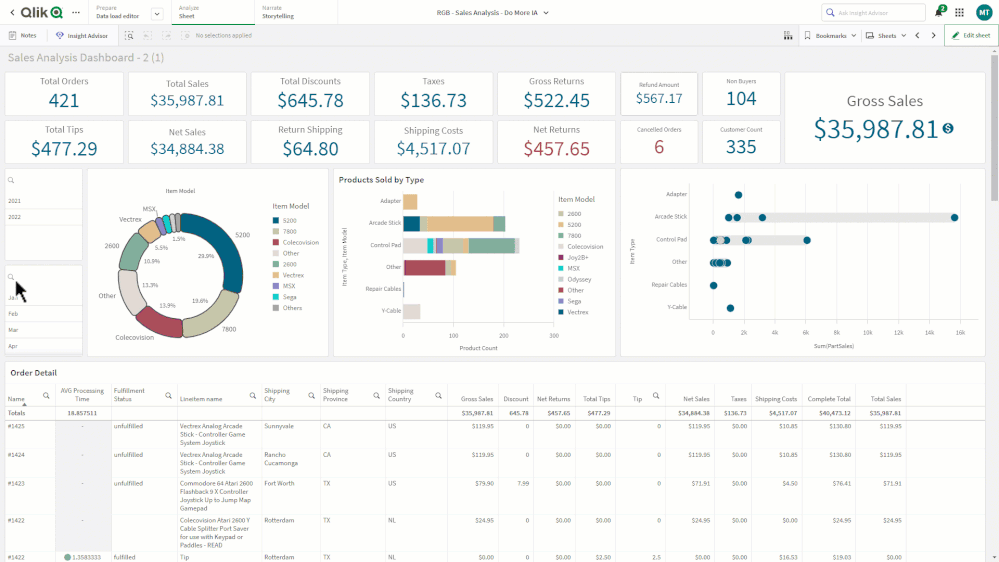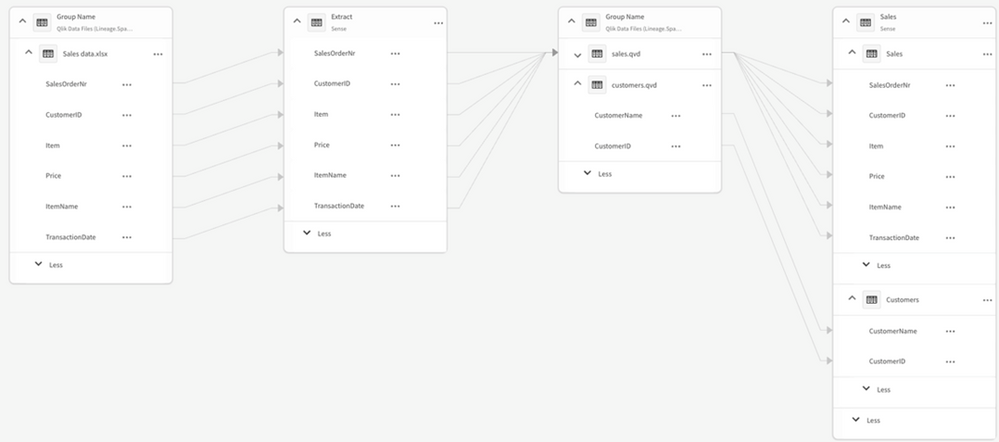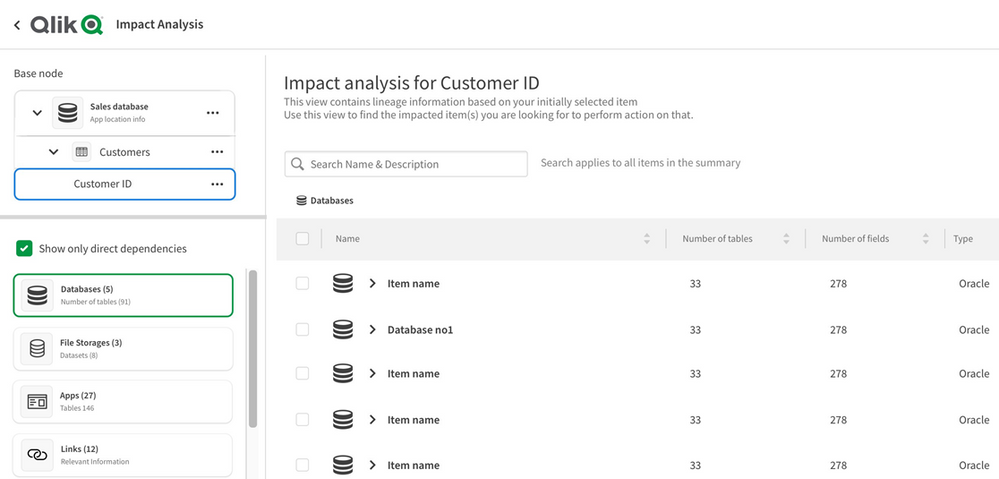Unlock a world of possibilities! Login now and discover the exclusive benefits awaiting you.
- Qlik Community
- :
- Discover
- :
- Blogs
- :
- Product
- :
- Product Innovation
- :
- Now’s the time to take a look at field-level linea...
- Subscribe to RSS Feed
- Mark as New
- Mark as Read
- Bookmark
- Subscribe
- Printer Friendly Page
- Report Inappropriate Content
Note that Qlik makes a distinction between Lineage and Impact Analysis. Lineage is more focused on looking upstream (ex. “where did this data in the app come from?”) while Impact Analysis is more about looking downstream (ex. “which apps are using this data field?”).
The field-level lineage capabilities within Qlik enables you to not only see data history by table but also the specific field within a table - starting with end-user applications all the way back to the original source.
If you’re also using the Qlik Lineage Connectors, you can additionally see field-level lineage for content within Qlik Sense Client-managed, QlikView, Tableau, PowerBI and various on-premise data repositories. Remember that any Qlik Sense SaaS customer can use the Qlik Lineage Connectors for free when connecting with Qlik-related sources.
There is also an option available within any chart that provides users with the ability to show a data lineage summary of the chart’s dimensions and measures.
And if you want to understand what the impact would be if a field value was modified, Impact Analysis shows which databases, apps, files or links are directly or indirectly linked to that field.
For more information, check out these available resources:
- Working with lineage and impact analysis (Qlik Help)
- Field-level lineage and Impact Analysis (Qlik Help videos)
You must be a registered user to add a comment. If you've already registered, sign in. Otherwise, register and sign in.