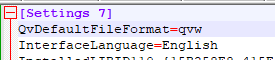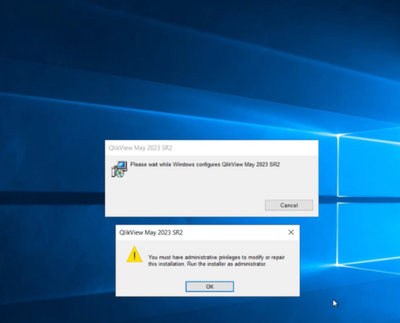Unlock a world of possibilities! Login now and discover the exclusive benefits awaiting you.
- Qlik Community
- :
- Support
- :
- Support
- :
- Knowledge
- :
- Support Articles
- :
- QlikView May 2022 (12.70): .qvf is the new default...
- Subscribe to RSS Feed
- Mark as New
- Mark as Read
- Bookmark
- Subscribe
- Printer Friendly Page
- Report Inappropriate Content
QlikView May 2022 (12.70): .qvf is the new default file format for saving files - how to change that?
- Mark as New
- Bookmark
- Subscribe
- Mute
- Subscribe to RSS Feed
- Permalink
- Report Inappropriate Content
QlikView May 2022 (12.70): .qvf is the new default file format for saving files - how to change that?
Apr 4, 2024 7:25:33 AM
Jun 3, 2022 9:17:03 AM
QlikView May 2022 now, by default, saves files in .qvf format. Is it possible to revert to .qvw as the default?
Follow these steps:
- Edit the Desktop client's settings.ini file following these instructions
- The value to add to the [Settings 7] section is "QvDefaultFileFormat=qvw" (without quotes).
In order to revert the change, the setting can be changed to "QvDefaultFileFormat=qvf"
Environment
QlikView May 2022 (12.70) IR or higher
- Mark as Read
- Mark as New
- Bookmark
- Permalink
- Report Inappropriate Content
Also after upgrading to Qlikview to 2023 SR2 all the users are able to open the Qlikview desktop directly by clicking on the Icon...except one user
that user is getting pop up message as below
Do you have any idea why is this happening?
- Mark as Read
- Mark as New
- Bookmark
- Permalink
- Report Inappropriate Content
@Nilesh not quite relevant for this thread.
However I just experienced the same issue. Had to do repair installation and issue was fixed for me.
- Mark as Read
- Mark as New
- Bookmark
- Permalink
- Report Inappropriate Content
Thanks @p_verkooijen
- « Previous
-
- 1
- 2
- Next »