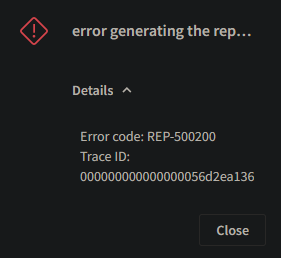Unlock a world of possibilities! Login now and discover the exclusive benefits awaiting you.
- Qlik Community
- :
- Support
- :
- Support
- :
- Knowledge
- :
- Support Articles
- :
- Qlik Tabular Reporting: the table Individual colum...
- Subscribe to RSS Feed
- Mark as New
- Mark as Read
- Bookmark
- Subscribe
- Printer Friendly Page
- Report Inappropriate Content
Qlik Tabular Reporting: the table Individual column option can't be used for some objects.
- Mark as New
- Bookmark
- Subscribe
- Mute
- Subscribe to RSS Feed
- Permalink
- Report Inappropriate Content
Qlik Tabular Reporting: the table Individual column option can't be used for some objects.
Dec 13, 2023 6:51:11 AM
Dec 13, 2023 5:22:06 AM
Tabular reporting can't create table individual columns with some specific objects. This will lead to an error during the report production, so the option will be removed soon from the Add-Inn.
The fields in these columns can't neither be used in levels: this possibility will be soon removed as well.
It is possible that individual column or levels are currently present in Excel templates, especially if the report is imported from Qlik NPrinting.
In this case, the preview or the report generation by task fails with this message: " Error code: REP-500200"
The affected objects are:
- BoxPlot,
- Distribution plot,
- Histogram,
- AutoChart,
- Objects containing Calculated columns.
Resolution
It is necessary to manually remove these objects from any reports by editing them with the Tabular reporting Add-Inn.
It is possible to duplicate the same objects in table format on the Qlik Cloud Sense app and import the table in the Tabular Reporting template.
Cause
Tabular Reporting does not support these objects to create table individual column . Since they can be used in Qlik NPrinting, it is possible that they are present in imported reports.
Environment
- Qlik Tabular Reporting.
- Mark as Read
- Mark as New
- Bookmark
- Permalink
- Report Inappropriate Content
According to my understanding, individual columns will no longer be available as Qlik has no plans to resolve these issues in the near future. Is this correct?
- Mark as Read
- Mark as New
- Bookmark
- Permalink
- Report Inappropriate Content
Hello @dacripo
This restriction only applies to Tabular Reporting solution and only to the objects listed: BoxPlot, Distribution plot, Histogram, AutoChart, and objects containing Calculated columns.
Other Qlik products (Qlik NPrinting, Qlik Sense) are not affected. Qlik is also eager to hear your feedback on this. We would appreciate it if you could log an Idea, detailing your business need and voicing your interest in having this reviewed for Tabular Reporting.
All the best,
Sonja
- Mark as Read
- Mark as New
- Bookmark
- Permalink
- Report Inappropriate Content
Hi @Sonja_Bauernfeind ,
error REP-500200 appears also with table and non calculated column when colums contains too much data.
I face it when trying to display the "Description" field loaded from rss blogs like this one https://community.qlik.com/cyjdu72974/rss/board?board.id=qlik-support-knowledge-base