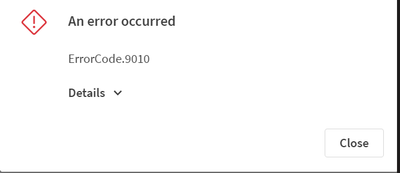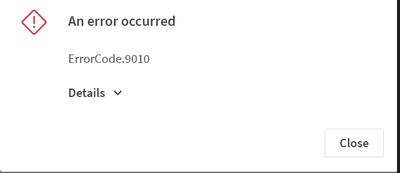Unlock a world of possibilities! Login now and discover the exclusive benefits awaiting you.
- Qlik Community
- :
- Support
- :
- Support
- :
- Knowledge
- :
- Support Articles
- :
- QMC Reload Failure Despite Successful Script in Ql...
- Subscribe to RSS Feed
- Mark as New
- Mark as Read
- Bookmark
- Subscribe
- Printer Friendly Page
- Report Inappropriate Content
QMC Reload Failure Despite Successful Script in Qlik Sense Nov 2023 and above
- Mark as New
- Bookmark
- Subscribe
- Mute
- Subscribe to RSS Feed
- Permalink
- Report Inappropriate Content
QMC Reload Failure Despite Successful Script in Qlik Sense Nov 2023 and above
Reload fails in QMC even though script part is successfull in Qlik Sense Enterprise on Windows November 2023 and above.
When you are using a NetApp based storage you might see an error when trying to publish and replace or reloading a published app.
In the QMC you will see that the script load itself finished successfully, but the task failed after that.
ERROR QlikServer1 System.Engine.Engine 228 43384f67-ce24-47b1-8d12-810fca589657
Domain\serviceuser QF: CopyRename exception:
Rename from \\fileserver\share\Apps\e8d5b2d8-cf7d-4406-903e-a249528b160c.new
to \\fileserver\share\Apps\ae763791-8131-4118-b8df-35650f29e6f6
failed: RenameFile failed in CopyRename
ExtendedException: Type '9010' thrown in file
'C:\Jws\engine-common-ws\src\ServerPlugin\Plugins\PluginApiSupport\PluginHelpers.cpp'
in function 'ServerPlugin::PluginHelpers::ConvertAndThrow'
on line '149'. Message: 'Unknown error' and additional debug info:
'Could not replace collection
\\fileserver\share\Apps\8fa5536b-f45f-4262-842a-884936cf119c] with
[\\fileserver\share\Apps\Transactions\Qlikserver1\829A26D1-49D2-413B-AFB1-739261AA1A5E],
(genericException)'
<<< {"jsonrpc":"2.0","id":1578431,"error":{"code":9010,"parameter":
"Object move failed.","message":"Unknown error"}}
ERROR Qlikserver1 06c3ab76-226a-4e25-990f-6655a965c8f3
20240218T040613.891-0500 12.1581.19.0
Command=Doc::DoSave;Result=9010;ResultText=Error: Unknown error
0 0 298317 INTERNAL&
emsp; sa_scheduler b3712cae-ff20-4443-b15b-c3e4d33ec7b4
9c1f1450-3341-4deb-bc9b-92bf9b6861cf Taskname Engine Not available
Doc::DoSave Doc::DoSave 9010 Object move failed.
06c3ab76-226a-4e25-990f-6655a965c8f3
Resolution
Potential workarounds
- Roll back your upgrade to a version earlier than November 2023
- Change the storage to a file share on a Windows server
Cause
The most plausible cause currently is that the specific engine version has issues releasing File Lock operations. We are actively investigating the root cause, but there is no fix available yet.
An update will be provided as soon as there is more information to share.
Internal Investigation ID(s)
QB-25096
QB-26125
Environment
- Qlik Sense Enterprise on Windows November 2023 and above
- Mark as Read
- Mark as New
- Bookmark
- Permalink
- Report Inappropriate Content
Please FIX
- Mark as Read
- Mark as New
- Bookmark
- Permalink
- Report Inappropriate Content
Same issue here - Please fix
- Mark as Read
- Mark as New
- Bookmark
- Permalink
- Report Inappropriate Content
We have to rollback because of this.
- Mark as Read
- Mark as New
- Bookmark
- Permalink
- Report Inappropriate Content
We are working on this topic on priority, please stay tuned to further updates within this articles.
In case you could not rollback or is affecting severely your productive environment do not hesitate to contact our Support team.
Cheers,
Albert
- Mark as Read
- Mark as New
- Bookmark
- Permalink
- Report Inappropriate Content
Hi Albert,
What is the progress on QB-25096, we are running QS febr 2024 patch 2 with netapp storage and facing this problem. Please update.
- Mark as Read
- Mark as New
- Bookmark
- Permalink
- Report Inappropriate Content
Hello @rene_eykelberg,
If you are in a scenario that you could no rollback your productive environment please do raise a case within our support team.
If you are facing this topic on your lower environments please do consider this issue before upgrading your productive environments.
We are diligently working on this matter.
Cheers,
Albert
- Mark as Read
- Mark as New
- Bookmark
- Permalink
- Report Inappropriate Content
Hello Albert,
This will be a support case our production environments is already a few weeks old. This issue is hard to detect in lower environments.
/Rene
- Mark as Read
- Mark as New
- Bookmark
- Permalink
- Report Inappropriate Content
Hola,
Estamos con el mismo problema.
Añadir que también sucede en la publicación de aplicaciones, parece que van correctas, pero en realidad no se publica la información.
Un saludo
- Mark as Read
- Mark as New
- Bookmark
- Permalink
- Report Inappropriate Content
I have done November 2023 Patch 5 upgrade from November 2022.
I faced the below list of issues:
1. QMC Reload task status failure Despite Successful Script in log.
2. When app is trying to open below is the error.
- Mark as Read
- Mark as New
- Bookmark
- Permalink
- Report Inappropriate Content
Any solution is identified for the below list of issues or was this solved in any other newer versions?
I have done November 2023 Patch 5 upgrade from November 2022.
I faced the below list of issues:
1. QMC Reload task status failure Despite Successful Script in log.
2. When app is trying to open below is the error.