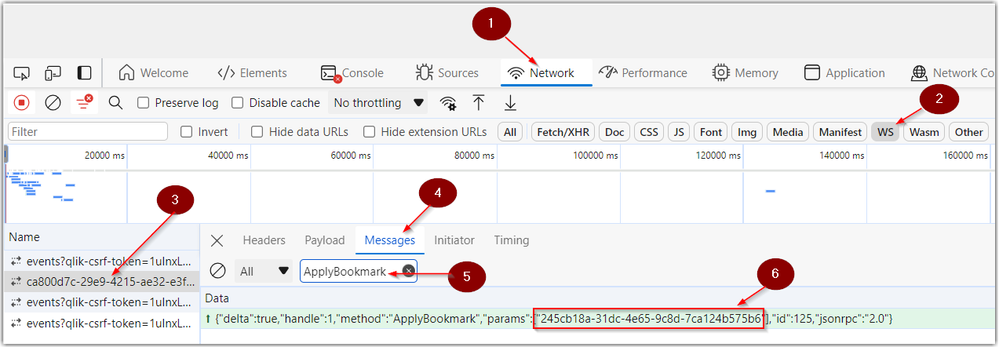Unlock a world of possibilities! Login now and discover the exclusive benefits awaiting you.
Announcements
Qlik Cloud maintenance is scheduled for this weekend May 11-12. View maintenance windows per region
here.
- Qlik Community
- :
- Support
- :
- Support
- :
- Knowledge
- :
- Support Articles
- :
- How to determine a bookmark ID in Qlik Cloud
Options
- Subscribe to RSS Feed
- Mark as New
- Mark as Read
- Bookmark
- Subscribe
- Printer Friendly Page
- Report Inappropriate Content
How to determine a bookmark ID in Qlik Cloud
No ratings
Turn on suggestions
Auto-suggest helps you quickly narrow down your search results by suggesting possible matches as you type.
Showing results for
Support
- Mark as New
- Bookmark
- Subscribe
- Mute
- Subscribe to RSS Feed
- Permalink
- Report Inappropriate Content
How to determine a bookmark ID in Qlik Cloud
Last Update:
Apr 10, 2024 3:21:17 AM
Updated By:
Created date:
Apr 10, 2024 3:21:17 AM
Looking for the bookmark ID in Qlik Cloud? Follow the below steps to obtain the ID using Chrome developer tools:
- Open Chrome Developer Tools and click on the Network tab
- Click on the filter WS (for WebSockets)
- Reload the page to make sure you see your connection in the Name column
- Click on Messages
- Enter ApplyBookmark in the messages filter pane
- Locate the bookmark ID in the highlighted message
Environment
Qlik Cloud

Qlik Cloud
75 Views