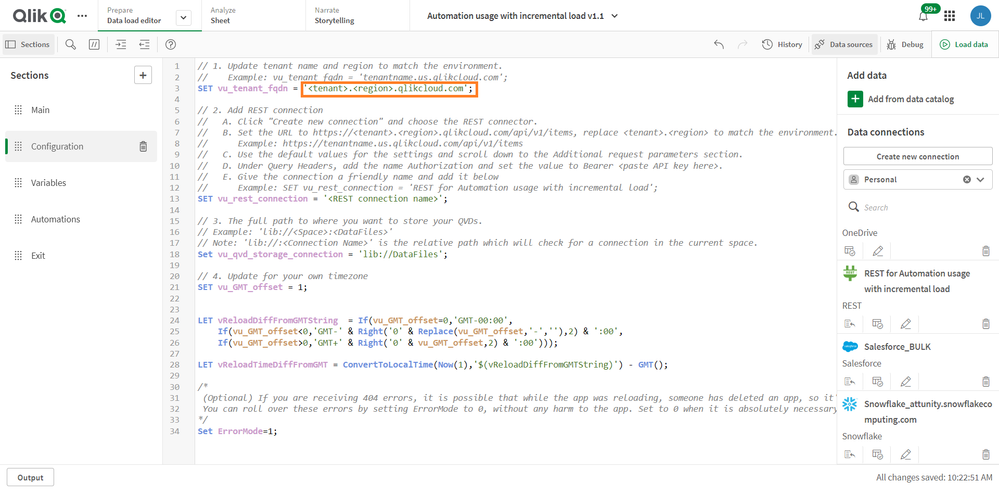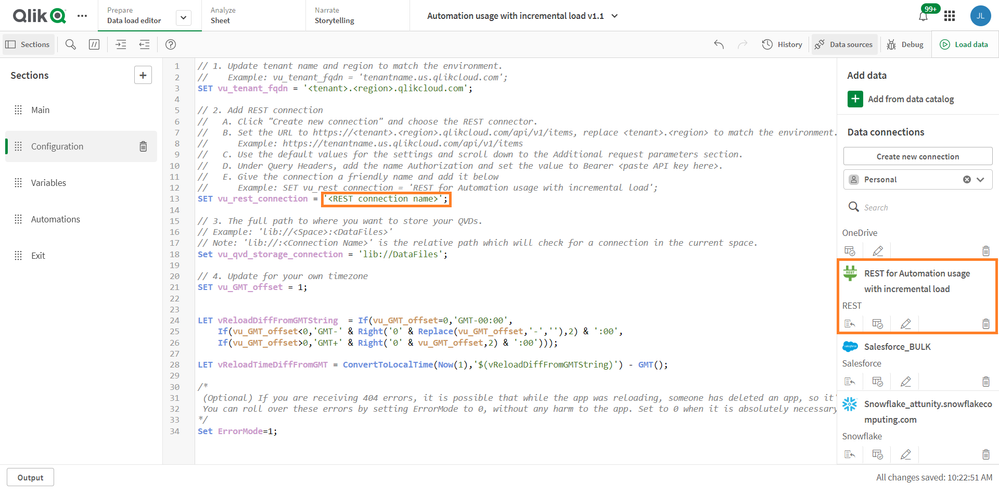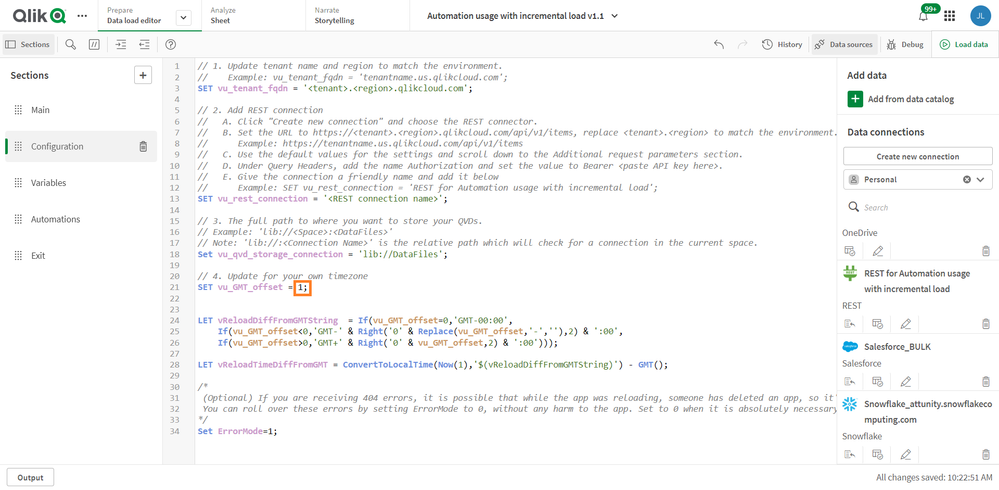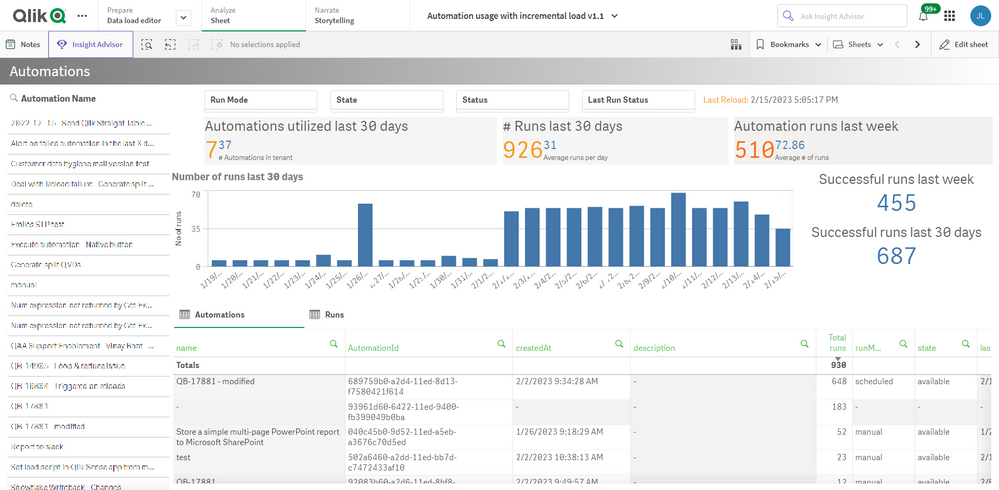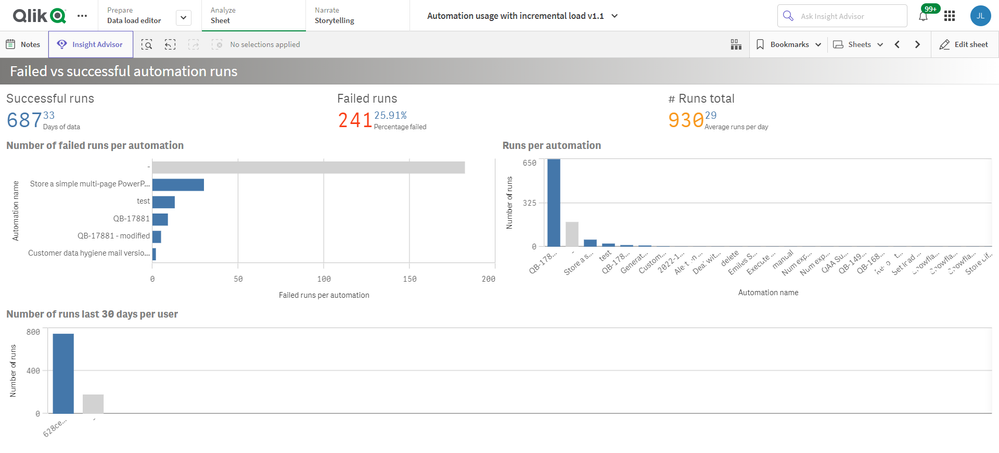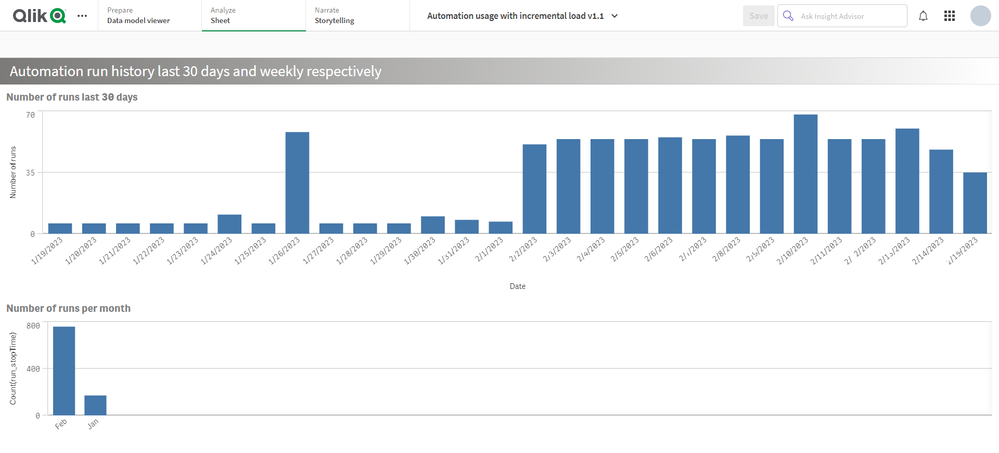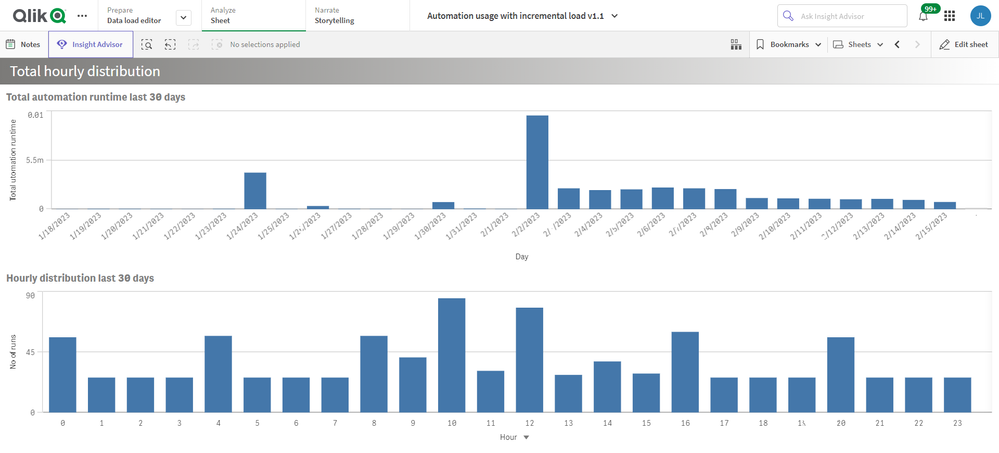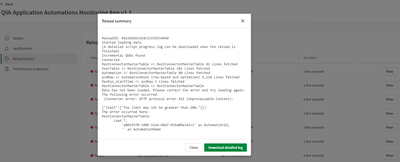Unlock a world of possibilities! Login now and discover the exclusive benefits awaiting you.
- Qlik Community
- :
- Support
- :
- Support
- :
- Knowledge
- :
- Support Articles
- :
- How to: automation monitoring app for tenant admin...
- Subscribe to RSS Feed
- Mark as New
- Mark as Read
- Bookmark
- Subscribe
- Printer Friendly Page
- Report Inappropriate Content
How to: automation monitoring app for tenant admins with Qlik Application Automation
- Mark as New
- Bookmark
- Subscribe
- Mute
- Subscribe to RSS Feed
- Permalink
- Report Inappropriate Content
How to: automation monitoring app for tenant admins with Qlik Application Automation
Note: This application only returns a limited subset of usage information. Qlik is in the process of developing a new "Automation Analyzer" application for the Qlik Cloud Monitoring Application suite, which will replace this app.
This article shows how to use the example Qlik Application Automation Monitoring App. It explains how to set up the load script and how to use the app for monitoring Qlik Application Automation usage statistics for a cloud tenant.
Index:
- How to configure the load script
- Qlik Application Automation Monitoring app content
- Loading data
- Limitations
The app included is an example and not an official app. The app is provided as-is.
How to configure the load script
There are four steps for the configuration of the load script:
- Configure your tenant here by typing the name of your tenant and region here:
- Configure your data connection by typing the name of an existing data connection. The data connection must be configured in the pane to the right, see picture. If you do not have one, you must create one.
- Configure your data folder location here:
- Configure your time zone here, using deviation from GMT, for example, Central European time +1:
Qlik Application Automation Monitoring app content
The monitoring app includes four sheets that present various information on the Qlik Application Automation usage in the current tenant.
Automations
Filtering is available based on Automation Name, Last Run Status, Run Mode, State & Status.
- # Runs last 30 days
- Automation runs last week
- Automations in tenant
- Automations utilized last 30 days
- Average # of runs
- Average runs per day
- Successful runs last 30 days
- Successful runs last week
Failed vs successful automation runs
- # Runs total
- Average runs per day
- Days of data
- Failed runs
- Number of failed runs per automation
- Number of runs last 30 days per user
- Percentage failed
- Runs per automation
- Successful runs
Automation run history last 30 days and weekly respectively
- Number of runs last 30 days
- Number of runs per month
Total hourly distribution
- Hourly distribution last 30 days
- Total automation runtime last 30 days
Loading data
The Qlik Application Automation Monitoring app facilitates incremental load, that is, only added data is loaded into the app.
Important: Qlik Application Automation runs are only stored for 30 days. When data is loaded into the app for the first time, only 30 days of history is loaded, thus only 30 days of history will be available in the app. After this initial data load, data older than 30 days will be available in the app thanks to the incremental data load. If data is loaded at least once every 30 days, continuous data will be available in the app.
Limitations
- At the initial load, only 30 days of history are loaded. This is because Qlik Application Automation history is only stored for 30 days.
- For continuous data in the app, data must be loaded at least every 30 days.
- The API can only return the last 5000 runs for every automation. Please keep this in mind when scheduling the reloads of this app.
Environment
Qlik Cloud
Qlik Application Automation
The information in this article is provided as-is and is to be used at your own discretion. Depending on tool(s) used, customization(s), and/or other factors ongoing support on the solution below may not be provided by Qlik Support.
- Mark as Read
- Mark as New
- Bookmark
- Permalink
- Report Inappropriate Content
Hello @skustes
I've been informed that a new version of the app is in the works which should be addressing this, though I have no exact timeframe yet.
All the best,
Sonja
- Mark as Read
- Mark as New
- Bookmark
- Permalink
- Report Inappropriate Content
Hello, I've suddenly started to receive the below error when the Application Automation Monitoring App performs it's daily reload. It occurred both yesterday and today with the same message.
Can you please help me understand the issue?
The following error occurred:
(Connector error: HTTP protocol error 422 (Unprocessable Content):
{"limit":["The limit may not be greater than 200."]})
The error occurred here:
RestConnectorMasterTable:
Load *,
'7882d4c0-5f4f-11ec-8446-6b01cea9c8b3' as AutomationId,
'' as AutomationName
- Mark as Read
- Mark as New
- Bookmark
- Permalink
- Report Inappropriate Content
Hello @Sonja_Bauernfeind
I'm encountering an error while reloading the application Automation Monitoring app. Could you assist me with this?
- Mark as Read
- Mark as New
- Bookmark
- Permalink
- Report Inappropriate Content
Hello @Sharan
Please post your issue on the Qlik Application Automation forum, including the detailed error message you are receiving and information on whether or not this has ever worked.
All the best,
Sonja
- Mark as Read
- Mark as New
- Bookmark
- Permalink
- Report Inappropriate Content
Hello @Sonja_Bauernfeind,
in our Qlik Cloud environment, I identified the same error (exactly the same error message with different AutomationId), which @jackm75 reported.
It seems the issue is affecting more environments. Before it was working fine.
Can you please help us understand the issue better?
Kind regards,
Tomas
- Mark as Read
- Mark as New
- Bookmark
- Permalink
- Report Inappropriate Content
Hello @kleman_emark
I recommend posting about this issue in our Qlik Application Automation forum, including the detailed error message you are receiving and information on whether or not this has ever worked.
I have, however, also reached out internally to see if we can get some eyes on the question.
All the best,
Sonja
- Mark as Read
- Mark as New
- Bookmark
- Permalink
- Report Inappropriate Content
For me, it was working fine until 4/17/2024 when the message posted was received.
Just ran in debug mode and found that the fail comes from vParams2 (line 125 on the Automations section). It's set to limit=100000. I updated it to be limit=200, then it ran without issue. Seems a change must have been made in the API to the max value of the limit.
@kleman_emark you might give that a try to see if it works for you.
While it now reloads without error, I don't have confidence that it's returning all records due to the limitation change.
- Mark as Read
- Mark as New
- Bookmark
- Permalink
- Report Inappropriate Content
As a quick update on the replacement for this app, we are aiming to release it for QlikConnect as the "Automation Analyzer". It's a total rewrite, which brings it up to the same standard as the other Qlik Cloud Monitoring apps. It will also be managed by the installer automation that the team delivered a few months ago.
We're taking a little longer to land the new version as we are ensuring we have the right data provided by the Qlik Cloud APIs - so there's a few product improvements to land as part of the build.
Thanks for the patience!
- Mark as Read
- Mark as New
- Bookmark
- Permalink
- Report Inappropriate Content
@jackm75 on changing the limit, you are correct that it might not return all results. I had a quick look and it's applied on the number of automations (so it'll return only up to 200), as well as the number of runs (again, returning only up to 200).
There doesn't appear to be a loop over either resource to retrieve more than 200 - you'll need to add this logic into the app.
The upcoming "Automation Analyzer" leverages events such as the `com.qlik.v1.automation.run.ended` event in the audits service as the source of truth for events, and supports full request pagination out of the box.
- Mark as Read
- Mark as New
- Bookmark
- Permalink
- Report Inappropriate Content
@DaveChannon appreciate the update and information. Looking forward to the release of the new app!
- « Previous
-
- 1
- 2
- Next »