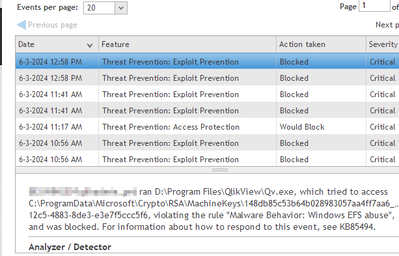Unlock a world of possibilities! Login now and discover the exclusive benefits awaiting you.
- Qlik Community
- :
- Support
- :
- Support
- :
- Knowledge
- :
- Support Articles
- :
- Communication to QlikView server fails: Switching ...
- Subscribe to RSS Feed
- Mark as New
- Mark as Read
- Bookmark
- Subscribe
- Printer Friendly Page
- Report Inappropriate Content
Communication to QlikView server fails: Switching to HTTPS tunneling
- Mark as New
- Bookmark
- Subscribe
- Mute
- Subscribe to RSS Feed
- Permalink
- Report Inappropriate Content
Communication to QlikView server fails: Switching to HTTPS tunneling
Dec 12, 2022 10:33:54 AM
Dec 12, 2022 5:39:06 AM
Communication issues between QlikView Desktop and QlikView Server after applying KB5019980 to Domain Controller.
Example error message:
Connected to server OK, No reply received
Switching to HTTPS tunnelling
Connected to server OK, Security settings denies access
Switching to HTTP tunnelling
Connected to server OK, No reply received
See details from Microsoft: Sign in failures and other issues related to Kerberos authentication
Note the following:
- Please confirm port 4747 is available (open for communication between Desktop client and Server)
- Sign in failures and other issues related to Kerberos authentication
- After installing updates released on November 8, 2022 or later on Windows Servers with the Domain Controller role, you might have issues with Kerberos authentication.
- This issue might affect any Kerberos authentication in your environment.
Affected Windows OS platforms:
Client: Windows 11, version 22H2; Windows 10, version 22H2; Windows 11, version 21H2; Windows 10, version 21H2; Windows 10, version 21H1; Windows 10, version 20H2; Windows 10 Enterprise LTSC 2019; Windows 10 Enterprise LTSC 2016; Windows 10 Enterprise 2015 LTSB; Windows 8.1; Windows 7 SP1
Server: Windows Server 2022; Windows Server 2019; Windows Server 2016; Windows Server 2012 R2; Windows Server 2012; Windows Server 2008 R2 SP1; Windows Server 2008 SP2
Environment
QlikView all versions
QlikView Desktop
Resolution
Microsoft Cummulative Patch Resolution:
- Windows Server 2022: KB5021656
- Windows Server 2019: KB5021655
- Windows Server 2016: KB5021654
Notes About the above patches:
- The below updates are not available from Windows Update and will not install automatically.
- You do not need to apply any previous update before installing these cumulative updates
- If you have already installed updates released November 8, 2022, you do not need to uninstall the affected updates before installing any later updates including the updates listed above.
- Review link for standalone patches
- Mark as Read
- Mark as New
- Bookmark
- Permalink
- Report Inappropriate Content
I had a issue with Antivirus, blocking the access to the RSA MachineKeys path
C:\ProgramData\Microsoft\Crypto\RSA\MachineKeys\*************