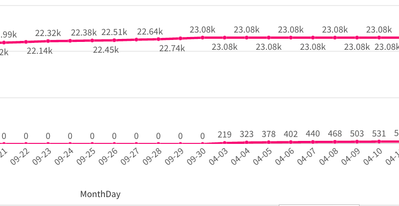Unlock a world of possibilities! Login now and discover the exclusive benefits awaiting you.
- Qlik Community
- :
- Forums
- :
- Analytics
- :
- New to Qlik Analytics
- :
- Re: how to make 2 measures share MonthDay dimensio...
- Subscribe to RSS Feed
- Mark Topic as New
- Mark Topic as Read
- Float this Topic for Current User
- Bookmark
- Subscribe
- Mute
- Printer Friendly Page
- Mark as New
- Bookmark
- Subscribe
- Mute
- Subscribe to RSS Feed
- Permalink
- Report Inappropriate Content
how to make 2 measures share MonthDay dimension
Hi all.
I have sales data for event tickets from April last year and this year. Is there a way to put them in the same chart and have them overlaid? I tried to load the sold_date field as MonthDay creating that new filed so I could use it as the shared dimension.
But I see that they can't share it for some reason. I think it links it to the date somehow. For instance I have 2 diferent 03-10 one for last year and another for this year at the right side of the line chart. Is there a way to make them share it?
The expressions I have for both measures as I need it to be the accumulated sales, are these:
For last year:
=Rangesum(Above(Sum({<year_event=, month_event=, event_code=p(previous_event_code), event_to_compare=, event_name= >} [quantity]), 0, RowNo()))
For this year:
RangeSum(Above(Sum(quantity), 0, RowNo()))
When I load the date the code is:
Date(Floor(sold_date), 'MM-DD') as MonthDay,
And this is the chart now. Notice that after last year MonthDay, follows the beginning of this year:
Any help appreciated!!!
- Mark as New
- Bookmark
- Subscribe
- Mute
- Subscribe to RSS Feed
- Permalink
- Report Inappropriate Content
Do you have a master calendar in your report? If not you should read up on them, and add one in. Good luck.