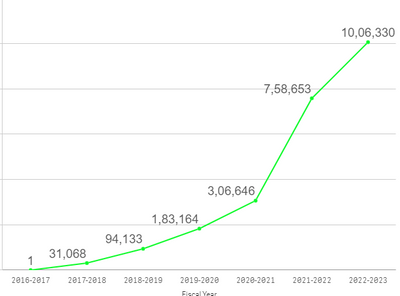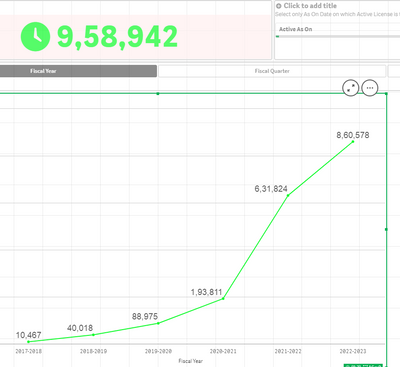Unlock a world of possibilities! Login now and discover the exclusive benefits awaiting you.
- Qlik Community
- :
- Forums
- :
- Analytics
- :
- New to Qlik Analytics
- :
- Use Exclude to remove previous dimension values.
- Subscribe to RSS Feed
- Mark Topic as New
- Mark Topic as Read
- Float this Topic for Current User
- Bookmark
- Subscribe
- Mute
- Printer Friendly Page
- Mark as New
- Bookmark
- Subscribe
- Mute
- Subscribe to RSS Feed
- Permalink
- Report Inappropriate Content
Use Exclude to remove previous dimension values.
If i use modifier or rangesum the values add which i want, but i want to count distinct id, so if a id is present in multiple years it gets counted every time and that is not what i want. I want that i a Id is counted in any one year it wont be counted in any of the next years.
Like if the Id is present in 2016-27 then it shouldnt be counted again in any year similary for all IDs in if counted in year 2017-18 not counted in any other years.
also it is possible that some id are present in year like 2017-18 but not in 2018-19 but again in 2019-20, i also want to exclude those.
@sunny_talwar
please help
- Mark as New
- Bookmark
- Subscribe
- Mute
- Subscribe to RSS Feed
- Permalink
- Report Inappropriate Content
This could become a very complex expression in a chart, so I would do that in the data model instead.
For example, if you load your data in chronological order, you could use
Load ...,
ID,
If(not Exists(ID),ID) as FirstInstanceOfID,
...
and then you can use Count(distinct FirstInstanceOfID) in your chart.
- Mark as New
- Bookmark
- Subscribe
- Mute
- Subscribe to RSS Feed
- Permalink
- Report Inappropriate Content
Sir,
not exist will give null values, so i used
If(Id<>Previous Id,ID) as First Instance of Id
after setting the data in required order.
But it removes some values
.
Thanks
Regards
Akash Dhandhi