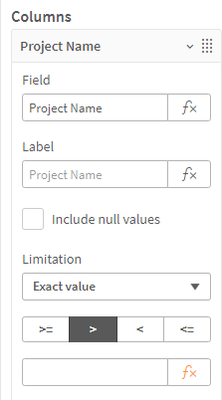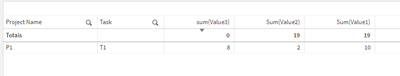Unlock a world of possibilities! Login now and discover the exclusive benefits awaiting you.
- Qlik Community
- :
- Forums
- :
- Analytics
- :
- New to Qlik Analytics
- :
- Straight Table - using expression to filter unwant...
- Subscribe to RSS Feed
- Mark Topic as New
- Mark Topic as Read
- Float this Topic for Current User
- Bookmark
- Subscribe
- Mute
- Printer Friendly Page
- Mark as New
- Bookmark
- Subscribe
- Mute
- Subscribe to RSS Feed
- Permalink
- Report Inappropriate Content
Straight Table - using expression to filter unwanted rows
| Project Name | Task | Value1 | Value2 | Value3 |
| P1 | T1 | 10 | 2 | 8 |
| P2 | T1 | 9 | 11 | -2 |
| P3 | T3 | 0 | 6 | -6 |
I'm looking for a way to limit the data returned in the table above - I only want to return rows where Value3 is less than 0. I know this should be easy but I just can't think of it today!
- Mark as New
- Bookmark
- Subscribe
- Mute
- Subscribe to RSS Feed
- Permalink
- Report Inappropriate Content
Hi, @orangebloss
you can define restrictions based on your dimension and the calculation of Value3
as an example of the print below:
and then in the dimension limitation select values >0
Regarts,
Matheus
- Mark as New
- Bookmark
- Subscribe
- Mute
- Subscribe to RSS Feed
- Permalink
- Report Inappropriate Content
if(sum(value3)<0,sum(value3))
- Mark as New
- Bookmark
- Subscribe
- Mute
- Subscribe to RSS Feed
- Permalink
- Report Inappropriate Content
Try this
=if(Value3 < 0, Value3, null())
- Mark as New
- Bookmark
- Subscribe
- Mute
- Subscribe to RSS Feed
- Permalink
- Report Inappropriate Content
Hi - thanks for this - does it automatically filter on the first sum value? or if any of the numbers are negative?
Just trying to understand how this works!
- Mark as New
- Bookmark
- Subscribe
- Mute
- Subscribe to RSS Feed
- Permalink
- Report Inappropriate Content
Hi Anat, I can't apply this to the dimension? it says invalid dimension? If I use this in the field it just calculates value 3?
- Mark as New
- Bookmark
- Subscribe
- Mute
- Subscribe to RSS Feed
- Permalink
- Report Inappropriate Content
It will filter according to what you put in the limitation
extract value
>0
-> if you enter the value 0 in the expression in the limitation part then in this case it will eliminate the negatives and 0 based on the Value3 measure and to do this, you need to enter it as your first measurement, as was the case with the first print sent.
Regarts,
Matheus
- Mark as New
- Bookmark
- Subscribe
- Mute
- Subscribe to RSS Feed
- Permalink
- Report Inappropriate Content
Did you get the solution?
Close the topic with the solution met and leave a like if you found it useful.
Thank you!